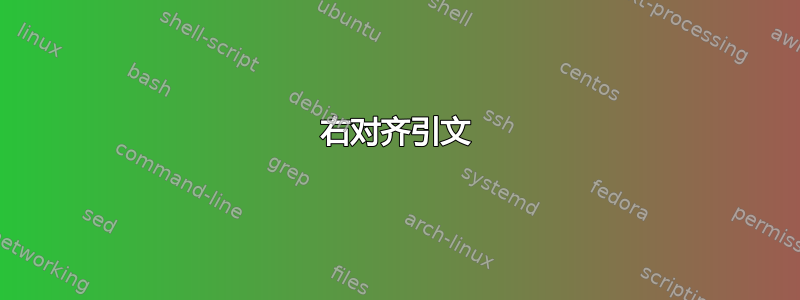
我想对齐
\begin{quote}
Text
Author (\cite{Source})
\end{quote}
移到纸张的右侧。我该怎么做?
答案1
重新定义quote环境
\renewenvironment{quote}
{\begin{trivlist} \setlength\leftskip{2cm} \setlength\rightskip{0pt}
\item\relax}
{\end{trivlist}}
或者Quote用相同的代码定义一个新的环境
答案2
密切关注quote环境的定义(在article类文件中),我建议进行以下重新定义以实现(我认为)您正在寻找的内容:
\makeatletter
\renewenvironment{quote}
{\list{}{
\if@twocolumn
\leftmargin {3em}
\else
\leftmargin {5em}
\fi
\rightmargin 0pt}%
\item\relax}
{\endlist}
\makeatother
备注:如果您确定只在单列环境中使用此代码,则可以大大简化代码(特别注意,您不再需要\makeatletter和\makeatother命令):
\newenvironment{quote}
{\list{}{\leftmargin {5em}
\rightmargin{0pt}}%
\item\relax}
{\endlist}
当然,根据您的喜好,您可能希望增加或减少左侧缩进的量;该5em量只是一个例子(通过将 article.cls 文件中设置的数量加倍获得)。
答案3
添加到您的序言中:
\makeatletter{}
\g@addto@macro\quote\flushright
\makeatother
并且引文将会被平齐打印。


