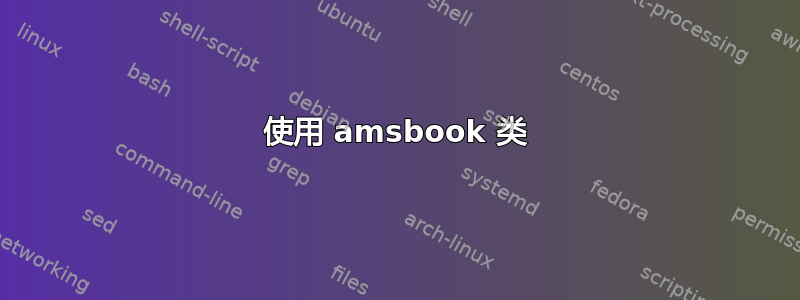
我正在尝试弄清楚如何调整 amsbook 类的各种样式方面。例如,我希望章节和节标题左对齐而不是居中。此外,使用普通定理样式,我希望单词“定理”、“证明”等加粗。我还想弄清楚如何使定理不缩进。那么,有没有简单的方法可以实现这些目标,或者我最好基于 amsbook 类创建一个自定义书籍类?是否有其他可用的书籍类可能比 amsbook 类更容易设置样式?
答案1
这里有几个问题。
您可以定义新的页面样式来更改页眉格式。在我的示例代码中,这是通过定义 来完成的
\ps@spheadings。您可以定义新的定理样式来更改定理类结构的格式。在我的示例代码中,这是通过定义来完成的
\th@spplain。我使用低级命令定义了这种新样式,但您可以使用阿姆斯特丹包裹。\documentclass{amsbook} \usepackage{lipsum} \makeatletter \def\ps@spheadings{\ps@empty \def\@evenhead{\normalfont\scriptsize \rlap{\thepage}\hfil \leftmark{}{}}% \def\@oddhead{\normalfont\scriptsize \rightmark{}{}\hfil \llap{\thepage}}% \let\@mkboth\markboth \def\partmark{\@secmark\markboth\partrunhead\partname}% \def\chaptermark{% \@secmark\markboth\chapterrunhead{}}% \def\sectionmark{% \@secmark\markright\sectionrunhead\sectionname}% } \def\th@spplain{% \let\thm@indent\relax \thm@headfont{\bfseries}% heading font bold face \let\thmhead\thmhead@plain \let\swappedhead\swappedhead@plain \[email protected]\baselineskip\@plus.2\baselineskip \@minus.2\baselineskip \thm@postskip\thm@preskip \normalfont } \makeatother \theoremstyle{spplain} \newtheorem{theo}{Theorem} \pagestyle{spheadings} \begin{document} \chapter{A test chapter} \section{A test section} \begin{theo} \lipsum[1] \end{theo} \lipsum[1-30] \end{document}
虽然这两种修改都不难实现,但您应该仔细考虑这是否amsbook真的是最适合您的课程,或者是否有其他课程更适合您。
要定制类似定理的结构,您可以使用包amsthm(我已经提供了链接);定理如果您的文档类不是来自 AMS 集合,那么包也可能是一种可能性。
如果你决定不使用amsbook文档类,而是使用一些标准文档类,那么你可以使用以下任一方式自定义标题:花式高清或者标题安全包。
在有哪些可用的“documentclass”类型及其用途?您可以找到一些可用文档类别的描述;此外amsbook,和book,文档类别scrbook和也memoir可以作为您的选择。
这是一个简单的示意图,展示文档类titlesec及其amsthm操作book:
\documentclass[twoside]{book}
\usepackage{amsthm}
\usepackage[pagestyles]{titlesec}
\usepackage{lipsum}
\newpagestyle{mystyle}{
\sethead[left-odd][center-odd][right-odd]{left-even}{center-even}{right-odd}
\setfoot[left-odd][center-odd][right-odd]{left-even}{center-even}{right-odd}
}
\newtheoremstyle{mystyle}
{3pt}% ⟨Space above⟩
{3pt}% ⟨Space below⟩
{\normalfont}% ⟨Body font⟩
{}% ⟨Indent amount⟩
{\bfseries}% ⟨Theorem head font⟩
{.}% ⟨Punctuation after theorem head⟩
{.5em}% ⟨Space after theorem head⟩
{}% ⟨Theorem head spec (can be left empty, meaning ‘normal’)⟩
\theoremstyle{mystyle}
\newtheorem{theo}{Theorem}
\pagestyle{mystyle}
\begin{document}
\chapter{A test chapter}
\section{A test section}
\begin{theo}
\lipsum[1]
\end{theo}
\lipsum[1-30]
\end{document}
答案2
您可以使用包更改定理的样式和缩进amsthm,该包在使用时会自动加载amsbook。使用
\newtheoremstyle{mytheorem}% ⟨name⟩
{3pt}% ⟨Space above⟩
{3pt}% ⟨Space below⟩
{\itshape}% ⟨Body font⟩
{}% ⟨Indent amount⟩
{\bf}% ⟨Theorem head font⟩
{.}% ⟨Punctuation after theorem head⟩
{.5em}% ⟨Space after theorem head⟩
{}% ⟨Theorem head spec (can be left empty, meaning ‘normal’)⟩
\theoremstyle{mytheorem}
您也可以更改证明;请参阅 改变证明风格。
如果你想要一个关于读书课程的推荐,我建议使用scrbook(部分KOMA 脚本捆绑包)。您需要加载要使用的任何 AMS 类,但 KOMA-Script 可以非常轻松地使用命令自定义书籍布局。它还有一个额外的好处(对您而言),即默认情况下将章节和部分左对齐。
答案3
关于类的各种样式方面amsbook,以下代码对我调整 Caption 和 Section 标题样式很有帮助。我只需将其粘贴到我的 LyX 文档的序言中即可。
该caption包似乎可以与amsbook类一起使用。但是,sectsty该包无法与一起使用amsbook。
\usepackage[format=plain,labelsep=period,justification=justified,
singlelinecheck=false,font=small,labelfont=bf, margin=10pt]{caption}
\renewcommand{\section}{\@startsection
{section}% % the name
{1}% % the level
{0mm}% % the indent
{-0.5\baselineskip}% % the before skip
{0.25\baselineskip}% % the after skip
{\normalfont\large\bf}} % the style
\renewcommand{\subsection}{\@startsection
{subsection}% % the name
{2}% % the level
{0mm}% % the indent
{0mm}% % the before skip
{0.1mm}% % the after skip
{\normalfont\normalsize\bf}} % the style
\renewcommand{\subsubsection}{\@startsection
{subsubsection}% % the name
{3}% % the level
{0mm}% % the indent
{0mm}% % the before skip
{0.1mm}% % the after skip
{\normalfont\normalsize\bf\it}} % the style


