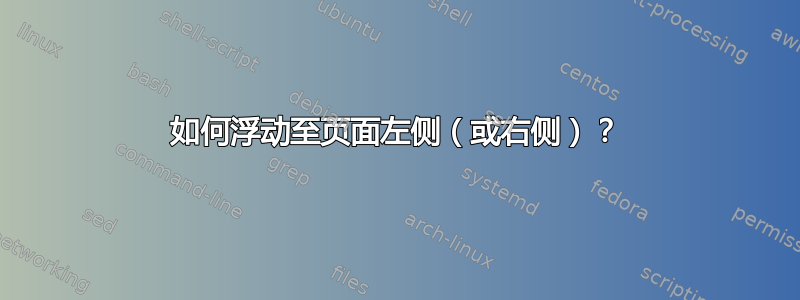
我有两个侧向表格,我想将它们放在两个相对的页面上,这样读者就可以翻开整本书,一次阅读完它们。目前,我一直在移动它们,让它们保持在相对的页面上。有没有办法让第一个表格浮动,直到它位于左页,然后将另一个表格放在紧随其后?或者也许有某种类似的方法可以自动将它们放在同一页上?
答案1
使用包dpfloat(双页浮动)
\documentclass[twoside]{article}
\usepackage{dpfloat}
\usepackage{lipsum}
\begin{document}
\lipsum[2]
\begin{figure}[p]% will be the left-side figure
\begin{leftfullpage}
This is the left side figure
\caption{And this is the caption of the left side figure}
\end{leftfullpage}
\end{figure}
\begin{figure}[p]% will be the right-side figure
\caption{And this is the caption of the right side figure}
\begin{fullpage}
This is the right side figure
\end{fullpage}
\end{figure}
\lipsum
\end{document}
答案2
您可以使用包后页将某些内容放在下一页。使用这个,你可以定义一个新命令,将某些内容放在下一个偶数页上:
\newcommand\atevenpage[1]{%
\afterpage{\clearpage% be sure, that there are no pending floats
\ifodd\value{page}% still a odd page
\atevenpage{#1}%
\else
#1%
\fi
}%
}
警告:有时\afterpage使用的不是下一页而是更靠后的一页。因此,我习惯于\afterpage延迟奇数页的输出,但不会延迟奇数页的输出\atevenpage。这可能会延迟很多内容。请注意,您不应\afterpage在附近使用longtable。


