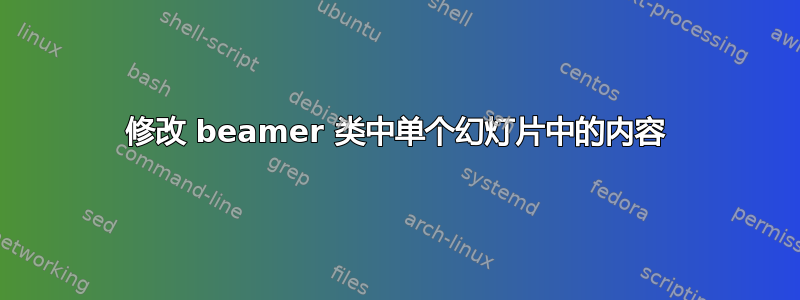
我有一个带侧边栏的轮廓框架(即背景画布)。我只想将这张幻灯片的内容移到右侧。
例如当前的大纲页面如下:
- Section no.1
* Subsection no.1.1
由于有侧边栏,上述内容大部分都与侧边栏重叠。
我想要做的是将内容稍微向右移动。
例如正确的大纲页面应该如下所示:
- Section no.1
* Subsection no.1.1
我怎样才能只对一张幻灯片进行操作。它应该在文件中定义.sty。我尝试了以下操作(没有成功):
%This file defines the basic outline for the beamer theme
\usepackage{etoolbox}
\mode<presentation>
% Aligning the contents of the first frame
\usetitlepagetemplate{
\vbox{}
\vfill
\begin{centering}
\vspace*{-.3cm}
\fontsize{28}{30}\selectfont {\bf \textcolor{title-color}
{\inserttitle}}\\
\vspace*{.3cm}
\vspace*{-.3cm}
\hspace*{3.8cm}\fontsize{11}{13}\selectfont \textit{\textcolor{title-
color}{\insertauthor}}\\
\end{centering}
\vfill
}
% Aligning the contents in the Outline frame
% Assuming the Oultine page is always slide number 2
\usepartpagetemplate{
\ifnumequal{\c@framenumber}{2}{%
\vbox{}
\vfill
\begin{centering}
\vspace*{2cm}
\hspace*{2.5cm}
\fontsize{12}{14}\selectfont \textcolor{line-color!85}
{\inserttocsection}
\end{centering}
\vfill
}{}
}
\mode<all>


