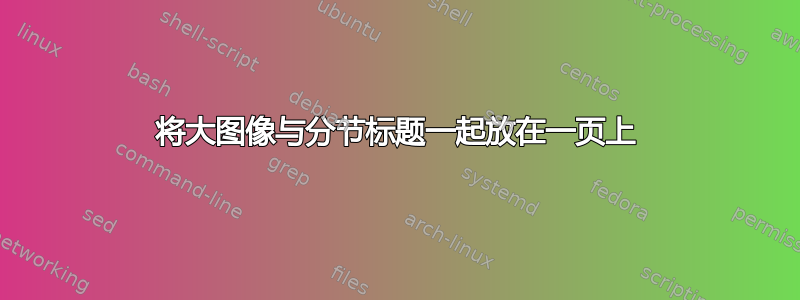
我有一张大图像需要缩放并放到一页上,该页面还有一个部分标题。图像应填满最大可用空间。
我尝试将不同的参数传递给\includegraphics命令,但似乎不起作用,因为它没有考虑到节标题。
我尝试过不同的
\includegraphics[width=\textwidth,height=\textheight,keepaspectratio]{myfig.png}
\includegraphics[width=\linewidth,height=\textheight,keepaspectratio]{myfig.png}
\includegraphics[page=1,width=\textwidth,height=\textheight,keepaspectratio]{myfig.png}
答案1
如果你能确保章节标题始终位于页面顶部,你可以尝试执行以下命令
\renewcommand\bottomfraction{0.9} % default value: 0.3
\renewcommand\textfraction{0.1} % default value: 0.2
在序言中并发出如下命令
\includegraphics[height=0.8\textheight]{myfig.png}
% If the graphics file is not embedded in a LaTeX "float" environment such
% as "table" or "figure", you may be able to set "height=0.9\textheight"
在相应的\section标题之后。根据节标题占用的空间大小,您可能需要稍微调整一下分配给图形文件的高度,即,您可能需要尝试0.7\textheight或0.75\textheight。
附录:上述命令的形式\includegraphics隐含地假设图像大小的限制元素是其高度,即,即使高度最大化,宽度也不会超过参数\textwidth。如果此假设不正确,即,如果图像的宽度有可能\textwidth在图像高度最大化时超出,则应改用以下版本的命令:
\includegraphics[height=0.8\textheight,width=\textwidth,keepaspectratio]{myfig.png}
答案2
您可以使用\dimexpr减去节头所需的空间。我猜正常基线跳过的 2 到 3 倍应该可以做到这一点:
\includegraphics[width=\textwidth,height=\dimexpr\textheight-3\baselineskip\relax,keepaspectratio]{myfig.png}
如果您使用不支持 e-TeX 的旧版本 LaTeX,或者您不喜欢\dimexpr,请加载该calc包并height=\textheight-3\baselineskip直接使用。


