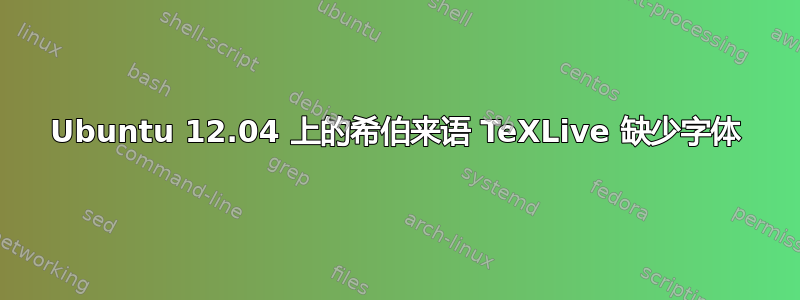
安装的是 Ubuntu 12.04 上的 TeXLive。
我一直在使用各种源文件,其中一些非常简单。如果需要,我可以发布,但考虑到这种错误似乎无处不在,我认为这可能无关紧要。
这也很奇怪,因为我删除了所有修改过的希伯来语文本,让它短暂地(有点)工作了/emph。然后我一直在乱搞安装,之后它又停止工作了。我在做什么?主要是 tlmgr 命令来更新东西。还有 fc 命令之类的fc-cache -fv。想不出其他的了。
我今天在这件事上浪费了太多时间。任何指点或线索都非常感谢。
无论如何,这里有一个源文件:
% !TEX TS-program = pdflatex
% !TEX encoding = UTF-8 Unicode
\documentclass[10pt]{article} % use larger type; default would be 10pt
%%% PAGE DIMENSIONS
\usepackage{geometry} % to change the page dimensions
\geometry{a4paper} % or letterpaper (US) or a5paper or....
\geometry{top=.75in, right=.5in,bottom=.5in, left=.5in} % for example, change the margins to 2 inches all round
%\geometry{landscape} % set up the page for landscape
%%% read geometry.pdf for detailed page layout information
%%%josh here: i've set these margins up for good 2 or 3 inch marginnotes.
%%% PACKAGES
\usepackage{endnotes}
\usepackage{graphicx} % support the \includegraphics command and options
\usepackage[parfill]{parskip} % Activate to begin paragraphs with an empty line rather than an indent
\usepackage{booktabs} % for much better looking tables
\usepackage{array} % for better arrays (eg matrices) in maths
\usepackage{paralist} % very flexible & customisable lists (eg. enumerate/itemize, etc.)
\usepackage{subfig} % make it possible to include more than one captioned figure/table in a single float
% These packages are all incorporated in the memoir class to one degree or another...
\usepackage[utf8x]{inputenc} % set input encoding (not needed with XeLaTeX)
\usepackage[hebrew,english]{babel}
%%% COMMANDS
\newcommand{\hebmy}[1]{\R{#1}}
\newcommand{\heb}[1]{\begin{small}\R{#1}\end{small}}
\newcommand{\hebt}[1]{\begin{scriptsize}\R{#1}\end{scriptsize}}
%%% HEADERS & FOOTERS
\usepackage{fancyhdr} % This should be set AFTER setting up the page geometry
\fancypagestyle{test}{\fancyhf{}%
\fancyhead[RO,LE]{\thepage}%
\fancyhead[LO,RE]{test}%
\fancyfoot[R]{\scriptsize\today}
\renewcommand\headrulewidth{1pt}}
\pagestyle{fancy} % options: empty , plain , fancy
\headsep=.75in \textwidth=424pt \textheight=700pt
\renewcommand{\headrulewidth}{0pt} % customise the layout...
\lhead{\tiny George Washington \#5 \\ Jerusalem \\ \hebmy{רח ג'ורג' וושינגטון 5} \\ \hebmy{ירושלים} \\ 94187}
\chead{Joshua Cullick \\ \hebmy{יהושוע קוליק}\\ \small [email protected]}
\rhead{\tiny Analysis \& \\ \emph{Intelligent} \\ Design}
\lfoot{\tiny \today}\cfoot{ }\rfoot{\tiny \thepage}
%% SECTION TITLE APPEARANCE
\usepackage{sectsty}
\usepackage{lineno}
\usepackage{multicol}
\allsectionsfont{\sffamily\mdseries\upshape} % (See the fntguide.pdf for font help)
% (This matches ConTeXt defaults)
%%% ToC (table of contents) APPEARANCE
\usepackage[nottoc,notlof,notlot]{tocbibind} % Put the bibliography in the ToC
\usepackage[titles,subfigure]{tocloft} % Alter the style of the Table of Contents
\usepackage{amsmath}
\usepackage{amssymb}
\renewcommand{\cftsecfont}{\rmfamily\mdseries\upshape}
\renewcommand{\cftsecpagefont}{\rmfamily\mdseries\upshape} % No bold!
%%%josh here, trying to reduce whitespace between sections, below
\usepackage[compact]{titlesec}
\titlespacing{\section}{0pt}{*0}{*0}
\titlespacing{\subsection}{0pt}{*0}{*0}
\titlespacing{\subsubsection}{0pt}{*0}{*0}
%%% END Article customizations
%%% The "real" document content comes below...
%%%%%%%%%%%%%%%%%%%%%%%%%
\date{\today} % Activate to display a given date or no date (if empty),
% otherwise the current date is printed
\begin{document}
Hello my name is \hebmy {יהושוע קוליק}
\end{document}
这是我尝试编译的 BASH 日志:
{LID:未找到命令
suwylie@wylie-ThinkPad-X61-Tablet:~$ sudo su
[sudo] wylie 的密码:
root@wylie-ThinkPad-X61-Tablet:/home/wylie# gedit
root@wylie-ThinkPad-X61-Tablet:/home/wylie# updmap-sys --syncwithtrees
配置文件:“/usr/local/texlive/2011/texmf-config/web2c/updmap.cfg”
root@wylie-ThinkPad-X61-Tablet:/home/wylie# cd 桌面/
root@wylie-ThinkPad-X61-Tablet:/home/wylie/Desktop# cd texpad/
root@wylie-ThinkPad-X61-Tablet:/home/wylie/Desktop/texpad# pdflatex 20_June_sample.tex
这是 pdfTeX,版本 3.1415926-2.3-1.40.12(TeX Live 2011)
受限 \write18 已启用。
进入扩展模式
(./20_June_sample.tex
LaTeX2e
Babel 和英语、dumylang、nohyphenation、ge 的连字模式
rman-x-2011-07-01、ngerman-x-2011-07-01、南非荷兰语、古希腊语、ibycus、arabi
c、亚美尼亚语、巴斯克语、保加利亚语、加泰罗尼亚语、拼音、科普特语、克罗地亚语、捷克语、丹麦语
h、荷兰语、英国英语、usenglishmax、世界语、爱沙尼亚语、埃塞俄比亚语、波斯语、芬兰语
h、法语、弗留利语、加利西亚语、德语、恩格尔曼语、瑞士德语、monogreek、希腊语、h
匈牙利语、冰岛语、阿萨姆语、孟加拉语、古吉拉特语、印地语、卡纳达语、马拉雅拉姆语、ma
rathi、奥里亚语、旁遮普语、泰米尔语、泰卢固语、印度尼西亚语、国际语、爱尔兰语、意大利语、
库尔曼吉语、老挝语、拉丁语、拉脱维亚语、立陶宛语、蒙古语、mongolianlmc、博克马尔语、尼翁语
奥尔斯克、波兰语、葡萄牙语、罗马尼亚语、罗曼什语、俄语、梵语、塞尔维亚语、塞尔维亚
nc、斯洛伐克语、斯洛文尼亚语、西班牙语、瑞典语、土耳其语、土库曼语、乌克兰语、uppersorb
伊恩,威尔士,有钱。
(/usr/local/texlive/2011/texmf-dist/tex/latex/base/article.cls
文档类别:文章 2007/10/19 v1.4h 标准 LaTeX 文档类别
(/usr/local/texlive/2011/texmf-dist/tex/latex/base/size10.clo)
(/usr/local/texlive/2011/texmf-dist/tex/latex/geometry/geometry.sty
(/usr/local/texlive/2011/texmf-dist/tex/latex/graphics/keyval.sty)
(/usr/local/texlive/2011/texmf-dist/tex/generic/oberdiek/ifpdf.sty)
(/usr/local/texlive/2011/texmf-dist/tex/generic/oberdiek/ifvtex.sty)
(/usr/local/texlive/2011/texmf-dist/tex/generic/ifxetex/ifxetex.sty)
(/usr/local/texlive/2011/texmf-dist/tex/latex/endnotes/endnotes.sty)
(/usr/local/texlive/2011/texmf-dist/tex/latex/graphics/graphicx.sty
(/usr/local/texlive/2011/texmf-dist/tex/latex/graphics/graphics.sty
(/usr/local/texlive/2011/texmf-dist/tex/latex/graphics/trig.sty)
(/usr/local/texlive/2011/texmf-dist/tex/latex/latexconfig/graphics.cfg)
(/usr/local/texlive/2011/texmf-dist/tex/latex/pdftex-def/pdftex.def
(/usr/local/texlive/2011/texmf-dist/tex/generic/oberdiek/infwarerr.sty)
(/usr/local/texlive/2011/texmf-dist/tex/generic/oberdiek/ltxcmds.sty))))
(/usr/local/texlive/2011/texmf-dist/tex/latex/parskip/parskip.sty)
(/usr/local/texlive/2011/texmf-dist/tex/latex/booktabs/booktabs.sty)
(/usr/local/texlive/2011/texmf-dist/tex/latex/tools/array.sty)
(/usr/local/texlive/2011/texmf-dist/tex/latex/paralist/paralist.sty)
(/usr/local/texlive/2011/texmf-dist/tex/latex/subfig/subfig.sty
(/usr/local/texlive/2011/texmf-dist/tex/latex/caption/caption.sty
(/usr/local/texlive/2011/texmf-dist/tex/latex/caption/caption3.sty)))
(/usr/local/texlive/2011/texmf-dist/tex/latex/base/inputenc.sty
(/usr/local/texlive/2011/texmf-dist/tex/latex/ucs/utf8x.def)
(/usr/local/texlive/2011/texmf-dist/tex/latex/ucs/ucs.sty
(/usr/local/texlive/2011/texmf-dist/tex/latex/ucs/data/uni-global.def)
(/usr/local/texlive/2011/texmf-dist/tex/generic/babel/babel.sty
(/usr/local/texlive/2011/texmf-dist/tex/generic/babel/rlbabel.def)
(/usr/local/texlive/2011/texmf-dist/tex/generic/babel/hebrew.ldf
(/usr/local/texlive/2011/texmf-dist/tex/generic/babel/babel.def)
软件包 babel 警告:未加载连字符模式
(babel)“希伯来语”
(babel) 我将改用为 \language=0 加载的模式。
)(/usr/local/texlive/2011/texmf-dist/tex/generic/babel/english.ldf)
(/usr/local/texlive/2011/texmf-dist/tex/generic/babel/lheenc.def)
(/usr/local/texlive/2011/texmf-dist/tex/latex/fancyhdr/fancyhdr.sty)
(/usr/local/texlive/2011/texmf-dist/tex/latex/sectsty/sectsty.sty
LaTeX 警告:命令 \underline 已改变。
检查当前包是否有效。
)(/usr/local/texlive/2011/texmf-dist/tex/latex/lineno/lineno.sty)
(/usr/local/texlive/2011/texmf-dist/tex/latex/tools/multicol.sty)
(/usr/local/texlive/2011/texmf-dist/tex/latex/tocbibind/tocbibind.sty
包 tocbibind 注意:使用章节或其他样式的标题。
)(/usr/local/texlive/2011/texmf-dist/tex/latex/tocloft/tocloft.sty)
(/usr/local/texlive/2011/texmf-dist/tex/latex/amsmath/amsmath.sty
有关 amsmath 的更多信息,请使用“?”选项。
(/usr/local/texlive/2011/texmf-dist/tex/latex/amsmath/amstext.sty
(/usr/local/texlive/2011/texmf-dist/tex/latex/amsmath/amsgen.sty)
(/usr/local/texlive/2011/texmf-dist/tex/latex/amsmath/amsbsy.sty)
(/usr/local/texlive/2011/texmf-dist/tex/latex/amsmath/amsopn.sty)
(/usr/local/texlive/2011/texmf-dist/tex/latex/amsfonts/amssymb.sty
(/usr/local/texlive/2011/texmf-dist/tex/latex/amsfonts/amsfonts.sty)
(/usr/local/texlive/2011/texmf-dist/tex/latex/titlesec/titlesec.sty)
没有文件 20_June_sample.aux。
(/usr/local/texlive/2011/texmf-dist/tex/generic/babel/lhecmr.fd)
*几何* 驱动程序:自动检测
*几何* 检测到的驱动程序:pdftex
(/usr/local/texlive/2011/texmf-dist/tex/context/base/supp-pdf.mkii
[正在加载 MPS 至 PDF 转换器(版本 2006.09.02)。]
)(/usr/local/texlive/2011/texmf-dist/tex/generic/oberdiek/pdftexcmds.sty
(/usr/local/texlive/2011/texmf-dist/tex/generic/oberdiek/ifluatex.sty)
(/usr/local/texlive/2011/texmf-dist/tex/latex/oberdiek/epstopdf-base.sty
(/usr/local/texlive/2011/texmf-dist/tex/latex/oberdiek/grfext.sty
(/usr/local/texlive/2011/texmf-dist/tex/generic/oberdiek/kvdefinekeys.sty)
(/usr/local/texlive/2011/texmf-dist/tex/latex/oberdiek/kvoptions.sty
(/usr/local/texlive/2011/texmf-dist/tex/generic/oberdiek/kvsetkeys.sty
(/usr/local/texlive/2011/texmf-dist/tex/generic/oberdiek/etexcmds.sty)))
(/usr/local/texlive/2011/texmf-dist/tex/latex/latexconfig/epstopdf-sys.cfg)
软件包标题警告:\caption 将不会被重新定义,因为它已经
(标题)由文档类或包重新定义,
(标题)对于标题包来说未知。
请参阅标题包文档以获取解释。
(/usr/local/texlive/2011/texmf-dist/tex/latex/ucs/ucsencs.def)
kpathsea:运行 mktextfm jerus10
mktextfm:运行 mf-nowin -progname=mf \mode:=ljfour; mag:=1; nonstopmode; 输入 jerus10
这是 METAFONT,版本 2.718281(TeX Live 2011)
kpathsea:运行 mktexmf jerus10
!我找不到文件‘jerus10’。
...=ljfour; mag:=1; nonstopmode; 输入 jerus10
请输入另一个输入文件名
!紧急停止。
...=ljfour; mag:=1; nonstopmode; 输入 jerus10
抄录在 mfput.log 上。
grep:jerus10.log:没有此文件或目录
mktextfm: `mf-nowin -progname=mf \mode:=ljfour; mag:=1; nonstopmode; input jerus10' 无法创建 jerus10.tfm。
kpathsea:将字体创建命令附加到 missfont.log。
! 字体 LHE/cmr/m/n/10=jerus10 位于 10.0pt 无法加载:公制 (TFM) 文件未找到
nd。
放松
l.78 ...y 的名字是 \hebmy {יהושוע קוליק}
我尝试使用各种源文件,其中一些是我自己知道可以在 Window7 / MiKTeX 安装中使用,还有一些是我在网上找到的。以下是我在网上找到的源文件,作为在 LaTeX 中使用希伯来语的示例:
源文件可以在以下位置找到heb示例
对于这个特定的文件,BASH 日志如下所示:
root@wylie-ThinkPad-X61-Tablet:/home/wylie/Desktop/texpad# pdflatex hebexample\ \(1\).tex
这是 pdfTeX,版本 3.1415926-2.3-1.40.12(TeX Live 2011)
受限 \write18 已启用。
进入扩展模式
(./hebexample(1).tex)
LaTeX2e
Babel 和英语、dumylang、nohyphenation、ge 的连字模式
rman-x-2011-07-01、ngerman-x-2011-07-01、南非荷兰语、古希腊语、ibycus、arabi
c、亚美尼亚语、巴斯克语、保加利亚语、加泰罗尼亚语、拼音、科普特语、克罗地亚语、捷克语、丹麦语
h、荷兰语、英国英语、usenglishmax、世界语、爱沙尼亚语、埃塞俄比亚语、波斯语、芬兰语
h、法语、弗留利语、加利西亚语、德语、恩格尔曼语、瑞士德语、monogreek、希腊语、h
匈牙利语、冰岛语、阿萨姆语、孟加拉语、古吉拉特语、印地语、卡纳达语、马拉雅拉姆语、ma
rathi、奥里亚语、旁遮普语、泰米尔语、泰卢固语、印度尼西亚语、国际语、爱尔兰语、意大利语、
库尔曼吉语、老挝语、拉丁语、拉脱维亚语、立陶宛语、蒙古语、mongolianlmc、博克马尔语、尼翁语
奥尔斯克、波兰语、葡萄牙语、罗马尼亚语、罗曼什语、俄语、梵语、塞尔维亚语、塞尔维亚
nc、斯洛伐克语、斯洛文尼亚语、西班牙语、瑞典语、土耳其语、土库曼语、乌克兰语、uppersorb
伊恩,威尔士,有钱。
(/usr/local/texlive/2011/texmf-dist/tex/latex/base/article.cls
文档类别:文章 2007/10/19 v1.4h 标准 LaTeX 文档类别
(/usr/local/texlive/2011/texmf-dist/tex/latex/base/size11.clo)
(/usr/local/texlive/2011/texmf-dist/tex/latex/base/inputenc.sty
(/usr/local/texlive/2011/texmf-dist/tex/latex/ucs/utf8x.def)
(/usr/local/texlive/2011/texmf-dist/tex/latex/ucs/ucs.sty
(/usr/local/texlive/2011/texmf-dist/tex/latex/ucs/data/uni-global.def)
(/usr/local/texlive/2011/texmf-dist/tex/generic/babel/babel.sty
(/usr/local/texlive/2011/texmf-dist/tex/generic/babel/rlbabel.def)
(/usr/local/texlive/2011/texmf-dist/tex/generic/babel/hebrew.ldf
(/usr/local/texlive/2011/texmf-dist/tex/generic/babel/babel.def)
软件包 babel 警告:未加载连字符模式
(babel)“希伯来语”
(babel) 我将改用为 \language=0 加载的模式。
)(/usr/local/texlive/2011/texmf-dist/tex/generic/babel/english.ldf)
(/usr/local/texlive/2011/texmf-dist/tex/generic/babel/lheenc.def)
没有文件“hebexample (1)”.aux。
(/usr/local/texlive/2011/texmf-dist/tex/generic/babel/lhecmr.fd)
(/usr/local/texlive/2011/texmf-dist/tex/latex/ucs/ucsencs.def)
kpathsea:运行 mktextfm deads10
mktextfm:运行 mf-nowin -progname=mf \mode:=ljfour; mag:=1; nonstopmode; 输入 deads10
这是 METAFONT,版本 2.718281(TeX Live 2011)
kpathsea:运行 mktexmf deads10
!我找不到文件‘deads10’。
...=ljfour; mag:=1; nonstopmode; 输入 deads10
请输入另一个输入文件名
!紧急停止。
...=ljfour; mag:=1; nonstopmode; 输入 deads10
抄录在 mfput.log 上。
grep:deads10.log:没有此文件或目录
mktextfm:`mf-nowin -progname=mf \mode:=ljfour; mag:=1; nonstopmode; input deads10' 无法创建 deads10.tfm。
kpathsea:将字体创建命令附加到 missfont.log。
! 字体 LHE/cmr/bx/n/14.4=deads10 位于 14.4pt 处无法加载:公制 (TFM) 文件不
成立。
放松
l.10 ...�באה מכילה טקסט בעברית}}
?^C!中断。
提取@字体...ont 字体@名称 external@字体 relax
字体@名称 放松 csname f@e...
l.10 ...�באה מכילה טקסט בעברית}}
? X
无输出页面。
抄录于“hebexample (1).log”。
root@wylie-ThinkPad-X61-Tablet:/home/wylie/Desktop/texpad#
答案1
您缺少默认的 Ivritex 字体。您可以尝试从http://ivritex.sourceforge.net,但它被认为已被弃用。
最好安装乳胶它基于 Culmus 字体提供希伯来语支持。
答案2
这是我自己的问题的初步/草稿答案。解决方案正在出现——我还没有利用过去一小时内学到的一切;但是……:
- 我不再使用 进行编译
pdflatex;我现在使用context。 - 语境嵌入在 TeXLive 安装中,并且包含或与嵌入的 LuaTeX 组件相关联。
- 两者都需要一些配置。
- 我只是摸索着找到了解决方案;但知识还不足以得出明确的答案。
源文件如下所示:
\definefontfeature[希伯来语][阿拉伯语][script=hebr] \definefont[希伯来语][名称:freesans* 希伯来语] \开始文本 你好安达 \文本目录 TRT 你好 \希伯来语 שלום סטאנשהחסנטאהשסחנטהאסשנטחהסאשנטוהחסאנטשהחסנטאהשחסנטאשסוחנטהאסשנטהחסאנטהשחסאנטהשחסנטאהשח סאטהשוחסנטאהסנטאהשסחנטהאסשנטחהסאנטשהחסאנטשהחסאנטשהחסנטאהשחסנטאהשחסטאשחסטנהאשסחנטה \停止文本
编译(后配置等)context heb_sample_mod.tex生成包含希伯来语文本的 PDF。右边距需要一些调整...
答案3
如果你仍然被迫使用 LaTeX 来学习希伯来语babel,参见此 TSE 答案有关下载缺失字体的说明。


