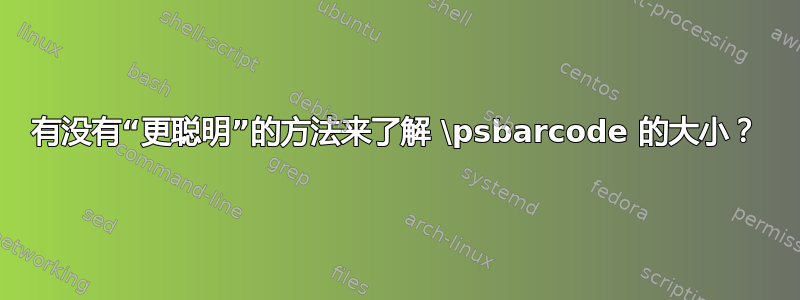
二维条形码的大小取决于 的第一个参数\psbarcode。我通常会反复试验来找到 的大小,\pspicture以便获得紧密的输出。

\documentclass{article}
\usepackage{pst-barcode}
\usepackage[active,tightpage]{preview}
\PreviewBorder=1bp
\PreviewEnvironment{pspicture}
\def\s{1.765}% I find this value by trial and error.
\begin{document}
\begin{pspicture}(\s,\s)
\psbarcode{http://example.org}{eclevel=L}{qrcode}
\end{pspicture}
\end{document}
有没有“更聪明”的方法来了解的大小\psbarcode?
编辑1:请确保您不要删除该包并使用或preview对其进行编译。latex-dvips-ps2pdfxelatex
编辑2:
\documentclass{article}
\usepackage{pst-barcode}
\usepackage[active,tightpage]{preview}
\PreviewBorder=1bp
\PreviewEnvironment{pspicture}
\usepackage{multido}
\begin{document}
\multido{\n=1.50+0.05}{15}{%
\begin{pspicture}(\n,\n)
\psframe[linecolor=blue,fillstyle=solid,fillcolor=yellow](\n,\n)
\psbarcode{http://example.org}{eclevel=L}{qrcode}
\rput[tr](\n,\n){{\color{red}\n}}
\end{pspicture}}
\end{document}




答案1
\documentclass{minimal}
\usepackage{auto-pst-pdf,pst-barcode}
\begin{document}
\fbox{\begin{pspicture}(2in,2in)
\psbarcode{http://example.org}{eclevel=L width=2 height=2}{qrcode}
\end{pspicture}}
\end{document}
内部宽度/高度以英寸为单位,但您也可以在 TeX 端设置它

答案2
如果您想要一个特定的尺寸,Hebert 的答案肯定是正确的。否则,您必须计算必须使用哪个版本的 QR 码。这取决于错误校正级别和您要存储的字节数。假设您使用的是级别n,QR码的边长为4n+17块。每个块的边长为0.07这给出了\s公式1.2+0.28n。
根据我的测试,您将获得以下级别eclevel=L:
0-17 个字符 – 1 级
18-32 个字符 – 2 级
33-53 个字符 – 3 级
54-78 个字符 – 4 级
例如,如果您有不同大小的二维码但希望它们看起来均匀,那么这很有用。


