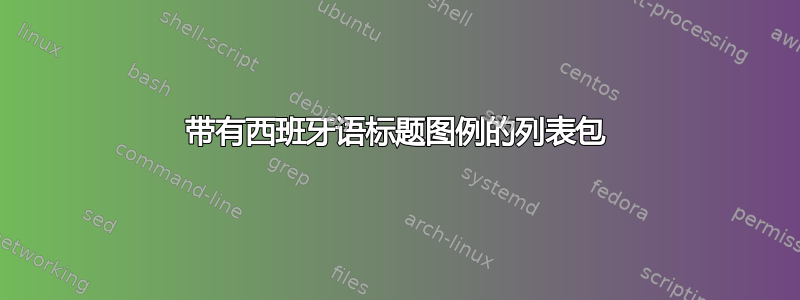
我正在使用该listings包,并希望将显示的标题文本翻译成西班牙语,因此Listing 1: Dummy label它将显示Listado 1: Dummy label。
这是我的代码:
\documentclass[11pt]{article} % list options between brackets
\usepackage[spanish]{babel}
\usepackage[utf8x]{inputenc}
\usepackage{hyperref} %Links
\usepackage{verbatim}
\usepackage{listings}
\lstset{ %
% language=Octave, % the language of the code
basicstyle=\scriptsize, % the size of the fonts that are used for the code
frame=single, % adds a frame around the code
breaklines=true, % sets automatic line breaking
breakatwhitespace=false, % sets if automatic breaks should only happen at whitespace
escapeinside={\%*}{*)}, % if you want to add LaTeX within your code
extendedchars=true,
}
\begin{document}
\begin{lstlisting}[caption=Evento celebrado en días no consecutivos]
{
"identificador" : "22587"
"nombre" : "Visita guiada para conocer las aves del Botanico"
"descripcion" : "... Los domingos 8 de julio, 12 de agosto y 9 de septiembre (a las 10.30 horas) ..."
"dia-de-inicio" : "2012-07-08 10:30:00 +0200"
"dia-de-fin" : "2012-09-09 10:30:00 +0200"
}
\end{lstlisting}
\end{document}
答案1
我们可以重新定义\lstlistingname列表的标题标签:
\documentclass[11pt]{article} % list options between brackets
\usepackage[spanish]{babel}
\usepackage[utf8x]{inputenc}
\usepackage{hyperref} %Links
\usepackage{verbatim}
\usepackage{listings}
\renewcommand{\lstlistingname}{Listado}
\lstset{ %
% language=Octave, % the language of the code
basicstyle=\scriptsize, % the size of the fonts that are used for the code
frame=single, % adds a frame around the code
breaklines=true, % sets automatic line breaking
breakatwhitespace=false, % sets if automatic breaks should only happen at whitespace
escapeinside={\%*}{*)}, % if you want to add LaTeX within your code
extendedchars=true,
}
\begin{document}
\begin{lstlisting}[caption=Evento celebrado en días no consecutivos]
{
"identificador" : "22587"
"nombre" : "Visita guiada para conocer las aves del Botanico"
"descripcion" : "... Los domingos 8 de julio, 12 de agosto y 9 de septiembre (a las 10.30 horas) ..."
"dia-de-inicio" : "2012-07-08 10:30:00 +0200"
"dia-de-fin" : "2012-09-09 10:30:00 +0200"
}
\end{lstlisting}
\end{document}

希望能帮助到你。:)
答案2
尝试\newcaptionname从scrbase包。最小示例:
\documentclass{article}
\usepackage[spanish]{babel}
\usepackage[utf8]{inputenc}
\usepackage{scrbase}
\usepackage{listings}
\newcaptionname{spanish}{\lstlistingname}{Listado}
\begin{document}
\begin{lstlisting}[caption={Evento celebrado en días no consecutivos}]
\end{lstlisting}
\end{document}
使用\newcaptionname,您可以同时提供该包支持的所有语言的翻译babel。


