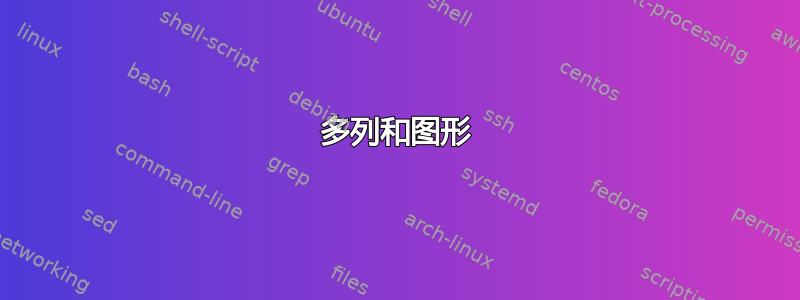
如果您尝试评论我所标记的内容,您将看到标题图片向后一步,尊重标题,为什么?这里是图片。代码来自这邮政。
\documentclass[%
twocolumn, % COMMENT THIS
a4paper,% % carta A4
]{scrbook}
\usepackage{graphicx} % immagini
\usepackage{titlesec}
\usepackage{fontspec}
% Bible books (capitoli)
\newcommand{\bbook}[4][]{%
\makebox[\textwidth][c]{\includegraphics[width=6in]{#4}}
\chapter[#1]{#2,\\\large #3\\\char"2766}
}
\titleformat{\chapter}[hang]%
{\centering\huge}%
{}%
{0pt}%
{}
\titlespacing*{\chapter}
{0pt}{0pt}{5pt}
\setmainfont{EB Garamond 12 Regular}
\begin{document}
\twocolumn[ % COMMENT THIS
\begin{@twocolumnfalse} % COMMENT THIS
\bbook{Title}{title.}{genese_heading}
\end{@twocolumnfalse} % COMMENT THIS
] % COMMENT THIS
\end{document}
答案1
简化后,它就可以运行(我看到你稍后做了,谢谢),它只是\chapter执行清除页面,因此从新页面开始,将图像留在较早的页面上,但是当在参数中完成时,\twocolumn它发生在 minipage 中,因此分页被禁用。如果图像是花哨的章节开头的一部分,它应该是部分\chapter在它之前没有的定义。
\documentclass[%
twocolumn, % COMMENT THIS
twoside,%
a4paper,% % carta A4
% paper=a4,
pagesize=pdftex,
12pt,
headinclude=on
]{scrbook}
\usepackage{lipsum}
\usepackage{titlesec}
\newenvironment{comment}
{\par\itshape\scriptsize\hspace{-1em}}
{\par}
% Bible books (capitoli)
\newcommand{\bbook}[4][]{%
\makebox[\textwidth][c]{---IMAGE---}%
\chapter[#1]{#2,\\\large #3\\\char"2766}
}
\titleformat{\chapter}[hang]%
{\centering\huge}%
{}%
{0pt}%
{}
\titlespacing*{\chapter}
{0pt}{0pt}{5pt}
% Bible chapters (sezioni)
\newcommand{\bchapter}{%
\setcounter{verse}{0}%
\section{}{}
}
\renewcommand{\thesection}{\roman{section}}
\titleformat{\section}[hang]%
{\booktitlefont\centering}%
{{capitolo\ \thesection}.}%
{5pt}%
{}
\titlespacing*{\section}
{0pt}{0pt}{0pt}
%*********************************************************************************
% Font
%*********************************************************************************
\begin{document}
%\twocolumn[ % COMMENT THIS
%\begin{@twocolumnfalse} % COMMENT THIS
\bbook{Title}{title.}{genese_heading}
\thispagestyle{empty}
\begin{center}
{ argomento}.
\end{center}
\begin{center}
\parbox{4.65in}{
\begin{comment}
\lipsum[1-1]
\end{comment}
}
\end{center}
%\end{@twocolumnfalse} % COMMENT THIS
%] % COMMENT THIS
\lipsum[1-3]
\end{document}
答案2
感谢大卫·卡莱尔
\cleardoublepage\noindent
\begin{minipage}{\textwidth}
\bbook{Title}{title.}{genese_heading}
\end{minipage}
\vspace{\baselineskip}


