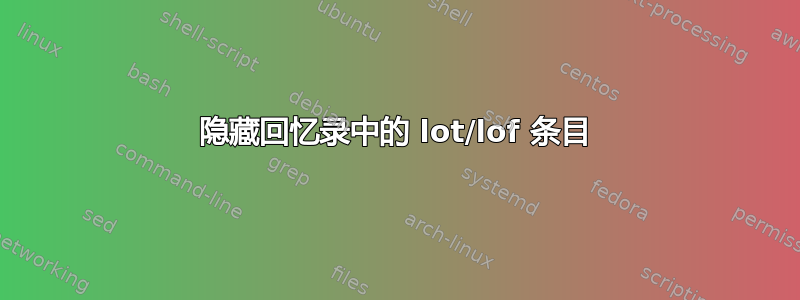
使用 caption 包,可以通过为 \caption 设置一个空的可选参数来抑制 lot/lof 条目。但 caption 包与 memoir 不兼容。我该如何在 memoir 中抑制 lot/lof 条目?
答案1
后达莱夫的评论,您可以使用该caption包及其list=no选项:
\documentclass{memoir}
\usepackage{caption}
\begin{document}
\listoffigures
test text
\begin{figure}
\captionsetup{list=no}
\centering
\rule{3cm}{2cm}
\caption{A numbered and named caption}
\end{figure}
\begin{figure}
\centering
\rule{3cm}{2cm}
\caption*{An unnumbered and unnamed caption}
\end{figure}
\end{document}

在 内,另一个选择memoir是使用\legend或\namedlegend:
\documentclass{memoir}
\begin{document}
\listoffigures
test text
\begin{figure}
\centering
\rule{3cm}{2cm}
\legend{A unnumbered and unnamed caption}
\end{figure}
\begin{figure}
\centering
\rule{3cm}{2cm}
\namedlegend{A unnumbered but named caption}
\end{figure}
\begin{figure}
\stepcounter{figure}
\centering
\rule{3cm}{2cm}
\legend{\figurename~\thefigure: A named and numbered caption}
\end{figure}
\end{document}

另一种选择是定义一个命令来更改lotdepth计数器(lofdepth对于图形,使用标准\caption命令排版标题,然后恢复计数器的默认值:
\documentclass{memoir}
\newcommand\NLcaption[1]{%
\addtocontents{lot}{\setcounter{lotdepth}{0}}%
\caption{#1}%
\addtocontents{lot}{\setcounter{lotdepth}{1}}}
\begin{document}
\listoftables
Test text
\begin{table}
\NLcaption{Test caption}
\end{table}
\end{document}



