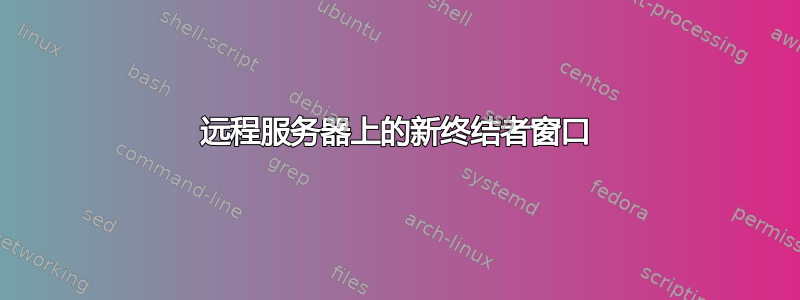
通过 ssh 连接时,有没有办法在远程服务器上打开新的终结器窗格?
我正在寻找类似于可以做的事情(根据这个答案)由 tmux 但使用终止符代替。我想使用 terminator ssh 到远程计算机,然后如果我拆分 terminator 窗口,新的 shell 将在远程计算机上打开。
答案1
对于终结者和远程系统来说,这个问题的答案是创建一个终结者配置文件,其中“作为登录 shell”运行的命令是用于访问远程服务器的 SSH 连接字符串。最好使用基于 SSH 密钥的身份验证或 openssh controlmaster/controlpath 设置来实现连接共享。
终结者配置摘录:
~/.config/terminator/config
[profiles]
[[default]]
scroll_on_output = False
exit_action = restart
scrollback_infinite = True
[[remotehost]]
use_custom_command = True
exit_action = restart
custom_command = ssh user@remotehost
只需运行terminator -p remotehost即可使用此配置文件。每次“拆分”终端时,它都会使用此配置文件,从而打开一个新的 SSH 连接。
对于 ssh controlmaster,请参阅: http://www.debian-administration.org/articles/290
答案2
ClonedSplittingMenu Terminator 插件(https://github.com/ilgarm/terminator_plugins)就是您正在寻找的。它添加了水平克隆、垂直克隆菜单项,并允许通过拆分窗口重新打开 ssh 会话。安装非常简单
mkdir -p ~/.config/terminator/plugins
cd ~/.config/terminator/plugins
wget --no-check-certificate https://github.com/ilgarm/terminator_plugins/raw/master/clone_session.py
# Restart Terminator, go to plugin menu and activate ClonedSplittingMenu plugin
另请查看有关该插件的博客文章http://lazylabs.org/blog/terminator-plugin-to-clone-current-ssh-session/


