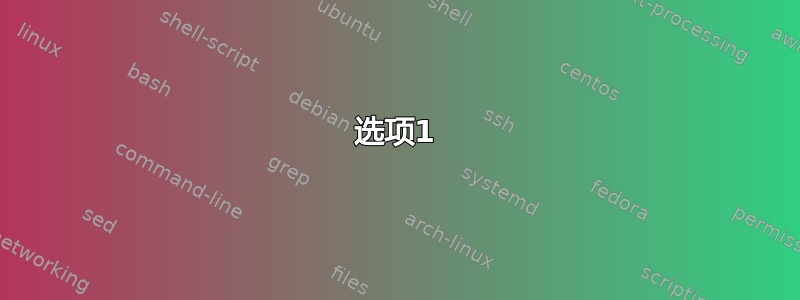
我想要一个简单的脚本来将目录中的每个图像“抓取”到单个投影仪演示文稿中,如下所示:
$ ls
%img1.jpg
%img2.jpg
%img3.jpg
$ *run script*
%输出如下内容:
\documentclass{beamer}
% for themes, etc.
\mode<presentation>
{ \usetheme{boxes} }
\usepackage{times} % fonts are up to you
\usepackage{graphicx}
\section{Images in this Directory}
\begin{frame}
\frametitle{img1.jpg}
\begin{center}
\includegraphics[width=4in]{img1.jpg}
\end{center}
\end{frame}
\begin{frame}
\frametitle{img2.jpg}
\begin{center}
\includegraphics[width=4in]{img2.jpg}
\end{center}
\end{frame}
\begin{frame}
\frametitle{img3.jpg}
\begin{center}
\includegraphics[width=4in]{img3.jpg}
\end{center}
\end{frame}
\end{document}
答案1
选项1
以下是perl可以在当前目录中使用的脚本:
perl createslides.plx
或者如果你让它可执行并将它添加到你的路径中,那么只需
createslides.plx
您可以在
my %imgextensions=("png"=>1,"jpg"=>1);
并分别使用1或打开或关闭它们0
创建幻灯片
#!/usr/bin/perl
use strict;
use warnings;
# list extensions to work with
my %imgextensions=("png"=>1,"jpg"=>1);
# open the current directory
my $dir = './';
opendir(DIR, $dir) or die $!;
my @lines=(); # @lines: stores lines for beamer
my $extension ='';
# setup the documentclass and preamble
push(@lines,"\\documentclass{beamer}\n");
push(@lines,"% for themes, etc.\n");
push(@lines,"\\mode<presentation>\n");
push(@lines,"{ \\usetheme{boxes} }\n");
push(@lines,"\\usepackage{graphicx}\n");
push(@lines,"\\begin{document}\n");
push(@lines,"\\section{Images in this Directory}\n");
# loop through filenames
while (my $filename = readdir(DIR))
{
# get the file extension
$filename =~ m/\.(.*)$/;
$extension=$1;
if(scalar($imgextensions{$extension}))
{
push(@lines,"\\begin{frame}\n");
push(@lines,"\\frametitle{$filename}\n");
push(@lines,"\\begin{center}\n");
push(@lines,"\\includegraphics[width=4in]{$filename}\n");
push(@lines,"\\end{center}\n");
push(@lines,"\\end{frame}\n");
}
}
# close directory
closedir(DIR);
# end the documentclass
push(@lines,"\\end{document}\n");
print(@lines);
# create slides.tex
open (MYFILE, '>slides.tex');
print MYFILE @lines;
close (MYFILE);
exit
选项 2(首次尝试,效果不如选项 1)
这是一个perl自动执行任务的脚本,您可以将其保存为(例如)createslides.plx
你可以这样调用它:
find . -type f \( -name "*.jpg" \) -print0|xargs -0 perl createslides.plx
或者如果您有多个扩展,则使用以下命令:
find . -type f \( -name "*.png" -or -name "*.jpg" \) -print0|xargs -0 perl createslides.plx
创建幻灯片
#!/usr/bin/perl
use strict;
use warnings;
my $filename='';
my @lines=(); # @lines: stores lines for beamer
# setup the documentclass and preamble
push(@lines,"\\documentclass{beamer}\n");
push(@lines,"% for themes, etc.\n");
push(@lines,"\\mode<presentation>\n");
push(@lines,"{ \\usetheme{boxes} }\n");
push(@lines,"\\usepackage{graphicx}\n");
push(@lines,"\\begin{document}\n");
push(@lines,"\\section{Images in this Directory}\n");
# loop through filenames
while (@ARGV)
{
# get filename from arguments
$filename = shift @ARGV;
push(@lines,"\\begin{frame}\n");
push(@lines,"\\frametitle{$filename}\n");
push(@lines,"\\begin{center}\n");
push(@lines,"\\includegraphics[width=4in]{$filename}\n");
push(@lines,"\\end{center}\n");
push(@lines,"\\end{frame}\n");
}
# end the documentclass
push(@lines,"\\end{document}\n");
print(@lines);
# create slides.tex
open (MYFILE, '>slides.tex');
print MYFILE @lines;
close (MYFILE);
exit
它将创建一个文件slides.tex- 示例输出如下:
\documentclass{beamer}
% for themes, etc.
\mode<presentation>
{ \usetheme{boxes} }
\usepackage{graphicx}
\begin{document}
\section{Images in this Directory}
\begin{frame}
\frametitle{./Tux.jpg}
\begin{center}
\includegraphics[width=4in]{./Tux.jpg}
\end{center}
\end{frame}
\end{document}
答案2
\multiinclude软件包中的函数xmpmulti也许可以帮你完成这个任务。我可能记错了,但我相信你可以使用命令来完成这个任务\multiinclude[<+>][format=jpg,graphics={width=\textwidth}]{img}。将文件命名为“img-0.jpg”、“img-1.jpg”、“img-2.jpg”……等等。
例子:
\documentclass{beamer}
\usepackage{xmpmulti}
\begin{document}
\begin{frame}{Frame Title Here}
\multiinclude[<+>][format=jpg,graphics={width=\textwidth}]{img}
\end{frame}
\end{document}
在此示例中,图像文件与主文件放在同一个文件夹中。可以在以下位置找到三个可用于此示例的搞笑图片文件https://www.dropbox.com/sh/rtsm7ypcdcxza17/6NySKH_yB8
更多信息\multiinclude请参阅 Beamer 用户指南第 14.1.3 节。该指南应位于 LateX 安装的 ..\doc\latex\beamer\doc 文件夹中。
答案3
Reinhard Kotucha 曾给我发过他编写的一个 perl 脚本,用于处理所有图像文件 (*.jpg、*.png、*.pdf) 并将其放入 pdf 文件中,每页一个图像。它不使用 beamer 包,但它确实对我很有用,有好几次,也许对你来说也是如此。
pdfcat目录
#!/usr/bin/env perl
## pdfcatdir
## Copyright 2006 Reinhard Kotucha <[email protected]>
#
# This work may be distributed and/or modified under the
# conditions of the LaTeX Project Public License, either version 1.3
# of this license or (at your option) any later version.
# The latest version of this license is in
# http://www.latex-project.org/lppl.txt
#
# The current maintainer is Reinhard Kotucha.
my $version="20090305";
print STDERR "This is pdfcatdir, Version $version\n";
use Getopt::Long;
$Getopt::Long::autoabbrev=0;
Getopt::Long::Configure ("bundling");
sub usage {
print <<'EOF'
usage:
pdfcatdir [options] <directory1> [<directory2> ...]
Concatenate all PDF, PNG, or JPEG files in directory <directory>.
The name of the resuling file will be "<directory>.pdf".
Options:
-a | --author
Add an author entry to the info dictionary.
-d | --debug
Do not delete temporary files.
-f | --fullscreen
Start browser in fullscreen mode.
-h | --help
Display this message.
-k | --keywords
Add keywords to the info dictionary.
-r | --replacefonts
Replace fonts if possible.
-s | --subject
Add a subject entry to the info dictionary.
-t | --title
Add a title entry to the info dictionary.
-v | --verbose
Verbose output to screen.
Files:
pdfcatdir first reads a file "pdfcatdir.info" if it exists.
Then it reads a file "<directory>.info" if it exists.
Only data set in "<directory>.info" will overwrite data set
in "pdfcatdir.info". Everything can be overwritten by
command-line arguments.
Syntax:
<key>: <value>
<key> is case insensitive.
Valid keys are Author, Title, Subject, Keywords.
Everything after "#" or "%" is ignored.
You can use pdfcatdir to create a slide show from a directory
which contains images produced by digital cameras. It is sometimes
necessary to rotate individual images. For this purpose pdfcatdir
looks for a file "<directory>.rotate".
Syntax:
<filename>: <rot>
<filename> is case sensitive. It shouldn't contain the directory
name. <rot> is an integer number which denotes steps of
90 degrees. Positive numbers mean counterclockwise rotation.
Everything after "#" or "%" is ignored.
EOF
;#'
exit 1;
}
GetOptions
"author|a=s",
"fullscreen|f",
"help|h",
"keywords|k=s",
"replacefonts|r",
"subject|s=s",
"title|t=s",
"debug|d",
"verbose|v";
usage if $opt_help;
usage if (@ARGV < 1);
$^W=1; ### if $opt_debug;
sub debug {
my $foo=shift;
print STDERR "DEBUG: $foo" if $opt_debug;
}
# Read the TeX code below __DATA__ into an array.
# We probably need it more than once.
while (<DATA>) {
push @saved_texcode, $_;
}
# Read a file "<dirname>.rotate" and create a hash.
sub get_rotates {
my $dirname=shift;
my %rotate=();
if (-f "$dirname.rotate") {
open ROTATE, "$dirname.rotate";
while (<ROTATE>) {
my ($key, $value);
s/(#|%).*//g;
next if /^\s*$/;
($key,$value)=/(.*?):\s*(.*)/;
$rotate{$key}=((($value+1)%4)-1)*90;
}
close ROTATE;
}
return %rotate;
}
# Prosess the PDF info files.
sub eval_info_file {
my ($key, $value);
s/(#|%).*//g;
unless (/^\s*$/) {
($key,$value)=/(.*?):\s*(.*)/;
$key=lc($key);
$_=$value;
s/\s+/ /g;
s/\s*,\s*/, /g;
$value=$_;
$info{$key}=$value;
### print "$key -> $value\n";
}
}
# These values will appear in the pdfinfo dictionary unless they will
# be overwrirtten by a file "pdfcatdir.info" or "<dirname>.info".
sub set_pdfinfo_defaults {
%info=();
$info{"author"}="This file had been produced automatically by pdftex.";
$info{"title"}="";
$info{"subject"}="";
$info{"keywords"}="";
}
# If a file "pdfcatdir.info" exists, variables set in this file will
# overwrite default values.
sub set_pdfinfo_pdfcatdir {
if (-f "pdfcatdir.info") {
open INFO, "pdfcatdir.info" or die "Can't open pdfcatdir.info";
while (<INFO>) {
eval_info_file;
}
close INFO;
}
}
# If a file "<dirname>.info" exists, variables set in this file will
# overwrite default values and variables set in "pdfcatdir.info".
sub set_pdfinfo_dirname {
my $dirname=shift;
if (-f "$dirname.info") {
open DIRINFO, "$dirname.info";
while (<DIRINFO>) {
eval_info_file;
}
close DIRINFO;
}
}
# Every variable in the pdfinfo dictionary can be overwritten by a
# command-line argument.
sub set_pdfinfo_cli {
$info{"author"}=($opt_author) if $opt_author;
$info{"title"}=($opt_title) if $opt_title;
$info{"subject"}=($opt_subject) if $opt_subject;
$info{"keywords"}=($opt_keywords) if $opt_keywords;
}
# Determine the final values fir the PDF info dictionary.
sub set_pdfinfo {
my $dirname=shift;
set_pdfinfo_defaults;
set_pdfinfo_pdfcatdir;
set_pdfinfo_dirname "$dirname";
set_pdfinfo_cli;
}
# Return a sorted list containing all usable files in a particular
# directory.
sub create_filelist {
my $dirname=shift;
my @allfiles=();
opendir DIR, "$dirname" or die "Can't open directory '$dirname'";
while ($_=readdir DIR) {
next if /^\..*/; # skip all dot files
next unless /\.(jpg|jpeg|pdf|png)$/i;
next if -d $_; # skip subdirs
push @allfiles, "$dirname/$_"
}
closedir DIR;
my @sorted_files=sort @allfiles;
return @sorted_files;
}
# Write a file "<dirname>.files".
sub write_file_list {
my $dirname=shift;
my @sorted_files=@_;
open FILES, ">$dirname.files";
for $pdf (@sorted_files) {
($pdfbasename=$pdf)=~s/.*\///;
my $angle=0;
if (exists $rotate{"$pdfbasename"}) {
$angle=$rotate{"$pdfbasename"};
debug "Rotate: '$dirname/$pdfbasename' by $angle degrees\n";
}
printf FILES "%03d:%s\n", $angle, $pdf;
}
close FILES;
}
# Create and process the TeX files.
sub write_tex_file {
my $dirname=shift;
debug "Open: \"$dirname.tex\".\n";
open TEX, ">$dirname.tex" or die "Can't open \"dirname.tex\".\n";
my $bookmark_mode=
'\pdfcatalog{/PageMode/UseOutlines/PageLayout/SinglePage}';
my $fullscreen_mode=
'\pdfcatalog{/PageMode/FullScreen}';
set_pdfinfo "$dirname";
debug "PDF_Author: $info{author}\n";
debug "PDF_Title: '$info{title}'\n";
debug "PDF_Subject: '$info{subject}'\n";
debug "PDF_Keywords: '$info{keywords}'\n";
my @texcode;
for (@saved_texcode) {
push @texcode, $_;
}
for (@texcode) {
last if /__END__/;
if ($opt_verbose) {
s/\@interactionmode\@/\\def\\verbose{}\\errorstopmode/;
} else {
s/\@interactionmode\@/\\batchmode/;
}
if ($opt_replacefonts) {
s/\@replacefonts\@//;
} else {
s/\@replacefonts\@/\\pdfmapfile{}/;
}
if ($opt_fullscreen) {
s/\@pdfcatalog\@/$fullscreen_mode/;
} else {
s/\@pdfcatalog\@/$bookmark_mode/;
}
s/\@title\@/$info{title}/;
s/\@author\@/$info{author}/;
s/\@keywords\@/$info{keywords}/;
s/\@subject\@/$info{subject}/;
print TEX;
}
print TEX "\\input \"$dirname.files\"\n";
print TEX '\errorstopmode\end', "\n";
close TEX;
}
sub run_pdftex {
my $dirname=shift;
my @texcommand=qw(pdftex -ini);
push @texcommand, "$dirname";
if ($opt_debug) {
my @commandlist;
for my $entity (@texcommand) {
push @commandlist, "[$entity]";
$texcommand=join " ", @commandlist;
}
debug "TeX-command: $texcommand\n";
}
system @texcommand;
}
# find directories.
for my $dirname (@ARGV) {
if ($dirname=~/\/$/) {
$dirname=substr "$dirname", 0, length ($dirname) -1;
}
push @directories, $dirname if (-d $dirname);
}
## main()
for my $dirname (@directories) {
debug "Directory: '$dirname'\n";
@sorted_files=create_filelist "$dirname";
foreach $file (@sorted_files) {
debug "File: '$file'\n";
}
%rotate=get_rotates "$dirname";
if (@sorted_files >0) {
write_file_list "$dirname", @sorted_files;
write_tex_file "$dirname", @sorted_files;
run_pdftex "$dirname";
unlink ("$dirname.tex", "$dirname.log", "$dirname.files")
unless $opt_debug;
}
}
print "@texcode\n";
__DATA__
%% This is an automatically generated file. Do not change anything here.
\catcode`\{=1 \catcode`\}=2 \catcode`\#=6 \catcode`^=7
\catcode`\^^M=13 \let^^M=\par
\pdfoutput=1
\pdfoptionpdfminorversion=4
\pdfcompresslevel=0
\pdfhorigin0pt
\pdfvorigin0pt
\def\space{ }
\def\linewidth{70}
\endlinechar=-1 \newlinechar=`\^^J
@interactionmode@
@replacefonts@
@pdfcatalog@
\pdfinfo {
/Title (@title@)
/Author (@author@)
/Subject (@subject@)
/Keywords (@keywords@)
/Creator (pdfTeX and pdfcatdir)
}
\def\bar#1{\if#1m=\expandafter\bar\fi}
\edef\bar{\expandafter\bar\romannumeral\number\linewidth 000\relax}
\count0=1
\def\recurse{\pdfximage page \count1 {\dir/\file}
\edef\Rotate{/Rotate \pdfrotate}
\expandafter\pdfpageattr\expandafter{\Rotate}
\ifnum\count1=1 \pdfoutline goto page \number\count0 {/Fit} {\file}
\ifx\verbose\undefined\errorstopmode
\message{\file:\space\the\pdflastximagepages}
\ifnum\pdflastximagepages>1 \message{pages}\else\message{page}\fi
\ifnum\rotate=0 \else\message{rotated \rotate}\fi
\batchmode
\else
\message{^^J\bar^^J}
\message{\file:\space\the\pdflastximagepages}
\ifnum\pdflastximagepages>1 \message{pages}\else\message{page}\fi
\ifnum\rotate>0 \message{rotated \rotate}\fi
\message{\bar^^J^^J}
\fi
\fi
\setbox0\hbox{\pdfrefximage\pdflastximage}
\pdfpagewidth=\wd0 \pdfpageheight=\ht0 \shipout\box0
\advance\count0 by 1 \advance\count1 by 1
\ifnum\count1=\pdflastximagepages\relax
\else\expandafter\recurse\fi}
\def\process#1:#2/#3^^M{\count20=#1
\edef\rotate{\number\count20 }\multiply\count20by-1
\edef\pdfrotate{\number\count20 }
\edef\dir{#2}\edef\file{#3}\count1=1 \recurse\par}
\catcode32=13 \let \space
\everypar{\setbox2\lastbox\process}\endlinechar=`\^^M %
__END__


