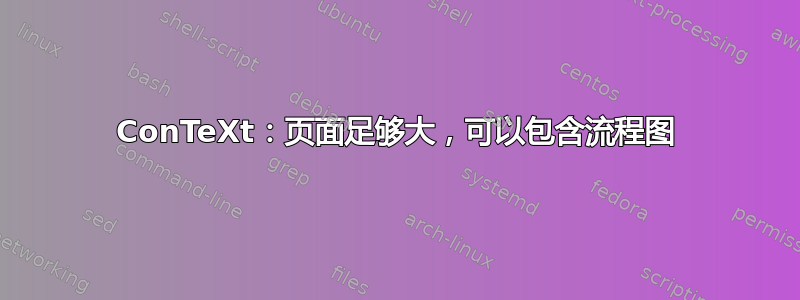
如何创建一个具有最小尺寸的页面来包含其中定义的一个 FLOWchart?
我正在寻找与\startMPpageFLOWchart相同的东西
\startMPpage 生成一个包含 MetaPost 图形的页面。该页面大小刚好足以容纳该图形。
最低限度的文件使用\startMPage:
\starttext
\startMPpage
fill fullcircle scaled 5cm withcolor red ;
\stopMPpage
\stoptext
这样就会生成一个仅包含圆圈的裁剪页面。
以下文档将生成一张包含流程图的完整 A4 页面:
\usemodule[chart]
\starttext
\startFLOWchart [cells]
\startFLOWcell
\name {first}
\location {1,1}
\shape {singledocument}
\text {not realy a document}
\stopFLOWcell
\stopFLOWchart
\placefigure
[here][]
{}{\FLOWchart[cells]}
\stoptext
答案1
对于 MetaPost 内容,您可以使用环境MPpage,正如您提到的那样。对于 TeX 内容,请使用环境TEXpage。FLOWchars 在内部使用 MetaPost,但是,代码是 TeX,因此您需要使用 TEXpage。
此外,你不需要一个数字。一个数字就是漂浮的,这意味着 TeX 会自动确定位置,但这并不是您想要的。它只对包含文本段落的多页文档有意义。这是一个完整的示例。
\usemodule[chart]
\startFLOWchart [cells]
\startFLOWcell
\name {first}
\location {1,1}
\shape {singledocument}
\text {not realy a document}
\stopFLOWcell
\stopFLOWchart
\starttext
\startTEXpage
\FLOWchart[cells]
\stopTEXpage
\stoptext
流程图默认包含边距。如果要调整此边距,可以使用键offset,可以是正值或负值:
\startTEXpage [offset=2cm]
\FLOWchart[cells]
\stopTEXpage
\startTEXpage [offset=-1cm]
\FLOWchart[cells]
\stopTEXpage


