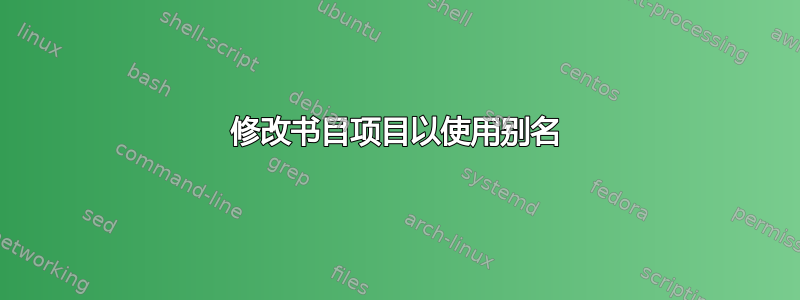
我定义了以下宏:
\newcommand{\cmdAlias}[2]{\defcitealias{#1}{#2}\citetalias{#1} \citep{#1}}
我可以修改.bib文件以便从参考书目中自动检索别名吗(而不是运行\cmdAlias{author:year}{AuthorFirstName AuthorLastName}:)例如,如何修改以下参考文献以包含它的别名,例如添加键alias:
@article{dasi2007vorticity,
alias = {Dasi {\it et. al}}
title={Vorticity dynamics of a bileaflet mechanical heart valve in an axisymmetric aorta},
author={Dasi, LP and Ge, L and Simon, HA and Sotiropoulos, F and Yoganathan, AP},
journal={Physics of Fluids},
volume={19},
pages={067105},
year={2007}
}
答案1
\documentclass{article}
\usepackage[square,numbers]{natbib}
\usepackage{hyperref}
\newcommand{\citeAlias}[1]{\defcitealias{#1}{\citeauthor{#1}}\citetalias{#1} \citep{#1}}
\newcommand{\citeAliasTwo}[2]{\defcitealias{#1}{#2}\citetalias{#1} \citep{#1}}
\begin{document}
A reference with one author: \citeAlias{knuth:1974}. It is also possible to manually define the alias name: \citeAliasTwo{knuth:1974}{Donald E. Knuth}.
A reference with more than one author: \citeAlias{dasi2007vorticity}.
\bibliographystyle{plainnat}
\bibliography{mybib}
\end{document}
以下为 的内容mybib.bib:
@ARTICLE{knuth:1974,
author = {Knuth, Donald E.},
title = {{C}omputer {P}rogramming as an {A}rt},
journal = {Communications of the ACM},
year = {1974},
volume = {17},
pages = {667--673},
number = {12},
month = {December },
address = {New York, NY, USA},
publisher = {ACM Press}
}
@article{dasi2007vorticity,
title={Vorticity dynamics of a bileaflet mechanical heart valve in an axisymmetric aorta},
author={Dasi, LP and Ge, L and Simon, HA and Sotiropoulos, F and Yoganathan, AP},
journal={Physics of Fluids},
volume={19},
pages={067105},
year={2007}
}
该文件的结果如下:

答案2
这biblatex很简单:
\documentclass[12pt]{article}
\usepackage{filecontents}
\begin{filecontents}{\jobname.bib}
@ARTICLE{knuth:1974,
author = {Knuth, Donald E.},
title = {{C}omputer {P}rogramming as an {A}rt},
journal = {Communications of the ACM},
year = {1974},
volume = {17},
pages = {667--673},
number = {12},
month = {December },
address = {New York, NY, USA},
publisher = {ACM Press}
}
\end{filecontents}
\usepackage{biblatex}
\addbibresource{\jobname.bib}
% from biblatex.def
\DeclareCiteCommand{\citeauthor}
{\boolfalse{citetracker}%
\boolfalse{pagetracker}%
\usebibmacro{prenote}}
{\ifciteindex
{\indexnames{labelname}}
{}%
\printtext[bibhyperref]{\printnames{labelname}}} % <-- this line changed
{\multicitedelim}
{\usebibmacro{postnote}}
\DeclareCiteCommand{\citefullauthor}
{\boolfalse{citetracker}%
\boolfalse{pagetracker}%
\DeclareNameAlias{labelname}{first-last}%
\usebibmacro{prenote}}
{\ifciteindex
{\indexnames{labelname}}
{}%
\printtext[bibhyperref]{\printnames{labelname}}}
{\multicitedelim}
{\usebibmacro{postnote}}
\newcommand\citealiasfull[2]{\citefullauthor{#1} \cite{#1}}
\newcommand\citealiasshort[2]{\citeauthor{#1} \cite{#1}}
\usepackage{hyperref}
\begin{document}
A macro with one parameter that provides the citation
and the author's name: \citealiasshort{knuth:1974}.
\citealiasfull{knuth:1974}
\printbibliography
\end{document}
答案3
以下是我尝试实现的示例。我想定义一个只有一个输入的宏,并且能够生成超链接的别名和参考编号。
\documentclass{article}
\usepackage[square,numbers]{natbib}
\usepackage{hyperref}
\newcommand{\citeAliasOne}[1]{\defcitealias{#1}\citetalias{#1} \citep{#1}}}
\newcommand{\citeAliasTwo}[2]{\defcitealias{#1}{#2}\citetalias{#1} \citep{#1}}
\begin{document}
Here, both the alias name and the reference number are hyper-linked:
\citeAliasTwo{knuth:1974}{Donald E. Knuth}.
Here, I am trying to only use one parameter to the macro and be able to mimic the
result of the macro {\tt citeAliasTwo}. Unfortunately, the result of {\tt citeAliasOne}
is: \citeAliasOne{knuth:1974}, which is not what I want. In fact, I want to define a
macro which gets one input and outputs both the alias name and the reference number
hyper-linked. However, {\tt citeAliasOne} fails for this task.
\bibliographystyle{plainnat}
\bibliography{mybib}
\end{document}
以下是mybib的内容:
@ARTICLE{knuth:1974,
author = {Knuth, Donald E.},
title = {{C}omputer {P}rogramming as an {A}rt},
journal = {Communications of the ACM},
year = {1974},
volume = {17},
pages = {667--673},
number = {12},
month = {December },
address = {New York, NY, USA},
publisher = {ACM Press}
}
结果如下:



