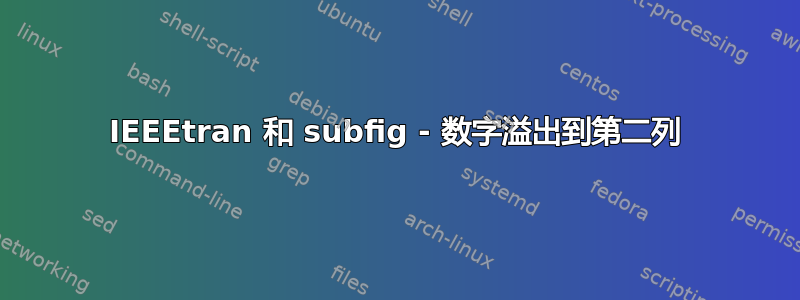
\documentclass[final,journal,letterpaper,twocolumn]{IEEEtran}
\usepackage[demo]{graphicx}
\usepackage[caption=false,font=footnotesize]{subfig}
\usepackage{fixltx2e}
\begin{document}
\section{Introduction}
some moo text
\\
\begin{figure}
\subfloat[]{\label{subfig:a} \includegraphics[height=6cm]{test.png}}% < shame we need to force the linebreak
\subfloat[]{\label{subfig:b} \includegraphics[height=6cm]{test.png}}
\end{figure}
\newpage
more moo text
\end{document}
我从 MWE 开始,因为我认为如果编译并运行它,就更容易发现问题。基本上,图溢出到第二列。我可以通过强制换行来解决这个问题 - 但我必须这样做吗?我可以通过其他方式让它正常运行吗?
PS 要运行 MWE,只需创建一个名为 test.png 并填充颜色的小型 png 文件。我不确定还有其他方法可以演示该问题。
答案1
您已缩放高度,这意味着宽度取决于我们不知道的初始图像大小,但是 latex 定位图形的方式与定位字母或方框的方式相同。如果空白处没有足够的灵活性来拉伸线条,Tex 不会将其留短,这会使线条过满并发出抱怨。
您可以使用\raggedright,\centering这样线条就有弹性,必要时它们会断裂。
\documentclass[final,journal,letterpaper,twocolumn]{IEEEtran}
\usepackage[demo]{graphicx}
\usepackage[caption=false,font=footnotesize]{subfig}
\usepackage{fixltx2e}
\begin{document}
\section{Introduction}
some moo text
\\
\begin{figure}
\centering
\mbox{\subfloat[]{\label{subfig:a} \includegraphics[height=6cm]{test.png}}}
\mbox{\subfloat[]{\label{subfig:b} \includegraphics[height=6cm]{test.png}}}
\end{figure}
\newpage
more moo text
\end{document}



