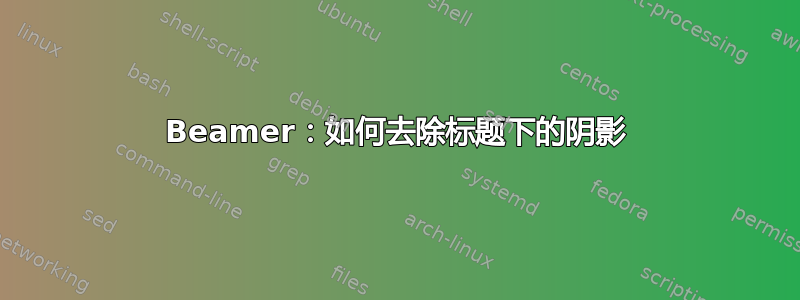
我想删除标题下的阴影(渐变褪色)。
\documentclass{beamer}
\usetheme{Frankfurt}
\usecolortheme{dove}
\setbeamercolor{section in head/foot}{fg=white, bg=black}
\begin{document}
\section{Introduction}
\begin{frame}{Frame}
\end{frame}
\end{document}
答案1
只需添加\setbeamertemplate{frametitle}[default][colsep=-4bp,rounded=false,shadow=false]到序言中。见下文。
\documentclass{beamer}
\usetheme{Frankfurt}
\usecolortheme{dove}
\setbeamercolor{section in head/foot}{fg=white, bg=black}
\setbeamertemplate{frametitle}[default][colsep=-4bp,rounded=false,shadow=false]
\begin{document}
\title{Testing}
\author{myself}
\begin{frame}[plain]
\titlepage
\end{frame}
\section{Introduction}
\begin{frame}{Frame}
\end{frame}
\end{document}


