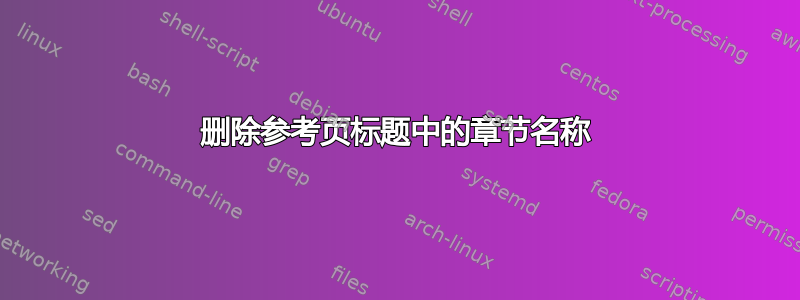
我正在使用\pagestyle{myheadings}命令在文档上添加页码,但文档的标题中不包含章节名称。
但是,这似乎对使用该命令创建的文档的参考页面不起作用\printbibliography。
如何才能使\pagestyle{myheadings}命令对所创建的内容产生影响\printbibliography?
我尝试使用\printbibliography[heading=none],但它也删除了部分名称。我想要的是只删除标题中的部分名称(页码左侧)。
以下示例说明了这一点。这将输出一份两页的文档。第一页在页眉中包含页码,但不包含章节名称(二分匹配)。但在参考文献页面上,参考文献包含在页眉和页码中……我不想这样……
\documentclass[10pt,a4paper]{article}
\usepackage[latin1]{inputenc}
\usepackage{amsmath}
\usepackage{amsfonts}
\usepackage{amssymb}
\usepackage[backend=bibtex8]{biblatex}
\addbibresource{other_bib.bib}
\pagestyle{myheadings}
\begin{document}
\section{Bipartite Matching}
Given a bipartite graph $G=(A \cup B,E)$, a \textit{matching} $M$ in $G$ is a set of pairwise non-adjacent edges such that no edges in $M$ share a common vertex\cite[][pp. 184]{Chartrand05}.
\newpage
\printbibliography
\end{document}
答案1
该文件biblatex.def包含所有已定义的标题。全部使用\markboth。因此,您可以简单地重新定义原始定义并删除markboth:
\defbibheading{bibliography}[\refname]{%
\section*{#1}%
%\markboth{\MakeUppercase{#1}}{\MakeUppercase{#1}}
}
请注意\section*没有节号,因此您将获得最后定义的节号。我认为更合适的重新定义是:
\defbibheading{bibliography}[\refname]{%
\section*{#1}%
\markboth{}{}
}
删除标题中的条目。


