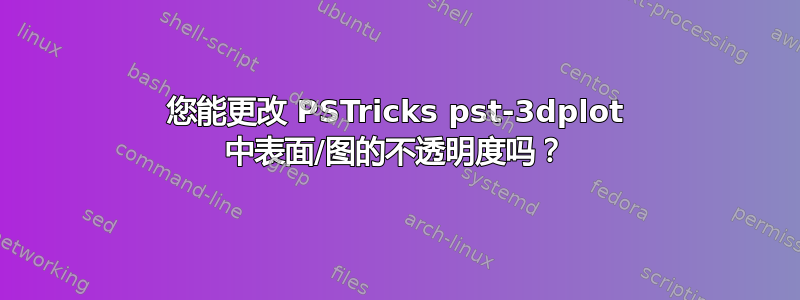
您可以更改 PSTricks pst-3dplot 中表面/图的不透明度吗?
\documentclass[%
pstricks,%
border=12pt%
]{standalone}
\usepackage{pst-3dplot}
\begin{document}
\begin{pspicture}(-3,-1.5)(3,4)
\pstThreeDCoor[%
xMin=-4,%
xMax=4,%
yMin=-4,%
yMax=4,%
zMax=3,%
arrows=<->%
]
\psplotThreeD[%
plotstyle=line,%
linecolor=blue,%
yPlotpoints=40,%
xPlotpoints=30,%
linewidth=0.5pt,%
hiddenLine=true%
](-2,2)(-2,2)
{
x 100 mul cos y 100 mul sin sub
}
\rput[tl](-2,3.5){$f(x,y) = \cos(100x) - \sin(100y)$}
\end{pspicture}
\end{document}
答案1
有几种技巧可以实现 中的不透明度pstricks,在这种情况下,您要使用的就是strokeopacity。因此,请尝试:
\psplotThreeD[%
strokeopacity=0.2,
plotstyle=line,%
linecolor=blue,%
yPlotpoints=40,%
xPlotpoints=30,%
linewidth=0.5pt,%
hiddenLine=true%
](-2,2)(-2,2)
{
x 100 mul cos y 100 mul sin sub
}

如果你是填充一个数字,那么只需使用键opacity就可以了。
\begin{pspicture}(-2,-2)(2,4)
\psset{fillstyle=solid}
\pscircle[fillcolor=blue](0,0){2}
\psellipse[fillcolor=yellow,opacity=0.75](1,2)(1,2)
\end{pspicture}



