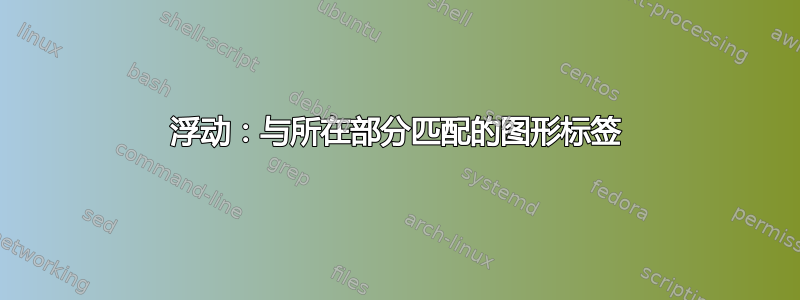
当我为我的图添加标签时,它们被标记为图 1、图 2、... 我怎样才能使标签与其所属部分相匹配?也就是说,如果图 2 在第 3 部分,它将被标记为图 3.1。
\documentclass{article}
\usepackage{floats}
\usepackage[demo]{graphicx}
\usepackage[caption = false}{subfig}
\begin{document}
\section{A}
\begin{figure}[H]
\includegraphics[width = 2in]{something}
\caption{figure}
\label{fig}
\end{figure}
\end{document}
答案1
您可以加载amsmath包并发出命令
\numberwithin{figure}{section}
\numberwithin{table}{section}
\numberwithin{equation}{section}
获取在各节内单独编号的figure、、table环境equation。
附录,受到@egreg 的评论的启发:您可以加载包并使用其宏,而不是使用包\numberwithin的命令,如下所示:amsmathchngcntr\counterwithin
\counterwithin{figure}{section}
\counterwithin{table}{section}
\counterwithin{equation}{section}
并且,如果您正在处理一个文档类,其中对每个章节中的图片、表格和公式分别进行编号,并且您希望以简单、连续的方式对这些项目进行编号,那么您可以使用宏来进行\counterwithout,如下所示:
\counterwithout{figure}{section}
\counterwithout{table}{section}
\counterwithout{equation}{section}


