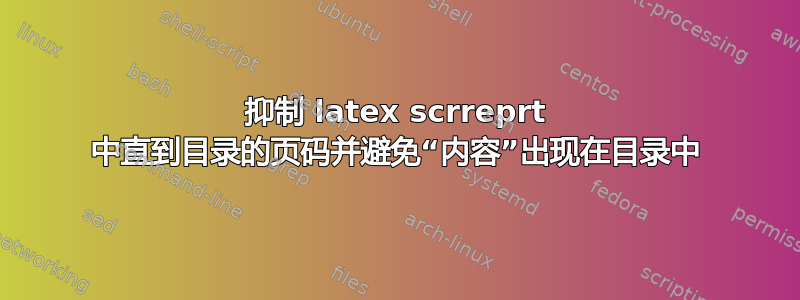
我正在 documentclass 中撰写我的学士论文scrreprt。
不幸的是,我无法隐藏页码,直到目录开始。前两页是空的。但随后 LaTeX 开始用罗马数字从 3 到 5 对页面进行编号,这样在目录页上就会出现一个小的 v。此外,单词“contents”本身也会出现在目录中。我也想避免这种情况。
我当然\pagestyle{empty}也尝试了许多其他通过谷歌搜索找到的方法,但没有找到适合解决我的问题的方法。这是我目前得到的结果。
\documentclass[12pt,a4paper,twoside]{scrreprt}
\usepackage[onehalfspacing]{setspace}
\usepackage{tocbibind}
\begin{document}
\pagestyle{empty}
%%%% Title page
\begin{titlepage}
titlepage
\begin{center}
\end{center}
\pagenumbering{roman}
\vspace*{75mm}
\end{titlepage}
blabla
\newpage
\thispagestyle{empty}
\pagestyle{empty}
\chapter*{Acknowledgement}
blabla
\newpage
\pagestyle{empty}
%%%% summary in mother tongue
\chapter*{summary}
\tableofcontents
\newpage
\thispagestyle{empty}
\mbox{}
\newpage
%%%% Page numbering restarts here
\pagenumbering{arabic}
\pagestyle{headings}
\chapter{introduction}
我希望我把问题表述清楚了。
编辑:我找到了一个非常简单的解决方案来解决内容本身出现的问题。该命令\usepackage[nottoc]{tocbibind}会抑制目录的出现。
答案1
当您使用诸如此类的命令时\chapter,\tableofcontents它们会隐式设置\thispagestyle{plain}。
您可以通过两种方式抑制此行为:
- 放在
\thispagestyle{empty}每个命令后面。
在这种情况下,您的 MWE 可以更改为:
\documentclass[12pt,a4paper,twoside]{scrreprt}
\usepackage[onehalfspacing]{setspace}
\usepackage[nottoc]{tocbibind}
\begin{document}
\pagestyle{empty}
%%%% Title page
\begin{titlepage}
titlepage
\begin{center}
\end{center}
\pagenumbering{roman}
\vspace*{75mm}
\end{titlepage}
blabla
\newpage
\chapter*{Acknowledgement}\thispagestyle{empty}
blabla
\newpage
%%%% summary in mother tongue
\chapter*{summary}\thispagestyle{empty}
\tableofcontents\thispagestyle{empty}
\newpage
\mbox{}
\newpage
%%%% Page numbering restarts here
\pagenumbering{arabic}
\pagestyle{headings}
\chapter{introduction}
\end{document}
\chapterpagestyle在文件开头重新定义,并在您想要开始页码时恢复它
在这种情况下,您的 MWE 可以更改为:
\documentclass[12pt,a4paper,twoside]{scrreprt}
\usepackage[onehalfspacing]{setspace}
\usepackage[nottoc]{tocbibind}
\begin{document}
\renewcommand\chapterpagestyle{empty}
\pagestyle{empty}
%%%% Title page
\begin{titlepage}
titlepage
\begin{center}
\end{center}
\pagenumbering{roman}
\vspace*{75mm}
\end{titlepage}
blabla
\newpage
\chapter*{Acknowledgement}
blabla
\newpage
%%%% summary in mother tongue
\chapter*{summary}
\tableofcontents
\newpage
\mbox{}
\newpage
%%%% Page numbering restarts here
\renewcommand\chapterpagestyle{plain}
\pagenumbering{arabic}
\pagestyle{headings}
\chapter{introduction}
\end{document}
两种方式中,您的页面编号都从“简介”开始。


