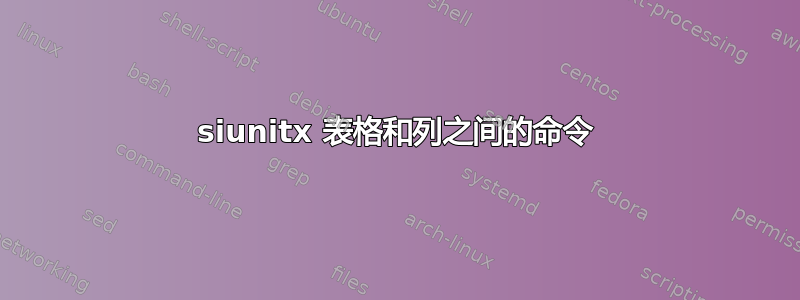
我想使用siunitx包在表格中的一些列周围添加括号。我使用>和<列说明符,它们似乎有效……除了最后一列,那里插入了一些额外的空间。这是示例代码:
\documentclass{article}
\usepackage{siunitx}
\begin{document}
\sisetup{table-format = 1.2,table-auto-round = true}
\begin{tabular}
{l*{4}{S@{~}
>{{(}}
S[table-format=1.1,
table-figures-exponent=1,table-sign-exponent=true,
scientific-notation=true,
table-space-text-pre=(,table-space-text-post=)]
<{{)}}
}
}
A & 1.234&0.987e-4 & 4.567&0.654e-5 \\
B & 2.345&0.876e-3 & 5.678&0.543e-3 \\
C & 3.456&0.765 & 6.789&0.432 \\
\end{tabular}
\end{document}
结果如下:

如您所见,第二列的右括号前有一个不需要的空格。
我做错什么了吗?有没有更好的方法插入括号(或其他任何东西)?
答案1
手册中提到,最后一个单元格可能会出现一些问题。解决此问题的常用方法是使用 TeX\cr基元来结束单元格:
\documentclass{article}
\usepackage{siunitx}
\begin{document}
\sisetup{table-format = 1.2,table-auto-round = true}
\begin{tabular}
{l*{2}{S@{~}
>{{(}}
S[table-format=1.1e-1,
scientific-notation=true,
table-space-text-pre=(,table-space-text-post=)]
<{{)}}
}
}
A & 1.234&0.987e-4 & 4.567&0.654e-5 \cr
B & 2.345&0.876e-3 & 5.678&0.543e-3 \cr
C & 3.456&0.765 & 6.789&0.432 \cr
\end{tabular}
\end{document}
(我也整理了table-format一下你的情况。)


