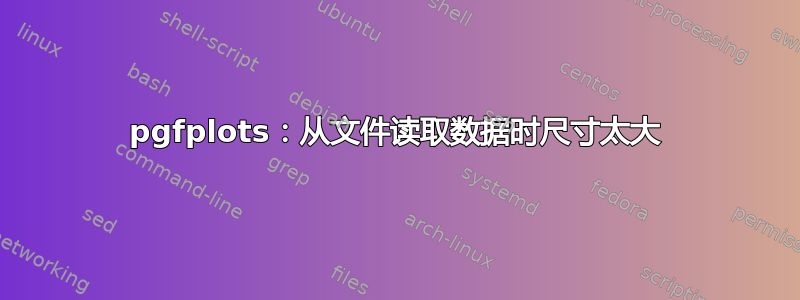
根据以下数据表data.dat
x a b c d
0 284.15 69.18 284.15 70.26
0.03 284.15 70.20 284.15 70.04
0.04 318.15 70.20 284.15 70.04
0.1 318.15 70.20 284.15 70.04
1 318.15 70.20 284.15 70.04
5 314.75 70.20 284.13 70.04
6 314.75 70.20 284.12 70.04
10 314.75 70.20 284.10 70.05
15 314.75 70.20 284.08 70.05
20 284.05 70.20 284.05 70.05
30 284.00 70.19 284.00 70.06
50 283.90 70.19 283.90 70.07
100 283.66 70.18 283.66 70.09
200 283.60 70.17 283.58 70.12
300 284.55 70.15 284.50 70.12
400 286.12 70.11 286.06 70.09
500 287.87 70.04 287.81 70.03
600 289.58 69.95 289.53 69.94
1000 294.97 69.31 294.94 69.32
1500 298.86 67.98 298.85 68.00
2000 300.84 66.05 300.84 66.09
2500 301.64 63.48 301.84 63.53
3000 301.60 60.19 301.62 60.27
3500 300.85 56.08 300.88 56.19
4000 299.45 50.95 299.49 51.10
4500 297.31 44.46 297.38 44.69
5000 294.20 35.93 294.33 36.31
5500 289.36 23.33 289.64 24.14
5700 286.21 15.29 286.73 16.73
5710 286.00 14.77 286.55 16.28
我尝试绘制 x 在 [0,20] 中的第三列和第五列。这是我的 MWE,结果出现错误“尺寸太大”。
\documentclass{article}
\usepackage{pgfplots}
\begin{document}
\begin{tikzpicture}
\begin{axis}[
width=0.45\textwidth,
xmin=-2,
xmax=20,
ymin=70,
ymax=72
]
\addplot
table[x index=0, y expr={\thisrowno{2}+1.01325}, header=true] {data.dat};
\addplot
table[x index=0, y expr={\thisrowno{4}+1.01325}, header=true] {data.dat};
\end{axis}
\end{tikzpicture}
\end{document}
如果我裁剪数据表或使用环境文件内容,则不会发生错误。宽度和 xmax 的一些选择有效,而其他则无效。一般来说,较大的宽度似乎需要较大的 xmax。
有人知道错误的原因吗?
答案1
发生这种情况的原因是 PGFPlots 在内部绘制所有值,甚至包括不在可见范围内的值,并且只在最后将绘图剪裁到可见范围内。这导致部分点位于轴外很远的地方,太远了,TeX 无法处理。
restrict x to domain=-2:20您可以使用和过滤数据,restrict y to domain=70:72从数据流中删除您不感兴趣的点。仍然可以使用、等设置xmin限制xmax:

\documentclass{article}
\usepackage{pgfplots}
\usepackage{filecontents}
\begin{filecontents*}{data.dat}
x a b c d
0 284.15 69.18 284.15 70.26
0.03 284.15 70.20 284.15 70.04
0.04 318.15 70.20 284.15 70.04
0.1 318.15 70.20 284.15 70.04
1 318.15 70.20 284.15 70.04
5 314.75 70.20 284.13 70.04
6 314.75 70.20 284.12 70.04
10 314.75 70.20 284.10 70.05
15 314.75 70.20 284.08 70.05
20 284.05 70.20 284.05 70.05
30 284.00 70.19 284.00 70.06
50 283.90 70.19 283.90 70.07
100 283.66 70.18 283.66 70.09
200 283.60 70.17 283.58 70.12
300 284.55 70.15 284.50 70.12
400 286.12 70.11 286.06 70.09
500 287.87 70.04 287.81 70.03
600 289.58 69.95 289.53 69.94
1000 294.97 69.31 294.94 69.32
1500 298.86 67.98 298.85 68.00
2000 300.84 66.05 300.84 66.09
2500 301.64 63.48 301.84 63.53
3000 301.60 60.19 301.62 60.27
3500 300.85 56.08 300.88 56.19
4000 299.45 50.95 299.49 51.10
4500 297.31 44.46 297.38 44.69
5000 294.20 35.93 294.33 36.31
5500 289.36 23.33 289.64 24.14
5700 286.21 15.29 286.73 16.73
5710 286.00 14.77 286.55 16.28
\end{filecontents*}
\begin{document}
\begin{tikzpicture}
\begin{axis}[
width=0.45\textwidth,
xmin=-2,
xmax=20,
restrict x to domain=-2:20,
ymin=70,
ymax=72,
restrict y to domain=70:72
]
\addplot
table[x index=0, y expr={\thisrowno{2}+1.01325}, header=true] {data.dat};
\addplot
table[x index=0, y expr={\thisrowno{4}+1.01325}, header=true] {data.dat};
\end{axis}
\end{tikzpicture}
\end{document}


