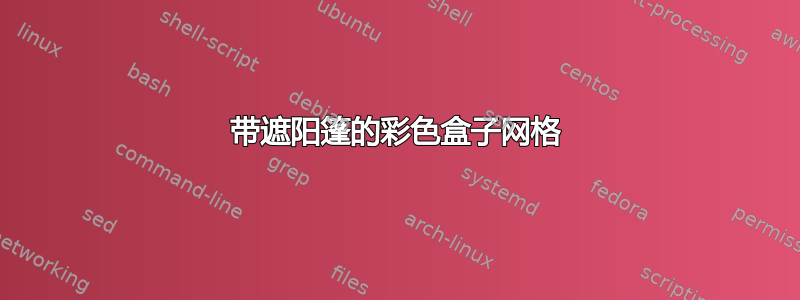
我怎样才能在 Latex 中重现这一现象?

答案1
虽然这不是一张海报,但也许这可以帮助您开始接近您想要的东西。这里并没有列出所有的细节。事实上,有些东西并不像您发布的图片中那样清晰(例如颜色名称在描述上方的对齐方式)。另外我是色盲;所以我对颜色设置的选择可能有点偏差。
\documentclass{article}
%% packages used for this MWE
\usepackage[margin=1in]{geometry}
\usepackage{tikz}
\usetikzlibrary{shadings}
%%----------------------------------------
\makeatletter
%% four macros to hold content material including the position.
\def\elsa@emo@title{}
\def\elsa@emo@attributes{}
\def\elsa@emo@research{}
\def\elsa@emo@position{(0,0)}
%% setting up keys:
\pgfkeys{/elsa/colorful/presentation/.cd,
position/.code=\elsa@emo@position@code{#1},
%%------------------------------
color for background/.initial=black,
color for title/.initial=black,
color for attributes/.initial=black,
color for research/.initial=black,
%%------------------------------
title/.store in=\elsa@emo@title,
attributes/.store in=\elsa@emo@attributes,
research/.store in=\elsa@emo@research,
}
%% a macro to access key values
\def\elsa@get#1{%%
\pgfkeysvalueof{/elsa/colorful/presentation/#1}}
%% a boolean to control alignment of content in boxes
\newif\ifelsa@left@
%% a macro to examine the placement of the "card"
%% and accordingly set the alignment of the text
%% which is in the "card"
\def\emo@extract@coordinates(#1,#2){%%
\def\emo@x{#1}%%
\def\emo@y{#2}}
%% determine the alignment of card content and position
%% of the node for the card.
\def\elsa@emo@position@code#1{%%
\emo@extract@coordinates#1%%
\ifnum\emo@x>0\relax
\elsa@left@false
\else
\elsa@left@true
\fi
\def\elsa@emo@position{#1}%%
}
%% various paramenters to control placement
\newlength{\elsa@width} \setlength{\elsa@width}{7.5cm}
\newlength{\elsa@height} \setlength{\elsa@height}{4cm}
\newlength{\elsa@shadow@leg} \setlength{\elsa@shadow@leg}{2.5cm}
\newlength{\elsa@shadow@vertex} \setlength{\elsa@shadow@vertex}{.15cm}
\newlength{\elsa@hoffset} \setlength{\elsa@hoffset}{2.0em}
\newlength{\elsa@voffset} \setlength{\elsa@voffset}{1em}
\def\emo@build@card@content{%%
\def\emo@content{%%
\begin{minipage}[t]{\dimexpr\elsa@width-\elsa@hoffset-1em}%%
\ifelsa@left@
\flushleft
\else
\flushright
\fi
\sffamily
%% title
\bgroup
\color{\elsa@get{color for title}}%%
\bfseries
\scalebox{3.5}{\expandafter\uppercase\expandafter{\elsa@emo@title}}%%
\egroup
\par
%% short
\bgroup
\color{\elsa@get{color for attributes}}%%
\bfseries
\expandafter\uppercase\expandafter{\elsa@emo@attributes}%%
\egroup
\par
%% long
\bgroup
\color{\elsa@get{color for research}}%%
\slshape\elsa@emo@research
\egroup
\end{minipage}}}
\def\emo@place@card@within@node{%%
\node[inner sep=0pt,anchor=north west] at \elsa@emo@position {\emo@color@card};}
%%
\def\emo@color@card{%%
\begin{tikzpicture}[anchor=center]
\coordinate (lower left) at (0,0);
\coordinate (upper right) at (\elsa@width,\elsa@height);
\useasboundingbox (lower left) rectangle (upper right);
\coordinate (upper left) at (lower left|-upper right);
\coordinate (lower right) at (lower left-|upper right);
\coordinate (up turned corner) at (\ifelsa@left@ \dimexpr\elsa@width-\elsa@shadow@vertex\relax \else \elsa@shadow@vertex \fi, \elsa@shadow@vertex);
\coordinate (content anchor) at (\ifelsa@left@ \dimexpr\elsa@hoffset\relax \else \dimexpr\elsa@width-\elsa@hoffset\relax \fi, \dimexpr\elsa@height-\elsa@voffset\relax);
\coordinate (shadow base a) at (\ifelsa@left@ \dimexpr\elsa@width-\elsa@shadow@leg\relax \else \elsa@shadow@leg \fi, 0);
\coordinate (shadow base b) at (\ifelsa@left@ \elsa@width \else 0 \fi, \elsa@shadow@leg);
\coordinate (shadow vertex) at (\ifelsa@left@ \dimexpr\elsa@width+\elsa@shadow@vertex\relax \else -\elsa@shadow@vertex\fi, -\elsa@shadow@vertex);
\shadedraw[line width=-2pt,
inner sep=0pt,
outer sep=0pt,
color=white,
shading=bilinear interpolation,
lower left=\ifelsa@left@ gray!90\else gray!05\fi,
lower right=\ifelsa@left@ gray!05\else gray!90\fi,
upper left=gray!90,
upper right=gray!90,
] (shadow base a) -- (shadow base b) -- (shadow vertex) -- cycle;
\fill[fill=\elsa@get{color for background}] (lower left) rectangle (upper right);
\node[inner sep=0pt,
anchor=\ifelsa@left@ north west\else north east\fi
] at (content anchor) {\emo@content};
\end{tikzpicture}}
%%--------------------------------------------------------------------------------
%% macros for user interface:
%%--------------------------------------------------------------------------------
%% macro for placing individual color with attributes and research statement.
\newcommand\emocard[1]{%%
\pgfkeys{/elsa/colorful/presentation/.cd,#1}%%
\emo@build@card@content
\emo@place@card@within@node}
%% an environment to wrap all content.
\newenvironment{emofield}
{%%'
\begin{tikzpicture}[x=\dimexpr\elsa@width+0.5cm\relax,
y=\dimexpr\elsa@height+0.5cm\relax]
}{%%'
\end{tikzpicture}
}
\makeatother
\setlength{\parindent}{0pt}
\pagestyle{empty}
\begin{document}
\begin{emofield}
\emocard{%%
position={(0,0)},
color for background=red,
color for title=red!50!black,
color for attributes=red!60!black,
color for research=red!70!black,
title=red,
attributes={Exciting, demands attention},
research={Studies show that this color actually raises heart rate.},
}
\emocard{%%
position={(1,0)},
color for background=orange!70,
color for title=orange!80!black,
color for attributes=orange!60!black,
color for research=orange!70!black,
title=orange,
attributes={Fun, ambition},
research={Also an attention getter, this color is perfect for calls to action.},
}
\emocard{%%
position={(0,-1)},
color for background=yellow!60,
color for title=yellow!90!black,
color for attributes=yellow!60!black,
color for research=yellow!70!black,
title=yellow,
attributes={happiness, optimism},
research={Causes the release of serotonin.}
}
\emocard{%%
position={(1,-1)},
color for background=green,
color for title=green!80!black,
color for attributes=green!60!black,
color for research=green!70!black,
title=green,
attributes={growth, nature},
research={Also associated with money, this color is the easiest for the eye to process.}
}
\end{emofield}
\end{document}



