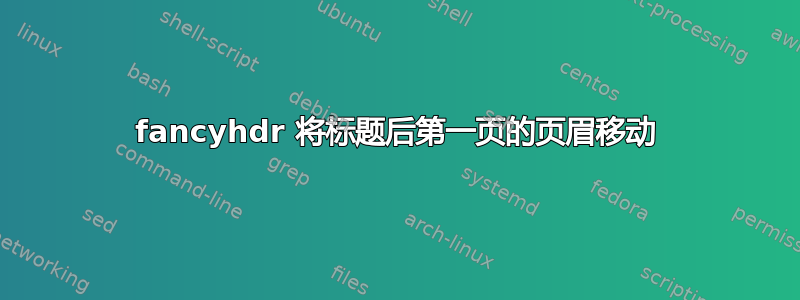
在下面的代码中,我遇到了一个问题,即标题页后第一页上的“TOO HIGH”移到了页眉中。我希望它与标题页后第二页上的“IN THE RIGHT PLACE”处于相同的高度。有人知道答案吗?
\documentclass[a4paper, 11pt]{article}
\usepackage{fancyhdr}
\pagestyle{fancy}
\fancyhead[L]{
\scshape
\begin{tabular}[t]{@{}l@{}}
asdf
\end{tabular}}
\fancyhead[R]{
\scshape
\begin{tabular}[t]{@{}r@{}}
asdf \\ asdf \\ asdf
\end{tabular}}
\begin{document}
\thispagestyle{empty}
Title
\clearpage
TOO HIGHT -> INSIDE HEADER
\newpage
IN THE RIGHT PLACE
\end{document}
答案1
第一页放置页眉,fancyhdr检测到参数\headheight太小:
Package Fancyhdr Warning: \headheight is too small (12.0pt):
Make it at least 40.79997pt.
We now make it that large for the rest of the document.
This may cause the page layout to be inconsistent, however.
请注意警告的第三行。更改 后\headheight,文本主体会在后续页面上向下移动(为页眉腾出空间),如警告的最后一行所暗示的那样。为了获得一致的页面布局,请将 放在\setlength\headheight{40.8pt}序言中的某个位置。由于这会将页面主体向下移动约 28.8pt(新值和默认值 12pt 之间的差值\headheight),您可能希望(也可能不希望)这样做\addtolength{\textheight}{-28.8pt}。


