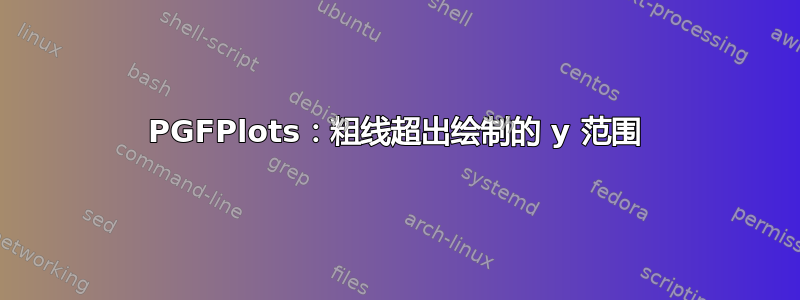
避免 PGFPlots 中的粗线超出绘制的 y 范围的最佳方法是什么?例如,在
\documentclass{article}
\usepackage{pgfplots}
\begin{document}
\begin{tikzpicture}
\begin{axis}[axis lines = middle, no markers]
\addplot +[domain=0:3, ultra thick] {5+10*x-5*x^2};
\end{axis}
\end{tikzpicture}
\end{document}

有没有比手动设置 y 限值更好的方法?有时(尤其是使用时restrict y to domain)我喜欢让 PGFPlots 选择合理的限值。
答案1
添加enlargelimits=upper轴选项,如下所示
\begin{tikzpicture}
\begin{axis}[axis lines = middle, no markers, enlargelimits=upper]
\addplot +[domain=0:3, ultra thick] {5+10*x-5*x^2};
\end{axis}
\end{tikzpicture}
答案2
添加clip=false到轴选项。如果更改设置enlargelimits会产生不想要的结果,这可能会很有用。


