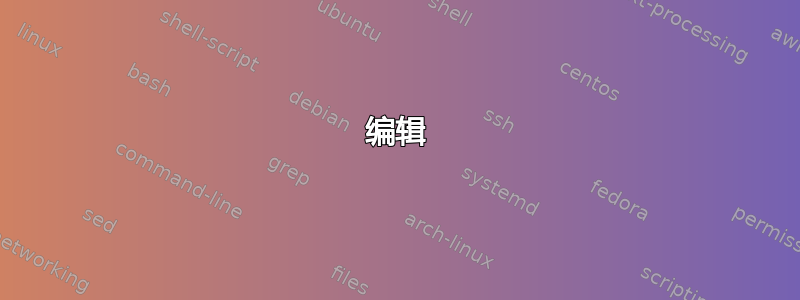
我想在图形上标记不同位置。我想使用标注,因为标注很容易移动,但我更喜欢使用箭头而不是标准笔尖。有人见过这样的代码吗?或者有人想写一下吗?
\documentclass{article}
\usepackage{tikz}
\usetikzlibrary{shapes.callouts}
\usetikzlibrary{decorations.text}
\usetikzlibrary{positioning}
\begin{document}
\tikzset{markplace/.style=
{rectangle callout,
fill=orange,
callout absolute pointer={#1},
at={#1},
above=1cm
}}
\begin{tikzpicture}
\draw[fill,green] (1,1) circle (1pt);
\node[markplace={(1,1)}] {here};
\node[markplace={(1,1)},below left=2cm and 0.5cm] {and here};
\end{tikzpicture}
\end{document}

编辑
我现在想出了这个代码(我自然会写一些包装器代码,但还没有决定语法):它找到标注的位置而不绘制它。然后从中心绘制箭头,然后在其上方绘制矩形。
\documentclass{article}
\usepackage{tikz}
\usetikzlibrary{shapes.callouts}
\usetikzlibrary{decorations.text}
\usetikzlibrary{positioning}
\begin{document}
\tikzset{markplace/.style=
{rectangle callout,
fill=none,draw=none,
callout absolute pointer={#1},
at={#1},
above=1cm
}}
\begin{tikzpicture}
\draw[fill,green] (1,1) circle (1pt);
\tikzset{shorten >=1pt}
\node[markplace={(1,1)}] (B) {here};
\draw[-latex,thick,orange] (B.center)--(1,1);
\node[anchor=center,at=(B.center),fill=orange,rectangle]{here};
\node[markplace={(1,1)},below left=2cm and 0.5cm] (B) {and here};
\draw[-latex,thick,orange] (B.center)--(1,1);
\node[anchor=center,at=(B.center),fill=orange,rectangle]{and here};
\node[markplace={(0,1)},above left=-1cm and 3cm] (B) {blub};
\draw[-latex,thick, red] (B.center)--(1,1);
\node[anchor=center,at=(B.center),fill=orange,rectangle]{blub};
\end{tikzpicture}
\end{document}

答案1
这我思考可以。我“简单”破解了背景路径,rectangle callout shape并插入一些条件代码以允许tikz调出指针的路径。
请注意,路径是从形状的中心绘制的,因此如果没有填充,它看起来会很丑(如果是从形状的边框绘制的,则形状和线的起点之间可能会有间隙)。
\documentclass[border=0.125cm]{standalone}
\usepackage{tikz}
\usetikzlibrary{shapes.callouts}
\usetikzlibrary{positioning}
\newif\iftikzcalloutarrow
% Ooo this is naughty...
%
\def\hack#1\fi\fi#2\endhack{%
\expandafter\def\csname pgf@sh@bg@rectangle callout\endcsname{%
#1\fi\fi%
\iftikzcalloutarrow
% New pointer code
\pgfscope\path[rectangle callout arrow options/.try]
\pgfextra{\pgfpathmoveto{\centerpoint}\pgfpathlineto{\calloutpointer}};
\endpgfscope%
\pgfpathmoveto{\beforecalloutpointer}%
\pgfpathlineto{\aftercalloutpointer}%
{%
\pgftransformshift{\centerpoint}%
\pgfpathlineto{\firstpoint}\pgfpathlineto{\secondpoint}%
\pgfpathlineto{\thirdpoint}\pgfpathlineto{\fourthpoint}%
\pgfpathclose%
}%
\else%
#2
\fi}%
}
\expandafter\expandafter\expandafter\hack\csname pgf@sh@bg@rectangle callout\endcsname\endhack
\tikzset{%
markplace/.style={%
rectangle callout,
fill=orange,text=black,
callout absolute pointer={#1},
at={#1},
above=1cm
},
rectangle callout arrow/.code={%
\tikzcalloutarrowtrue%
\tikzset{rectangle callout arrow options/.style={#1}}%
}
}
\begin{document}
\begin{tikzpicture}
\draw[fill,green] (1,1) circle [radius=1pt];
\node[markplace={(1,1)}] {here};
\node[markplace={(1,1)}, rectangle callout arrow={draw=orange, -stealth},
below left=2cm and 0.5cm] {and here};
\node[markplace={(1,1)}, rectangle callout arrow={draw=black, -latex, dashed},
below right=1cm and 0.5cm] {and also here};
\end{tikzpicture}
\end{document}



