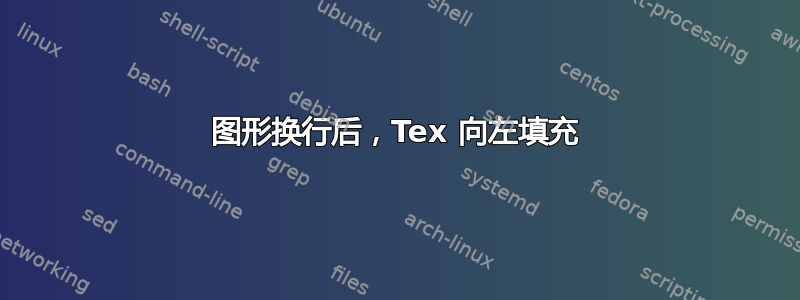
有人能告诉我为什么下面的代码在用文本包装图形后,仍然让下面的文本在左侧填充并且不再按正常格式格式化?
\begin{document}
\section{Description of Equipment}
The equipment used in this experiment consisted of a control volume with a nozzle connected to the mains penetrating through the bottom of the said volume and a pivoting lever arm connected to a vane or hemispherical-cup. A valve was fitted to the nozzle line allowing the flow rate to be set arbitrarily.
\begin{wrapfigure}{r}{0.5\textwidth}
\begin{center}
\includegraphics[width=0.5\textwidth]{Jet}
\end{center}
\caption{Set Up}
\end{wrapfigure}
The nozzle was directed at either a flat or cupped plate which was connected to the pivoting lever arm. On top of this lever arm a jockey mass was able to be positioned at various distances from the fulcrum, thus increasing or decreasing the moment which opposed the induced fluid jet moment. This description is perfectly complimented by figure 1, which can be seen to the right hand side. A weigh tank was once again used in the measurement of $Q$. The utilisation of this equipment will be discussed later.
\section{Procedure}
\begin{itemize}
\item The apparatus is set up as shown in figure 1.
\item The flow rate is set by varying the degree of how open the in-line valve is. This flow can then be measures using the weigh tank.
\item A 7.5 kg mass is attached to the weigh tank and the time taken for the equivalent mass of water to balance this mass is measured. This gives you the mass flow rate and subsequently the volumetric flow rate can be found by dividing by $\rho_{water}$.
\end{itemize}
\end{document}
\documentclass[11pt]{article}
\usepackage[top = 1in, bottom = 1in, right = 1in, left = 1in]{geometry}
\usepackage{amsmath}
\usepackage{siunitx}
\usepackage{booktabs}
\usepackage{graphicx}
\usepackage{float}
\usepackage[parfill]{parskip}
\usepackage{xfrac}
\usepackage{wrapfig}
\section{Description of Equipment}
The equipment used in this experiment consisted of a control volume with a nozzle connected to the mains penetrating through the bottom of the said volume and a pivoting lever arm connected to a vane or hemispherical-cup. A valve was fitted to the nozzle line allowing the flow rate to be set arbitrarily.
\begin{wrapfigure}{r}{0.5\textwidth}
\begin{center}
\vspace{1cm}
\end{center}
\caption{Set Up}
\end{wrapfigure}
The nozzle was directed at either a flat or cupped plate which was connected to the pivoting lever arm. On top of this lever arm a jockey mass was able to be positioned at various distances from the fulcrum, thus increasing or decreasing the moment which opposed the induced fluid jet moment. This description is perfectly complimented by figure 1, which can be seen to the right hand side. A weigh tank was once again used in the measurement of $Q$. The utilisation of this equipment will be discussed later.
\section{Procedure}
\begin{itemize}
\item The apparatus is set up as shown in figure 1.
\item The flow rate is set by varying the degree of how open the in-line valve is. This flow can then be measures using the weigh tank.
\item A 7.5 kg mass is attached to the weigh tank and the time taken for the equivalent mass of water to balance this mass is measured. This gives you the mass flow rate and subsequently the volumetric flow rate can be found by dividing by $\rho_{water}$.
\end{itemize}
\end{document}
答案1
您的图形可能太高了。发生这种情况时,窄线会传播到下一个段落。但是,有记录显示,wrapfigures 与列表的交互效果不佳,并且似乎发生的情况是列表中的所有项目的边距都不正确。
你可以做两件事来解决这个问题。一是让图形不那么高。你可以删除 center 环境。它增加了空间,使图形内容比必要的更高。相反,使用\centering。这会使图形不那么高。
您可能还可以将这个数字稍微缩小一些。
第二种可能性是将图形前的部分文本移至wrapfigure环境下方。
当我用本地可用的图形尝试您的示例时,我得到了您描述的效果。删除环境center解决了我的问题,但这取决于您的图形的实际高度(我的是 4.6 厘米)。将两行从环境之前移动wrafigure到环境之后也可以,但这也取决于您的图形的大小。
\begin{wrapfigure}{r}{0.5\textwidth}
\centering
\includegraphics[width=0.5\textwidth]{Jet}
\caption{Set Up}
\end{wrapfigure}


