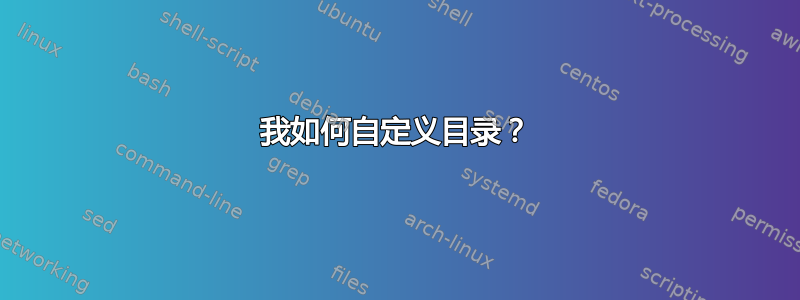
我是 LaTeX 新手,请帮帮我。我正在写论文,遇到了目录问题,我想删除目录第一部分之间的空格,即
AUTHOR'S DECLARATION i
ABSTRACT ii
ACKNOWLEDGEMENTS iii
TABEL OF CONTENT iv
LIST OF FIGURES v
LIST OF ABBRAVIATIONS
然后使用 0.5 厘米的垂直间距放置双倍行距,然后出现目录的第二部分,即
CHAPTER ONE INTRODUCTION 1
1.1 rst section 1
1.2 second section 1
CHAPTER TWO INTRODUCTION 2
2.1 rst section 2
2.2 second section 2
注意:第一章和第二章之间的垂直间距为0.3厘米。我使用了以下方法:
%\documentclass[a4paper]{article}
\documentclass[12pt,english]{report}
\setlength{\parindent}{1.27cm}
\usepackage{setspace}
\onehalfspacing
\usepackage{titlesec, blindtext, color}
\usepackage[font=small,labelfont=bf,justification=centering]{caption}
\usepackage{geometry}
\geometry{
verbose,
tmargin=2cm,
bmargin=2.5cm,
lmargin=3.8cm,
rmargin=2.5cm
}
\newcommand{\mychapter}[3][]{%
\setcounter{chapter}{#3}
\setcounter{section}{0}
\chapter*{#2}
\if\relax\detokenize{#1}\relax
\addcontentsline{toc}{chapter}{#2}
\else
\addcontentsline{toc}{chapter}{#1}
\fi
}
\usepackage{tocloft} % use for th next command in order to remove dots
\renewcommand{\cftdot}{} % remove dots of table of content
\renewcommand{\cfttoctitlefont}{\hfil\bf}
\begin{document}
\pagenumbering{roman}
\setcounter{page}{1}
\titlespacing*{\chapter}{10pt}{0pt}{10pt}
\titleformat{\chapter}[display]
{\centering\normalfont\large\bfseries}{ \chaptertitlename\ \thechapter}{0pt}{\large}
\include{declartion}
\addcontentsline{toc}{chapter}{\numberline{} AUTHOR'S DECLARATION} \vspace*{-1cm} %
%\abstract{\addtocontents{toc}
\newpage
\addcontentsline{toc}{chapter}{\numberline{}ABSTRACT} {\vspace*{6cm}}%
\include{abstract}
\newpage
\chapter*{ACKNOWLEDGEMENTS}%
\addcontentsline{toc}{chapter}{\numberline{}ACKNOWLEDGEMENTS} {\vspace{7em}}%
\newpage
\tableofcontents
\addcontentsline{toc}{chapter}{\numberline{}TABEL OF CONTENT} %{\vspace{-5em}}%
\newpage
\listoffigures
\addcontentsline{toc}{chapter}{\numberline{}LIST OF FIGURES} %{\vspace{-6em}}%
\addcontentsline{toc}{chapter}{\numberline{}LIST OF ABBRAVIATIONS} % {\vspace{-6em}}%
\newpage
\newpage
\tableofcontents
\titlespacing*{\chapter}{10pt}{0pt}{10pt}
\titleformat{\chapter}[display]
{\centering\normalfont\large\bfseries}{ \chaptertitlename\ \thechapter}{40pt}{\large}
\mychapter[CHAPTER ONE INTRODUCTION]{CHAPTER ONE\\INTRODUCTION}{1} % the problem if happen fron centering
\pagenumbering{arabic}
sfsdfsf
sfsdfsf
\section{first section}
This is section one in chapter one.
\section{second section }
This is section two in chapter one.
\mychapter[CHAPTER TWO RELATED WORK]{CHAPTER TWO \\RELATED WORD}{2} % the problem if happen fron centering
\section{first section}
This is section one in chapter TWO.
\section{second section }
This is section two in chapter TWO.
\end{document}

答案1
从我的角度来看也许有一些提示。
我不明白你为什么要定义命令
\mychapter。我认为你可以用 chapter 实现相同的效果,但需要进行一些修改:\titleformat{\chapter}[hang]{\centering\normalfont\large\bfseries}{}{0pt}{\large} \renewcommand\thesection{\arabic{section}} \setlength{\cftchapnumwidth}{0pt} \renewcommand\thechapter{}请注意,您将拥有许多相等的部分编号。
您可以使用包
tocbibind将 toc、lof 等放入目录中。为什么要使用
\numberline?它会导致出现不常见的、不需要的空间。很简单:\addcontentsline{toc}{chapter}{ACKNOWLEDGEMENTS}- 目录中任何章节条目前的空格由 定义
tocloft。\cftbeforechapskip因此,您可以使用 随处更改它\addtocontents(参见示例) - 我个人更喜欢
\clearpage而不是newpage。
addchap顺便说一句,请允许我稍微提示一下像 memoir 或 KOMA 这样的新文档类。KOMA 提供了在目录中创建未编号条目的命令。
这是您修改后的 MWE:
\documentclass[12pt,english]{report}
\usepackage{setspace}\onehalfspacing
\usepackage{titlesec, blindtext, color}
\usepackage[]{tocbibind}
\usepackage{tocloft}
\renewcommand{\cftdot}{} % remove dots of table of content
\renewcommand{\cfttoctitlefont}{\hfil\bf}
\titleformat{\chapter}[hang]{\centering\normalfont\large\bfseries}{}{0pt}{\large}
\renewcommand\thesection{\arabic{section}}
\setlength{\cftchapnumwidth}{0pt}
\renewcommand\thechapter{}
\titlespacing*{\chapter}{10pt}{0pt}{10pt}
\begin{document}
\pagenumbering{roman}
\addtocontents{toc}{\protect\setlength{\cftbeforechapskip}{0em}}%
%\include{declartion}
\addcontentsline{toc}{chapter}{AUTHOR'S DECLARATION}
\clearpage
\addcontentsline{toc}{chapter}{ABSTRACT}
\include{abstract}
\clearpage
\chapter*{ACKNOWLEDGEMENTS}%
\addcontentsline{toc}{chapter}{ACKNOWLEDGEMENTS}
\clearpage
\tableofcontents
\clearpage
\listoffigures
\addcontentsline{toc}{chapter}{LIST OF ABBRAVIATIONS}
\clearpage
\addtocontents{toc}{\protect\setlength{\cftbeforechapskip}{1.0em plus 1pt}}%
\chapter[CHAPTER ONE INTRODUCTION]{CHAPTER ONE\\INTRODUCTION}
\pagenumbering{arabic}
sfsdfsf
sfsdfsf
\section{first section}
This is section one in chapter one.
\section{second section }
This is section two in chapter one.
\chapter[CHAPTER TWO RELATED WORK]{CHAPTER TWO \\RELATED WORD}
\section{first section}
This is section one in chapter TWO.
\section{second section }
This is section two in chapter TWO.
\end{document}



