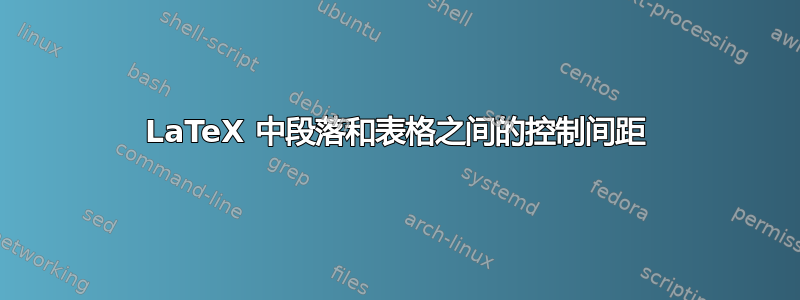
答案1
为了减少间距,您可以简单地h为您的环境添加一个浮动说明符table,即更改行
\begin{table}
到
\begin{table}[h]
然后,如果您想再减少一点,请添加一行(调整-5pt以满足您的需要)
\vspace*{-5pt}
就在开始之前table。
平均能量损失
%%%%%%%%%%%%%%%%%%%%%%%%%%%%%%%%%%%%%%
% One Column
%%%%%%%%%%%%%%%%%%%%%%%%%%%%%%%%%%%%%%
\documentclass[smallabstract,smallcaptions]{dccpaper}
\usepackage{epsfig}
%\usepackage{citesort}
\usepackage{amsmath}
\usepackage{amssymb}
\usepackage{color}
\usepackage{url}
%\usepackage{placeins}
\newlength{\figurewidth}
\newlength{\smallfigurewidth}
%%%%%%%%%%%%%%%%%%%%%%%%%%%%%%%%%%%%%%
% One Column
%%%%%%%%%%%%%%%%%%%%%%%%%%%%%%%%%%%%%%
\setlength{\smallfigurewidth}{2.75in}
\setlength{\figurewidth}{6in}
\begin{document}
\title
{\large
\textbf{ minimal working example (MWE) \\
}
}
\author{%
Khaled $^{\ast}$ and Sean Allred $^{\dag}$\\[0.5em]
{\small\begin{minipage}{\linewidth}\begin{center}
\begin{tabular}{c}
School of Computer Science, laTeX University \\
\url{{someting}@stackexchange.com}
\end{tabular}
\end{center}\end{minipage}}
}
\maketitle
\thispagestyle{empty}
Invented by Adobe Systems and perfected over 20 years, Portable Document Format (PDF) is now an open standard for electronic document exchange maintained by the International Organization for Standardization (ISO). When you convert documents, forms, graphics, and web pages to PDF, they look just like they would if printed. But unlike printed documents, PDF files can contain clickable links and buttons, form fields, video, and audio — as well as logic to help automate routine business processes. When you share a PDF file, virtually anyone can read it using free Adobe Reader® software or the Adobe Reader mobile app.
Invented by Adobe Systems and perfected over 20 years, Portable Document Format (PDF) is now an open standard for electronic document exchange maintained by the International Organization for Standardization (ISO). When you convert documents, forms, graphics, and web pages to PDF, they look just like they would if printed. But unlike printed documents, PDF files can contain clickable links and buttons, form fields, video, and audio — as well as logic to help automate routine business processes. When you share a PDF file, virtually anyone can read it using free Adobe Reader® software or the Adobe Reader mobile app.Invented by Adobe Systems and perfected over 20 years, Portable Document Format (PDF) is now an open standard for electronic document exchange maintained by the International Organization for Standardization (ISO). When you convert documents, forms, graphics, and web pages to PDF, Invented by Adobe Systems and perfected over 20 years, Portable Document Format (PDF) is now an open standard for electronic document exchange maintained by the International Organization for Standardization (ISO). When you convert documents, forms. When you convert documents, forms, graphics, and web pages to PDF, they look just like they would if printed.When you convert documents, forms.
\vspace*{-5pt}
\begin{table}[h]
\scriptsize\centering
\caption{Compression of several languages text using different compressors}
\begin{tabular}{|ccccccccc|}
\hline
Language & Corpus & Size & Bzip2 & ABC2.4 & Gzip & PPMD& CS-PPM& BS-PPM \\
&(bytes) & (bpc) & (bpc) & (bpc) &(bpc)&(bpc)&(bpc)&(bpc) \\
\hline
Arabic & BACC & 56633170 & 1.45 & 1.38 & 2.14 & 1.83 & 1.38 & \textbf{1.34} \\
\hline
Armenian & HC & 36700160 & 1.56 & 1.37 & 2.39 & 1.69 & 1.18 & \textbf{1.17} \\
\hline
Chinese & LCMC & 4555457 & 2.65 & 2.57 & 3.47 & 2.49 & \textbf{2.37} & 2.46 \\
\hline
English & Brown & 5998528 & 2.46 & 2.29 & 3.16 & 2.23 & 2.15 & \textbf{2.10} \\
\hline
English & LOB & 5877271 & 2.43 & 2.27 & 3.14 & 2.21 & 2.13 & \textbf{2.08} \\
\hline
Persian & Hamshahri & 41567603 & 1.53 & 1.38 & 2.22 & 1.75 & \textbf{1.20} & 1.26 \\
\hline
Russian & HC & 52428800 & 1.52 & 1.31 & 2.45 & 1.73 & \textbf{1.12} & 1.12 \\
\hline
Welsh & CEG & 6169422 & 2.55 & 2.34 & 3.19 & 2.30 & 2.20 & \textbf{2.14} \\
\hline
\end{tabular}%
\label{tab:addlabel}%
\end{table}%
\end{document}
输出:




