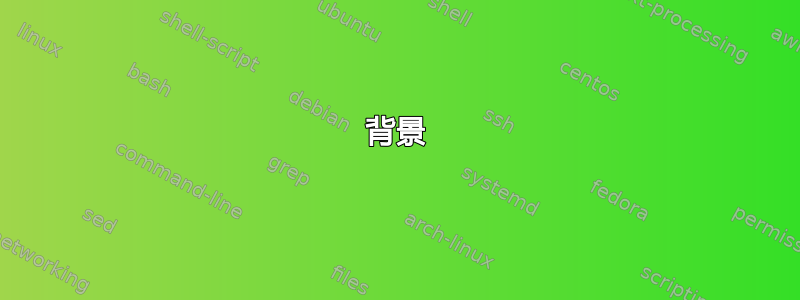
背景
希望使用标题的第一个字符来创建风格化的章节标题。
问题
文本的主干(下降部分)距离导致包含框架的偏移改变强调的第一个字母的位置,这从下图中可以明显看出:

下面代码中有问题的行是这一行,它被添加以确保标题文本不会引起换行,正如一个答案回到上一个问题:
\scale[maxwidth=\textwidth-(\marginwidth)]{#1}
当上面这一行简单来说就是:
#1
这样对齐就完美了,但是当文本太长时就会出现不必要的换行。
代码
一个最小的工作示例:
\definecolor[BookColourPrimary][h=A45F62]
\definecolor[BookColourSecondary][h=9A957A]
\definespotcolor[BookColourSecondaryLightest]
[BookColourSecondary][a=1,t=.2]
\definefont[BookFontChapterHeader][SansBoldItalic scaled 5000]
\definefont[BookStyleFontChapterCharacter][SerifItalic scaled 20000]
\defineframed[BookStyleChapterFramed][
frame=on,
align={left,low,nothyphenated,verytolerant},
width=\dimexpr\textwidth-(.2\marginwidth),
height=\dimexpr\textheight+0.25\footerheight,
]
% Extract first character
\define[1]\BookStyleChapterChar{\cldcontext{string.sub("#1",1,1)}}
% Use a nested frame to keep the overlain large letter together with
% the chapter title.
\define[1]\BookStyleChapter{%
\BookStyleChapterFramed{%
\inframed[align=right, frame=on]{%
\startoverlay
% Calculate the large letter's offset using the first character's
% width. This allows font changes without significantly affecting
% the distance between the emphasized first character of the
% chapter title and the complete chapter title.
\setbox\scratchbox\hbox{%
\BookStyleFontChapterCharacter\BookStyleChapterChar{#1}}%
% Shift the first character back relative to the chapter title.
\hskip-.55\wd\scratchbox%
\color[BookColourSecondaryLightest]{%
\BookStyleFontChapterCharacter%
\BookStyleChapterChar{#1}%
}
\vskip-1.9em
% Ensure the text fits on the page.
\scale[maxwidth=\textwidth-(\marginwidth)]{#1}
\stopoverlay
}
}
}
% Avoid duplication...
\define[1]\BookChapterText{
\BookColourPrimary{\BookFontChapterHeader{\BookStyleChapter{#1}}}
}
\starttext
\BookChapterText{Test-a}
\page
\BookChapterText{Test-g}
\stoptext
问题
如何让 ConTeXt 忽略字干高度,同时仍缩放文本以适合边距\textwidth?
答案1
BookStyleChapterFramed 需要调整其高度:
height=\dimexpr\textheight-\footerheight,
框架需要根据phg评论进行调整:
\inframed[align=right, frame=off, location=height]


