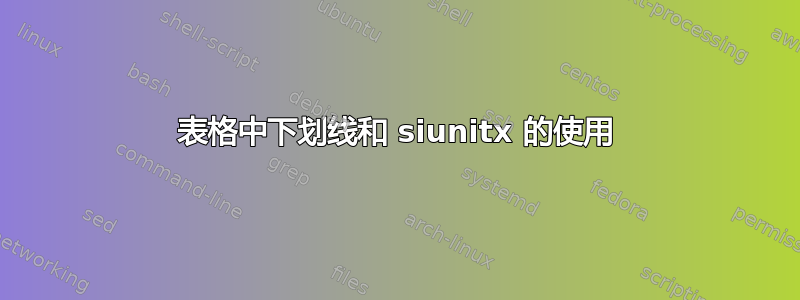
我有一张使用 siunitx 的“S”格式对齐的数字表(因此它们按小数点对齐)。我需要以某种方式标记具有统计意义的数字,而使用粗体字体或星号来标记这些数字并不能使它们非常突出。我不允许在表格中使用颜色,所以我想尝试下划线。但是,如果我使用\underline{},下划线的数字不再按小数点对齐,而是左对齐。
有什么方法可以给我的项目加上下划线,同时又保持它们按小数点对齐?
这是我目前拥有的表格代码的基本版本:
\documentclass{article}
\usepackage{etoolbox,siunitx,booktabs,threeparttable,multirow,array,graphicx}
\robustify\bfseries
\robustify\tnote
\begin{document}
\sisetup{detect-weight=true,detect-inline-weight=math,table-align-text-post=false}
\begin{table}
\caption{Insert caption here}
\centering
\begin{threeparttable}[b]
\begin{tabular}{SS}
\toprule
{Column 1} & {Column 2}\\
\midrule
7.1 & 4.2\\
\underline{8.7} & 6.5\\
9.3 & \underline{1.0}\\
\bottomrule
\end{tabular}
\end{threeparttable}
\end{table}
\end{document}
不确定如何发布输出的图像。
我确实在网上搜索过是否有人问过类似的问题,但没有找到任何结果。
答案1
\uline它与包中的命令配合得很好ulem。
梅威瑟:
\documentclass{article}
\usepackage{etoolbox,siunitx,booktabs,threeparttable,multirow,array,graphicx}
\usepackage[normalem]{ulem}
\robustify\bfseries
\robustify\uline
\robustify\tnote
\begin{document}
\sisetup{detect-weight=true,detect-inline-weight=math,table-align-text-post=false}
\begin{table}
\caption{Insert caption here}
\centering
\begin{threeparttable}[b]
\begin{tabular}{SS}
\toprule
{Column 1} & {Column 2}\\
\midrule
7.1 & 4.2\\
\uline{8.7} & 6.5\\
9.3 & \uline{1.0}\\
\bottomrule
\end{tabular}
\end{threeparttable}
\end{table}
\end{document}
输出:

请注意,如果您不希望该命令表现得像,则必须ulem使用该选项进行加载,并且您还必须使用该命令。normalem\emph\uline\robustify\uline


