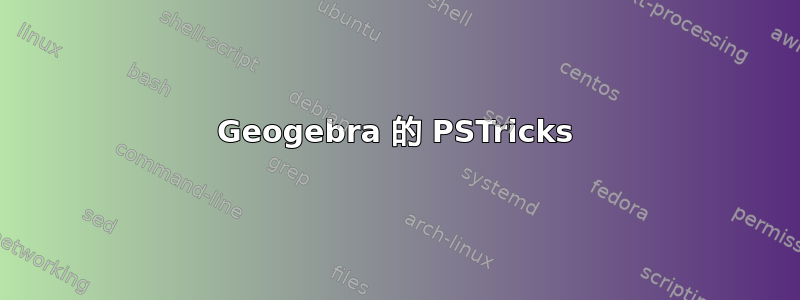
这是 Geogebra 生成的代码,当我尝试使用 TeXmaker 编译代码时,使用 LaTeX,我得到了一个带有小图片的 pdf。请理解我对 PSTricks 一无所知,我只是想能够将使用 Geogebra 制作的图片放入 LaTeX。
目的是画一个四边形。
请帮我修复此代码。
\documentclass[10pt]{article}
\usepackage{pstricks-add}
\pagestyle{empty}
\begin{document}
\newrgbcolor{ffqqtt}{1 0 0.2}
\psset{xunit=1.0cm,yunit=1.0cm,algebraic=true,dimen=middle,dotstyle=o,dotsize=3pt 0,linewidth=0.8pt,arrowsize=3pt 2,arrowinset=0.25}
\begin{pspicture*}(-5.89,-1.06)(7.25,5.78)
\psline[linecolor=ffqqtt](2.04,0.22)(0.75,3.33)
\psline[linecolor=ffqqtt](-3.26,0.3)(2.69,2.23)
\psline[linecolor=ffqqtt](0.75,3.33)(2.69,2.23)
\psline(2.69,2.23)(6.32,0.16)
\psline[linecolor=ffqqtt](0.75,3.33)(-3.26,0.3)
\psline[linecolor=ffqqtt](-3.26,0.3)(2.04,0.22)
\psline[linecolor=ffqqtt](2.04,0.22)(2.69,2.23)
\psline(3.8,5.64)(0.75,3.33)
\psline(3.8,5.64)(2.69,2.23)
\psline(2.04,0.22)(6.32,0.16)
\begin{scriptsize}
\psdots[dotstyle=*,linecolor=blue](3.8,5.64)
\rput[bl](3.87,5.57){\blue{$D$}}
\psdots[dotstyle=*,linecolor=red](-3.26,0.3)
\rput[bl](-3.56,0.5){\red{$A$}}
\psdots[dotstyle=*,linecolor=blue](6.32,0.16)
\rput[bl](6.19,-0.16){\blue{$B$}}
\psdots[dotstyle=*,linecolor=red](0.75,3.33)
\rput[bl](0.54,3.44){\red{$C$}}
\psdots[dotstyle=*,linecolor=red](2.04,0.22)
\rput[bl](1.94,-0.21){\red{$E$}}
\psdots[dotstyle=*,linecolor=red](2.69,2.23)
\rput[bl](3.13,2.21){\red{$F$}}
\end{scriptsize}
\end{pspicture*}
\end{document}
答案1
不使用生成低效 PSTricks 代码的 Geogebra。
\documentclass[pstricks,border=25pt,12pt]{standalone}
\usepackage{pst-eucl}
\psset{PointSymbol=none,linejoin=2}
\begin{document}
\begin{pspicture}(8,5)
\pstGeonode[PosAngle={180,0,135,45,-90}]{A}(8,0){B}(3,3){C}([nodesep=6]{C}A){D}([nodesep=5]{B}A){E}
\pstInterLL[PosAngle=45]{E}{D}{C}{B}{F}
\psline(C)(D)(F)(B)(E)\psline[linecolor=red](A)(E)(F)(C)(A)(F)(E)(C)
\end{pspicture}
\end{document}

答案2
也许它不够大,不能满足你的需求,但如果你去掉这些线
\begin{scriptsize}
和
\end{scriptsize}
您将获得更大的字母。无论哪种方式,它都可以毫无问题地在这里编译,而且我确实获得了正常大小的四边形。

答案3
使用 运行该文档或配置 TeXmaker 以在使用时xelatex使用 序列,可以通过 Options->Configure TeXmaker->Quick Build` 进行设置。在右侧菜单中选择 latex/dvips/ps2pdf 序列latex->dvips->ps2pdfquickbuild


