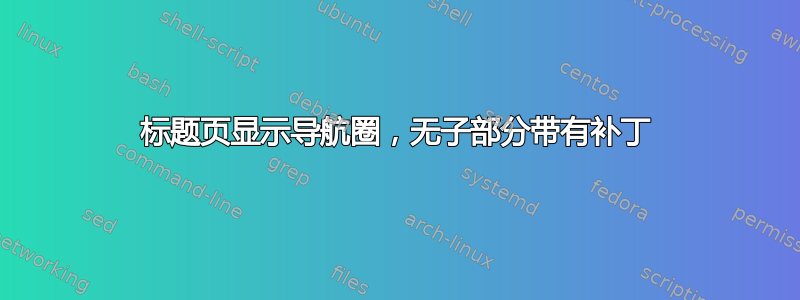
我正在尝试为 Beamer 创建自定义主题。但是,当我尝试修补导航圈以使其自动包含在没有子部分的情况下时(使用以下解决方案Beamer 导航圈没有子部分吗?) 标题页出现在导航圈中。
我尝试删除所有部分,但找不到为什么它一直将标题页添加到导航栏。我尽力将源代码简化为 MWE,而此代码(如下)产生了错误的圆圈。如果您需要更多信息,我可以提供完整或所需的文件。

\documentclass{beamer}
\usepackage{etoolbox}
\usepackage{tikz}
\makeatletter
\colorlet{firstColor}{gray!50}
\colorlet{secondColor}{red!80!black}
\beamer@compresstrue
\defbeamertemplate*{headline}{}
{%
\leavevmode
\ifnum\insertframenumber>0\relax%remove it for the title page
\begin{beamercolorbox}[wd=\the\paperwidth,ht=0.6cm]{section in head/foot}
\begin{tikzpicture}
\useasboundingbox[fill=white](0,0) rectangle(\the\paperwidth,0.6);
\fill[secondColor] (0,0) rectangle(0.3,0.6);
\fill[firstColor] (0.35,0) rectangle(\the\paperwidth,0.6);
\node[anchor= west, white] at (0.3,0.3){\insertnavigation{0.85\paperwidth}};%
\end{tikzpicture}
\end{beamercolorbox}
\fi
}%
\defbeamertemplate*{frametitle}{}
{%
\vskip-1pt%skip after the begginning of the slide
\begin{beamercolorbox}[wd=\paperwidth,ht=1.2cm]{frametitle}
\begin{tikzpicture}
\useasboundingbox[fill=white](0,0) rectangle(\the\paperwidth,0.6);
\fill[secondColor] (0,0) rectangle(0.3,1);
\fill[firstColor] (0.35,0) rectangle(\the\paperwidth,0.6);
\node[anchor=west, white,font=\large] at (0.4,0.25){\insertframetitle};
\end{tikzpicture}
\end{beamercolorbox}
}
% fix the title page navigation bar
\let\oldtitlepage\titlepage
\renewcommand{\titlepage}{%
\addtocounter{framenumber}{-1}%ensure that title page has 0 number
\oldtitlepage%
}
% Patches beamer so that "subsections numbered 0" show their slide entries.
% Solution from: https://tex.stackexchange.com/questions/2072/beamer-navigation-circles-without-subsections
\patchcmd{\slideentry}{\ifnum#2>0}{\ifnum2>0}{}{\@error{unable to patch}}% replace the subsection number test with a test that always returns true
\makeatother
\title{Test}
\subtitle{test}
\author{Doe}
\begin{document}
\begin{frame}
\titlepage
\end{frame}
\section{section name}
\begin{frame}
content...
\end{frame}
\end{document}
答案1
在您的情况下,标题幻灯片位于任何部分之外,因此您可以更改条件\slideentry以要求部分编号严格为正数。即将\patchcmd{\slideentry}行更改为以下内容:
\patchcmd{\slideentry}{\ifnum#2>0}{\ifnum#1>0}{}{\@error{unable to patch}}% require section number to be strictly positive
这就够了吗?


