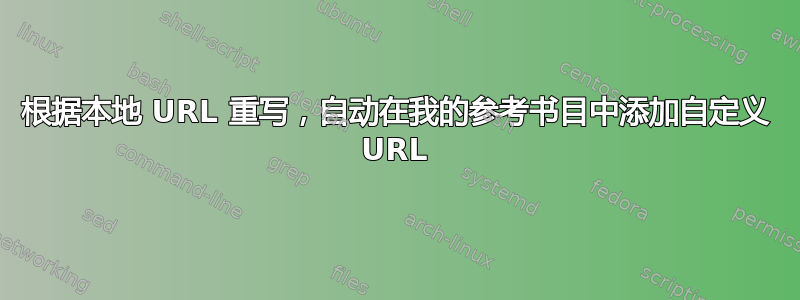
我寻找一种基于本地 URL 重写的解决方案,在我的参考书目中自动添加自定义 URL。
例如,我有一个 biblatex 条目,其中library.lib包含本地 pdf url,如下所示:
@phdthesis{Stonedahl2011a,
author = {Stonedahl, Forrest J.},
file = {:home/srey/TRAVAUX/THESE/REPOSITORY\_PDF/RANGE/Stonedahl\_2011\_Genetic Algorithms for the Exploration of Parameter Spaces in Agent-Based Models.pdf:pdf},
number = {December},
pages = {394},
school = {Evanston, Illinois},
title = {{Genetic Algorithms for the Exploration of Parameter Spaces in Agent-Based Models}},
year = {2011}
}
乳胶文件:
\documentclass[a4paper, 12pt,twoside, openright]{memoir}
\usepackage{polyglossia}
\setdefaultlanguage{french}
\usepackage{fontspec}
\usepackage[usenames,dvipsnames]{xcolor}
\usepackage[autostyle=true,french=guillemets,maxlevel=3]{csquotes}
\usepackage{xparse}
\usepackage{graphicx}
\usepackage[protrusion=true]{microtype}
\sidecapmargin{outer}
\setsidecappos{t}
\usepackage[backend=biber,backref=true, natbib=true, isbn=false, doi=false, url=false, style=authoryear,maxcitenames=1, maxbibnames=999, sorting=nyt, refsection=chapter, hyperref]{biblatex}
\addbibresource[datatype=bibtex]{library.bib}
\begin{document}
\chapterstyle{bringhurst}
My blabla text with citation. \autocite{Stonedahl2011a}
\printbibliography
\end{document}
如何将自定义 URL 添加到我的参考书目中,以便从自定义来源下载论文,以及如何将此 URL 自动转换为 biblatex 文件
home/srey/TRAVAUX/THESE/REPOSITORY\_PDF/RANGE/Stonedahl\_2011\_Genetic Algorithms for the Exploration of Parameter Spaces in Agent-Based Models.pdf transform
进入
http://mycustomserver.com/Stonedahl_2011_Genetic Algorithms for the Exploration of Parameter Spaces in Agent-Based Models.pdf
答案1
当与后端一起biblatex使用时biber,可以用来\DeclareSourcemap执行字段的动态操作。
\DeclareSourcemap{
\maps[datatype=bibtex]{
\map{
\step[fieldsource=file]
\step[fieldset=url, origfieldval]
\step[fieldsource=url,
match=\regexp{:home/srey/TRAVAUX/THESE/REPOSITORY_PDF/RANGE/(.+):pdf},
replace={http://www.example.com/$1}]
}
}
}
前两个步骤是将字段的值复制file到字段中url,最后一个步骤step是将 中的路径替换file为适当的 url。\regexp使用 时,可以进行正常的正则表达式分组和替换。
biblatex 手册在第 4.5.2 节详细描述了此类操作。
这是结果(更改选项url以显示替换的结果)。



