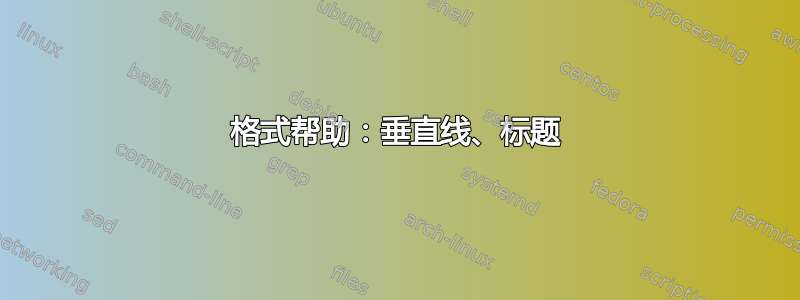
我正在尝试重现著名员工手册来自 Valve。它看起来像这样:

我正在取得进展,但有三个问题让我困惑。1) 如何使分隔页面的垂直线贯穿页眉和页脚。2) 当我创建章节时,分页被视为一页,而不是两页,因为我将其贯穿了文档的其余部分。3) 我想重现运行页眉,但在那里也遇到了困难。任何帮助都非常感谢。
这是我的 MWE:
\documentclass[letterpaper]{book}
\usepackage{fontspec}
\usepackage{color, graphicx}
%%%%%%%%%% Experiments %%%%%%%%%%%%
\usepackage{pstricks}
\usepackage[framemethod=tikz]{mdframed}
\usepackage{dashrule}
%%%%%%% Wallpaper
\usepackage{wallpaper}
%%%%%%%%%%%%%%%%%%%%%
\definecolor{Ahrenge}{RGB}{214,82,10}
%\definecolor{Ahrenge}{RGB}{202, 64, 28}
\setromanfont{Libre Baskerville}
\setsansfont{Andada}
\setmonofont{Andada}
\usepackage{setspace}
\linespread{1.4}
\usepackage[landscape,twocolumn, left=1in, top=1in, right=1in, bottom=1in]{geometry}
\usepackage{fancyhdr,lipsum}% http://ctan.org/pkg/{fancyhdr,lipsum}
\pagestyle{fancy}
\fancyhf{}% Clear header/footer
\renewcommand{\headrulewidth}{0pt}
\lfoot{\makebox[\columnwidth]{\thepage}}
\rfoot{\makebox[\columnwidth]{\number\numexpr\value{page}+1}\stepcounter{page}}
\title{Fake Title}
\author{Larry Tate}
\date{}
%%%%%Page Boxes%%%%%%%%%%
\usepackage{pgf}
\usepackage{pgfpages}
\pgfpagesdeclarelayout{boxed}
{
\edef\pgfpageoptionborder{0pt}
}
{
\pgfpagesphysicalpageoptions
{%
logical pages=1,%
}
\pgfpageslogicalpageoptions{1}
{
border code=\pgfsetlinewidth{1pt}\pgfstroke,%
border shrink=\pgfpageoptionborder,%
resized width=.95\pgfphysicalwidth,%
resized height=.95\pgfphysicalheight,%
center=\pgfpoint{.5\pgfphysicalwidth}{.5\pgfphysicalheight}%
}%
}
\pgfpagesuselayout{boxed}
\setlength{\columnseprule}{1pt}
%%%%%%%%%%%%%%%%%%%%%%%%%%%%%%%%%%%%%%%%%%%%%
\setlength{\columnsep}{2cm}
\begin{document}
\CenterWallPaper{.95}{background}
\chapter*{Chapter One}
\section*{\color{Ahrenge}The First Section}
\lipsum[1]
\begin{quote}
Hello World! This is a block quote within the text sample. This is quite fake. Why are you still reading?
\end{quote}
\lipsum[1]
%\noindent\hdashrule[0.5ex]{10.5cm}{1.4pt}{2.5mm}
\begin{mdframed}[hidealllines=true,backgroundcolor=brown!27]
\lipsum[2]
\end{mdframed}
%\noindent\hdashrule[0.5ex]{10.5cm}{1.4pt}{2.5mm}
\lipsum[1-2]
\section*{\color{Ahrenge} The Second Section}
\lipsum[1-2]
\section*{\color{Ahrenge}This is a Section}
\lipsum[1-3]
\section*{\color{Ahrenge} The Next Section}
\lipsum[1-2]
\end{document}
这是背景图像文件。
答案1
我建议不要尝试制作横向的两页格式,而是制作一本书,完成后使用pdfpages或使用任何其他包装将页面放置在背景图像上。
下一个代码显示了如何使用pdfpages和background包来创建最终结果。原始文件( )是使用(包)179275.pdf创建的。\blinddocumentblindtext
您必须调整文本和背景图像。background软件包文档解释了如何对偶数页和奇数页使用不同的背景图像。这可能是另一种解决方案。
\documentclass[a4paper]{book}
\usepackage{geometry}
\usepackage{pdfpages}
\usepackage{background}
\usepackage{mwe}
\backgroundsetup{%
scale=1,
angle=0,
opacity=0.1,
contents={%
\includegraphics[width=\paperwidth,height=\paperheight]{example-image-a4}%
}%
}
\begin{document}
\includepdf[pages=-,nup=1x2,landscape,frame]{179275}
\end{document}



