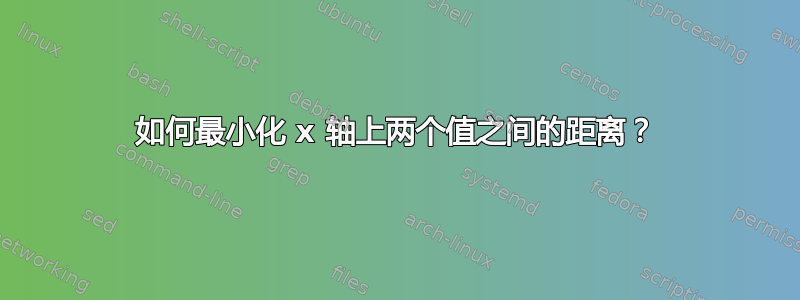
我对pgf情节完全陌生...
我的情节现在是这样的:

如何才能最小化“EOD”和“LOD”之间的距离?
这是我的代码:
\begin{axis}[height=6cm,
ybar stacked,
ylabel=Anzahl,
xlabel=Serotypen,
xtick={EOD,LOD},
symbolic x coords={EOD,LOD},
legend cell align=left,
enlargelimits={abs=10pt},
legend style={at={(1.4,0.8)},anchor=west},
legend entries={PI-2a, PI-2b, PI-2a und PI-1, PI-2b und PI-1}];
%
\addplot table{./Ergebnisse/K_P_1/PI-2a.txt};
\addplot table{./Ergebnisse/K_P_1/PI-2b.txt};
\addplot table{./Ergebnisse/K_P_1/PI-2a1.txt};
\addplot table{./Ergebnisse/K_P_1/PI-2b1.txt};
\end{axis}
\end{tikzpicture}
\end{figure}
我如何定义 2 个刻度之间的距离?例如,如果它们太近?
每个*.txt文件看起来如下:
EOD/LOD Anzahl
EOD 6
LOD 3
答案1
由于您没有任何 x 值,因此pgfplots系统会为您决定将条形图放在哪里。我猜,建议与两侧保持一定距离。因此,第一步可能是减少图的总宽度以获得更美观的外观。如果要保留此大小,您可以在 x“值”的两侧引入固定的放大。在这里,我插入了 TikZ-measure 1。您可以尝试使用此值并使用 cm、in、pt 等单位……您已经知道一些放大定义。我不知道您是否真的需要它,所以我仅针对 y 轴进行了调整。
% arara: pdflatex
\documentclass{article}
\usepackage{pgfplots}
\pgfplotsset{compat=1.10}
\usepackage{filecontents}
\begin{filecontents*}{dummy1.txt}
EOD/LOD Anzahl
EOD 6
LOD 3
\end{filecontents*}
\begin{filecontents*}{dummy2.txt}
EOD/LOD Anzahl
EOD 2
LOD 0.5
\end{filecontents*}
\begin{document}
\begin{figure}
\begin{tikzpicture}
\begin{axis}[
,height=6cm
%,width=5cm % you can adapt you total width here, if you like.
,ybar stacked
,ylabel=Anzahl
,xlabel=Serotypen
,xtick=data % more flexible, but the same result here.
,symbolic x coords={EOD,LOD}
,legend cell align=left
,enlarge y limits={abs=30pt} % Don't know, if still needed. You can take it away, if you don't need enlargment in y direction.
,enlarge x limits=1 % Adapt enlargment to your needs!
,legend style={at={(1.4,0.8)},anchor=west}
,legend entries={PI-2a, PI-2b, PI-2a und PI-1, PI-2b und PI-1}
];
%
\addplot table{dummy1.txt}; % you have to change these back to your path!
\addplot table{dummy2.txt};
\end{axis}
\end{tikzpicture}
\end{figure}
\end{document}



