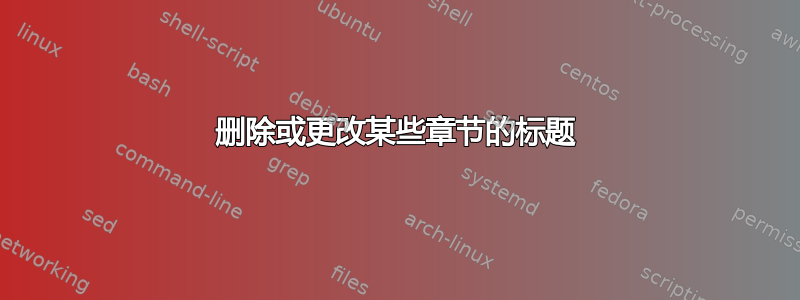
我的所有章节都有标题(在顶角标明您正在阅读哪一章),但在文档末尾,有一章没有像附录和词汇表那样编号。这些章节的标题与最后一章的编号相同。
\chapter{Chapter 1}
\chapter*{Chapter 1}
对于第一个命令,标题会改变,但是对于第二个命令(未编号的章节),标题不会改变。我怎样才能更改这些章节的标题?
我的航向命令是:
\usepackage{fancyhdr}
\fancyhead[R]{
\itshape
\ifnum\value{chapter}>0 \fi \nouppercase
\leftmark}
\fancyhead[L]{}
\fancyfoot[C]{\thepage}{}
\renewcommand{\headrulewidth}{0pt}
我已经添加了
\chaptermark{...}
章节下未编号的章节。这会将章节名称添加到标题中,但我想删除编号。
假设第 6 章是我的最后一章,现在我的标题是:
*第 6 章。第 6 章标题
第 6 章 词汇表
第六章 附录*
不过,我想要:
*第 6 章。第 6 章标题(最后一章)
词汇表
附录*
答案1
您可以book通过命令模拟该类所做的事情\backmatter,但需要进行一些修改。
\documentclass{report}
\usepackage{fancyhdr}
\newif\ifmainmatter
\mainmattertrue
\makeatletter
\newcommand{\backmatter}{%
\mainmatterfalse
\let\@makechapterhead\@makeschapterhead
\renewcommand{\thechapter}{}%
}
\makeatother
\pagestyle{fancy}
\fancyhf{}
\fancyhead[R]{%
\itshape
\ifnum\value{chapter}>0 \ifmainmatter
\chaptername\ \thechapter.\
\fi \fi
\nouppercase\leftmark
}
\fancyfoot[C]{\thepage}
\renewcommand{\headrulewidth}{0pt}
\renewcommand{\chaptermark}[1]{\markboth{#1}{}}
\begin{document}
\tableofcontents
\chapter{Introduction}
Something\newpage else
\chapter{First}
Something\newpage else
\backmatter
\chapter{Glossary}
Something\newpage else
\chapter{Appendix}
Something\newpage else
\end{document}


