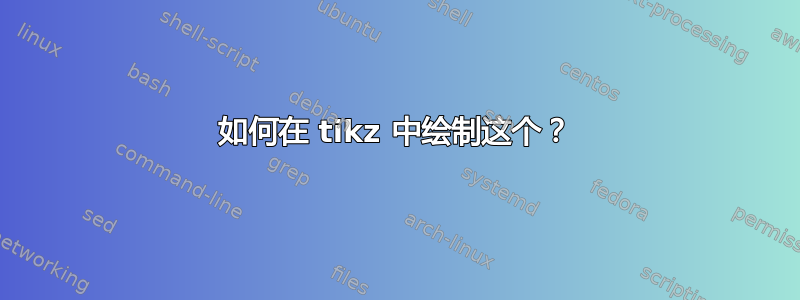
我有以下绘图,我想以某种方式在 tikz 中复制(或类似方法,如果这样更容易)。
我无法弄清楚的重要部分是如何让箭头/半锥从最后一步(在圆圈内)打开到底部的光谱(本质上从“无”到“满”)。

答案1
就是这样:

\documentclass{standalone}
\usepackage{tikz}
\usetikzlibrary{calc,decorations.pathmorphing,patterns}
\pgfdeclaredecoration{penciline}{initial}{
\state{initial}[width=+\pgfdecoratedinputsegmentremainingdistance,auto corner on length=1mm,]{
\pgfpathcurveto%
{% From
\pgfqpoint{\pgfdecoratedinputsegmentremainingdistance}
{\pgfdecorationsegmentamplitude}
}
{% Control 1
\pgfmathrand
\pgfpointadd{\pgfqpoint{\pgfdecoratedinputsegmentremainingdistance}{0pt}}
{\pgfqpoint{-\pgfdecorationsegmentaspect\pgfdecoratedinputsegmentremainingdistance}%
{\pgfmathresult\pgfdecorationsegmentamplitude}
}
}
{%TO
\pgfpointadd{\pgfpointdecoratedinputsegmentlast}{\pgfpoint{0.5pt}{1.5pt}}
}
}
\state{final}{}
}
\begin{document}
\begin{tikzpicture}[decoration=penciline, decorate]
\draw[decorate,<-, very thick] (0,1) --++ (0,1);
\draw (0,0) ellipse (3cm and 1cm) node [align = center] {Final \\ Step};
\draw[decorate] (-1,-0.85) --++ (-1,-1);
\draw[decorate] (1,-0.85) --++ (1,-1);
\draw[decorate] (-2.5,-1.85) --++ (5,0) --++ (0,-0.5) --++ (-5,0) -- cycle;
\draw[decorate] (-2.5+5,-1.85) --++ (1,1) node [above right, align = center] {Spectrum of \\ ant????};
\foreach \n in {1,...,45}{
\draw[decorate](-2.5 + 4.8 - \n*0.002*\n ,-1.85-0.5) --++ (0.2,0.5);
}
\draw [decorate] (-7,-3.5) --++ (5,0) --++ (5,0) --++ (4,0);
\draw[decorate,<-, very thick] (0,1-7) --++ (0,1);
\draw (0,-7) ellipse (3cm and 1cm) node [align = center] {Final \\ Step};
\draw[decorate] (-1,-0.85-7) --++ (-1,-1) --++ (-0.3,0) -- (0,-9.5);
\foreach \n in {1,...,45}{
\draw[decorate](-2.5 + 4.8 - \n*0.002*\n ,-10) --++ (0.2,0.5);
}
\draw[decorate] (1,-0.85-7) --++ (1,-1) --++ (0.3,0) -- (0,-9.5);
\draw[decorate] (-2.5,-9.5) --++ (5,0) --++ (0,-0.5) --++ (-5,0) -- cycle;
\end{tikzpicture}
\end{document}
来源 :模拟手绘线条
答案2
这是另一种使用可重用代码和相对坐标的方法。这样您就可以重新定位节点,而无需用手重新绘制箭头线。
它没有这漂亮的铅笔装饰,但它展示了如何通过重用部分代码并动态连接它们来减少代码量。
通过设置新的相对坐标,您可以轻松调整自定义箭头的坐标以满足您的需求。由于箭头指向圆圈和条形(固定点)的点没有改变,因此您可以随意移动节点的位置,而不会失去它们之间的连接。
\documentclass[tikz, border=5mm]{standalone}
\usetikzlibrary{calc, positioning, shapes}
\begin{document}
\begin{tikzpicture}
\newcommand{\mypic}[2]{
% 1st param: scope-shift, 2nd param: id for referencing nodes (see below)
\begin{scope}[shift={#1}]
\draw node [ellipse, draw, minimum width=4cm, align=center] (circ#2) {Final\\Step};
\draw [<-, >=latex] (circ#2.north) -- ++(0,.5);
\node [below=2cm of circ#2 , rectangle, draw, fill, left color=white, right color=black, minimum width=10cm, minimum height=1cm] (spec#2) {};
\end{scope}
}
% Upper pic
\mypic{(0,0)}{1}
\draw (circ1.south west) -- ($(spec1.north west) +(.5,0)$) -- ($(spec1.north east) +(-.5,0)$) -- (circ1.south east) ;
% Lower pic
\mypic{(0,-6)}{2}
\draw (circ2.south west) % fixed point
-- ($(circ2.south west)!.5!(spec2.north west)$) -- ++(-1,0) --
(spec2.north) % fixed point
-- ($(spec2.north east)!.5!(circ2.south east) +(1,0)$) -- ++(-1,0) --
(circ2.south east); % fixed point
\end{tikzpicture}
\end{document}
结果是:



