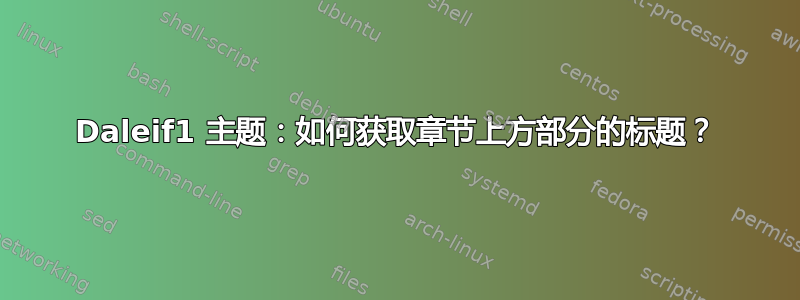
我正在使用daleif1主题,并且我想将\part的标题放在\chapter同一页面上的 标题上方。
\documentclass{memoir}
\usepackage[explicit]{titlesec}
\usepackage{calc,graphicx,soul}
\usepackage{color}
\begin{document}
\definecolor{nicered}{rgb}{.647,.129,.149}
\makeatletter
\newlength\dlf@normtxtw
\setlength\dlf@normtxtw{\textwidth}
\def\myhelvetfont{\def\sfdefault{mdput}}
\newsavebox{\feline@chapter}
\newcommand\feline@chapter@marker[1][4cm]{%
\sbox\feline@chapter{%
\resizebox{!}{#1}{\fboxsep=1pt%
\colorbox{nicered}{\color{white}\bfseries\sffamily\thechapter}%
}}%
\rotatebox{90}{%position titre "Chapitre"
\resizebox{%
\heightof{\usebox{\feline@chapter}}+\depthof{\usebox{\feline@chapter}}}%
{!}{\scshape\so\@chapapp}}\quad%
\raisebox{\depthof{\usebox{\feline@chapter}}}{\usebox{\feline@chapter}}%
}
\newcommand\feline@chm[1][4cm]{%
\sbox\feline@chapter{\feline@chapter@marker[#1]}%
\makebox[0pt][l]{% aka \rlap
\makebox[18cm][r]{\usebox\feline@chapter}%
}}
\makechapterstyle{daleif1}{
\renewcommand\chapnamefont{\normalfont\Large\scshape\raggedleft\so}
\renewcommand\chaptitlefont{\normalfont\huge\bfseries\scshape\color{nicered}}
\renewcommand\chapternamenum{}
\renewcommand\printchaptername{\color{black}}
\renewcommand\printchapternum{\feline@chm[2.5cm]} % taille de la box
\setlength\beforechapskip{-1cm}
\renewcommand\afterchapternum{\par\vskip\midchapskip}
\renewcommand\printchaptertitle[1]{\chaptitlefont\raggedleft\underline{##1}\par}
}
\makeatother
\chapterstyle{daleif1}
\part{Part ONE}
\chapter{Chapter ONE of PART ONE}
\chapter{Chapter TWO of PART ONE}
\end{document}
我完全不知道该怎么做。我试过,\printparttitle但没有用。
答案1
您可以\printpartitle记住当前部件的标题。我还添加了一个界面,用于将标题重置为空。
\documentclass{memoir}
\usepackage{calc,graphicx}
\usepackage{color}
\definecolor{nicered}{rgb}{.647,.129,.149}
\makeatletter
\newlength\dlf@normtxtw
\setlength\dlf@normtxtw{\textwidth}
\def\myhelvetfont{\def\sfdefault{mdput}}
\newsavebox{\feline@chapter}
\newcommand\feline@chapter@marker[1][4cm]{%
\sbox\feline@chapter{%
\resizebox{!}{#1}{\fboxsep=1pt%
\colorbox{nicered}{\color{white}\bfseries\sffamily\thechapter}%
}}%
\rotatebox{90}{%position titre "Chapitre"
\resizebox{%
\heightof{\usebox{\feline@chapter}}+\depthof{\usebox{\feline@chapter}}}%
{!}{\scshape\@chapapp}}\quad%
\raisebox{\depthof{\usebox{\feline@chapter}}}{\usebox{\feline@chapter}}%
}
\newcommand\feline@chm[1][4cm]{%
\sbox\feline@chapter{\feline@chapter@marker[#1]}%
\makebox[0pt][l]{% aka \rlap
\makebox[18cm][r]{\usebox\feline@chapter}%
}}
\makechapterstyle{daleif1}{
\renewcommand\chapnamefont{\normalfont\Large\scshape\raggedleft}
\renewcommand\chaptitlefont{\normalfont\huge\scshape\color{nicered}}
\renewcommand\chapternamenum{}
\renewcommand\printchaptername{\color{black}}
\renewcommand\printchapternum{\feline@chm[2.5cm]} % taille de la box
\setlength\beforechapskip{-1cm}
\renewcommand\afterchapternum{\par\vskip\midchapskip}
\renewcommand\printchaptertitle[1]{%
\chaptitlefont\raggedleft
{\normalfont\itshape\currentparttitle}##1\par}
}
\renewcommand{\printparttitle}[1]{%
\gdef\currentparttitle{#1\\}%
\parttitlefont{#1}%
}
\newcommand{\resetparttitle}{\gdef\currentparttitle{\strut}}
\resetparttitle
\makeatother
\chapterstyle{daleif1}
\begin{document}
\chapter*{Introduction}
\part{Part ONE}
\chapter{Chapter ONE of PART ONE}
\chapter{Chapter TWO of PART ONE}
\resetparttitle
\chapter*{PPP} % emulate the back matter such as the bibliography
\end{document}
请注意,我删除了下划线,这与良好的排版没什么关系。粗体与小写字母相冲突:有些字体带有粗体小写字母,但这会刺眼。使用粗体或小写字母,不要同时使用:双重强调太多了。

\part当然,如果您不想要部分页面,那么就不要发出命令。
您可以定义
\newcommand\newpart[1]{%
\cleardoublepage
%\phantomsection % if you use hyperref uncomment this line
\addcontentsline{toc}{part}{#1}%
\gdef\currentparttitle{#1\\}%
}
并使用与之前相同的输入。


