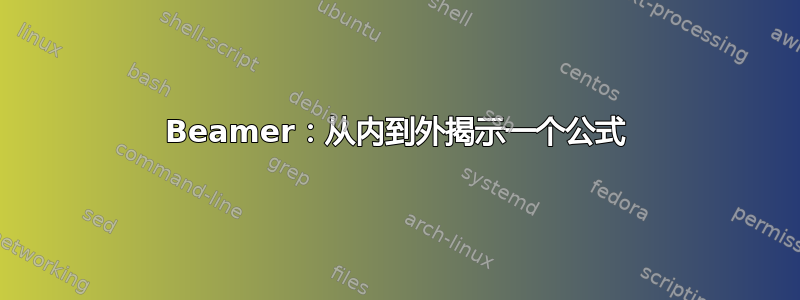
使用以下代码
\documentclass[beamer]{beamer}
\begin{document}
\begin{frame}
\[
\sqrt{\uncover<2->{a\uncover<3->{+b}}}
\]
\end{frame}
\end{document}
我可以发现一个公式,先显示外部元素,然后显示内部元素。
我怎样才能得到逆运算?即:首先显示“+b”,然后显示其前面的“a”,然后显示和周围的平方根符号?
答案1
平方根就是问题所在。
\documentclass[beamer]{beamer}
\begin{document}
\begin{frame}
\[
\only<1>{\phantom{\sqrt{\vphantom{a+b}}}\hphantom{a}+b}
\only<2>{\phantom{\sqrt{\vphantom{a+b}}}a+b}
\only<3>{\sqrt{a+b}}
\]
\end{frame}
\end{document}
答案2
我对我的例子做了更多的工作(我需要它来处理一个更复杂的公式)并且我发现内部\textcolor优先于外部,因此以下有效:
\begin{frame}
\[
\textcolor<3>{black}{\textcolor<1-2>{white}{%
\sqrt{%
\textcolor<2>{black}{\textcolor<1>{white}{%
a%
\textcolor<1>{black}{%
\vphantom{a}+b%
}%
}}%
}%
}}%
\]
\end{frame}
就我而言,我可以比@egreg建议更容易地概括这一点(无论如何,这是非常好的和“TeXnical”)作为一个更详细的例子,请考虑以下内容:
\begin{frame}
\[
\textcolor<6>{black}{\textcolor<1-5>{white}{%
\textcolor<5->{black}{\textcolor<4>{red}{%
{\sqrt{%
\textcolor<3->{black}{\textcolor<2>{red}{%
{\left(%
\textcolor<2->{black}{\textcolor<1>{red}{%
{\frac{a}{2}}%
}}%
\right)^{2}}%
}}%
\textcolor<4->{black}{\textcolor<3>{red}{%
{\vphantom{1}+b}%
}}%
}}%
}}%
\textcolor<6->{black}{\textcolor<5>{red}{%
{\vphantom{1}+\frac{c}{2}}%
}}%
}}%
\]
\end{frame}


