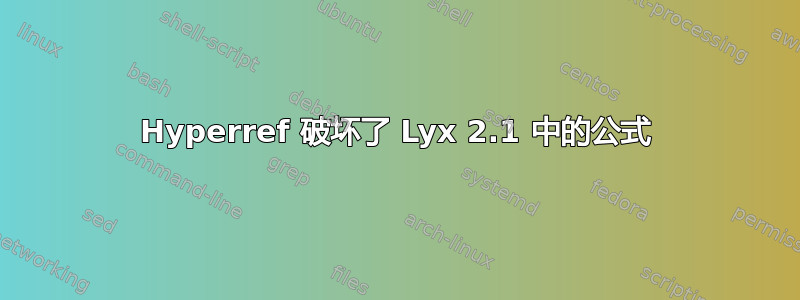
我在 Windows 上使用 LyX 2.1 撰写讲座笔记,最近我启用了hyperref在文档设置中启用了此功能,从那时起,我输入的每个公式前都会出现奇怪的交叉 L 标记,例如:

有人知道我该如何解决吗?也许我缺少一个关键的包?
编辑:mwe 可在以下网址获取http://textuploader.com/onny
TeX 格式:
\documentclass[english]{article}
\usepackage[T1]{fontenc}
\usepackage[latin9]{inputenc}
\usepackage{babel}
\usepackage{amsmath}
\usepackage[unicode=true,pdfusetitle,
bookmarks=true,bookmarksnumbered=false,bookmarksopen=false,
breaklinks=false,pdfborder={0 0 1},backref=false,colorlinks=false]
{hyperref}
\begin{document}
\global\long\def\difrac#1#2{\frac{\partial#1}{\partial#2}}
\global\long\def\l{\ell}
\subsection{Hyperbolic equations without humuganous conditions}
Take a look at the equations of the form:
\begin{eqnarray}
u_{tt} & = & a^{2}u_{xx}+g\left(x,t\right),\quad0<x<\l,t>0\\
u\left(x,t\right)\bigg|_{t=0} & = & f\left(x\right)\\
\difrac{u\left(x,t\right)}t\bigg|_{t=0} & = & F\left(x\right)\nonumber \\
u\left(0,t\right) & = & \mu_{1}\left(t\right)\\
u\left(\ell,t\right) & = & \mu_{2}\left(t\right)\nonumber
\end{eqnarray}
Use the method from $\left(4.28\right)$on $\nu\left(x,t\right)$
\[
v\left(x,t\right)=A\left(t\right)x+B\left(t\right)
\]
\[
\begin{cases}
v\left(0,t\right)=B\left(t\right)=\mu_{1}\left(t\right)\\
v\left(\l,t\right)=\l A\left(t\right)+B\left(t\right)=\mu_{2}\left(t\right) & \Rightarrow A\left(t\right)=\frac{\mu_{2}\left(t\right)B\left(t\right)}{\l}
\end{cases}
\]
\begin{equation}
v\left(x,t\right)=\frac{x}{\l}\left[\mu_{2}\left(t\right)-\mu_{1}\left(t\right)\right]+\mu_{1}\left(t\right)
\end{equation}
\end{document}


