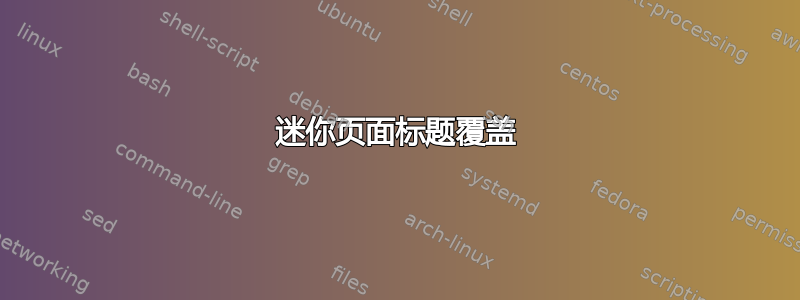
我并排使用了两个迷你页面。两个图的标题太长,以至于两个图的标题相互融合。我希望它们之间有一些空间。
*已编辑
\begin{figure}
\begin{minipage}{0.48\textwidth}
\includegraphics[width=0.97\linewidth]{a.eps}
\captionof{figure}{pectrogram of original speech signal (top), artificially bandlimited speech signal (middle), bandwidth extended speech (bottom)}
\end{minipage}
\begin{minipage}{0.48\textwidth}
\includegraphics[width=0.97\linewidth]{b.eps}
\captionof{figure}{pectrogram of original speech signal (top), artificially bandlimited speech signal (middle), bandwidth extended speech (bottom)}
\end{minipage}
\end{figure}
任何帮助都是值得赞赏的
答案1
这里不需要\captionof。\hfill在两个minipages 之间添加 a。
\documentclass{article}
\usepackage[demo]{graphicx}
\usepackage{kantlipsum}
\begin{document}
\begin{figure}
%\centering
\begin{minipage}{0.48\textwidth}
\centering
\includegraphics[width=0.97\linewidth]{a}
\caption{\kant*[1]}
\end{minipage}
\hfill
\begin{minipage}{0.48\textwidth}
\centering
\includegraphics[width=0.97\linewidth]{b}
\caption{\kant*[1]}
\end{minipage}
\end{figure}
\end{document}

答案2
您可以使您的小页面变窄并尽可能地将它们推得更远(它们在您发布的代码中仅由一个单词空格分隔)。
\begin{minipage}{0.4\textwidth}
\includegraphics[width=0.97\linewidth]{a.eps}
\captionof{figure}{caption as in image}
\end{minipage}\hfill
\begin{minipage}{0.4\textwidth}
\includegraphics[width=0.97\linewidth]{b.eps}
\captionof{figure}{caption as in image}
\end{minipage}
\end{figure}


