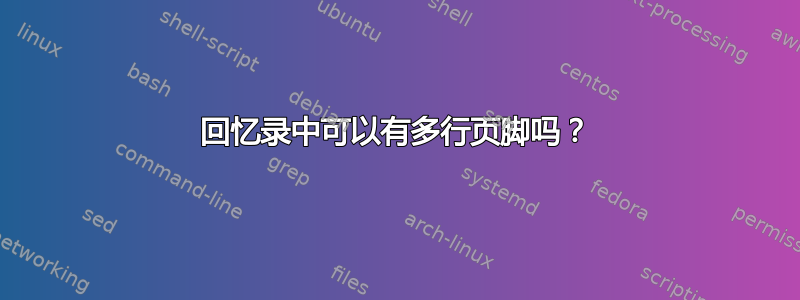
梅威瑟:
\documentclass{memoir}
\makepagestyle{mystyle}
\makeoddfoot{mystyle}{my journal}{\thepage}{}
\pagestyle{mystyle}
\begin{document}
Some text.
\end{document}
页脚应该包括 1) 中间的页码、2) 一个空行、3) 第三个页脚行左侧的期刊名称。这可以从内部实现吗memoir,还是我应该考虑使用其他包 ( fancyhdr?) 来实现?我尝试使用和其他程序“下推”期刊名称\\,但无济于事。
编辑:我想我会采用 Werner 的解决方案,因为它将页脚元素分开,但调整后的页脚间距仍然太小。Latex 不再抱怨,但使用 lipsum(下面的示例)可以看到页码几乎触及文本。我现在想知道如何最好地计算页脚间距,同时考虑到我仍然要更改页面尺寸。我可以通过反复试验来调整它,但我更愿意遵循一些公式。
\documentclass{memoir}
\usepackage{lipsum}
\makepagestyle{mystyle}
\makeoddfoot{mystyle}{my journal}{\begin{tabular}[b]{c}
\thepage\\ \mbox{}\\ \mbox{}
\end{tabular}}{}
\pagestyle{mystyle}
\setlength{\footskip}{35pt}
\begin{document}
\lipsum
\end{document}
答案1
设置页脚tabular:

\documentclass{memoir}
\makepagestyle{mystyle}
\makeoddfoot{mystyle}{my journal}{\begin{tabular}[b]{c}
\thepage\\ \mbox{A}\\ \mbox{B}
\end{tabular}}{}
\pagestyle{mystyle}
\setlength{\footskip}{35pt}
\begin{document}
Some text.
\end{document}
删除A和B- 它只是为了显示垂直对齐。
由于页脚扩大,您\footskip也需要进行调整 -.log如果不这样做,您将看到一条相关警告。
答案2
当然可以。您可以使用\parbox,例如
\makeoddfoot{mystyle}{}{\parbox{\textwidth}{\centering\thepage\\[\baselineskip] my journal\hfill\null}}{}
并使用 增加脚踏板的高度\setheadfoot。
需要使用的值将显示在输出控制台和文件中.log。例如,使用我之前给出的设置,控制台显示
Class memoir Warning: The material used in the footer is too large
(32.39996pt) for the given foot skip (25.29494pt), it is recommended to
either increase the foot skip or redesign the fotoer
(in both cases you will find help in the memoir manual). on input line 12.
完整示例:
\documentclass{memoir}
\makepagestyle{mystyle}
\makeoddfoot{mystyle}{}{\parbox{\textwidth}{\centering\thepage\\[\baselineskip] my journal\hfill\null}}{}
\setheadfoot{\headheight}{32.4pt} % reverted my faulty edit
\pagestyle{mystyle}
\begin{document}
Some text.
\end{document}



