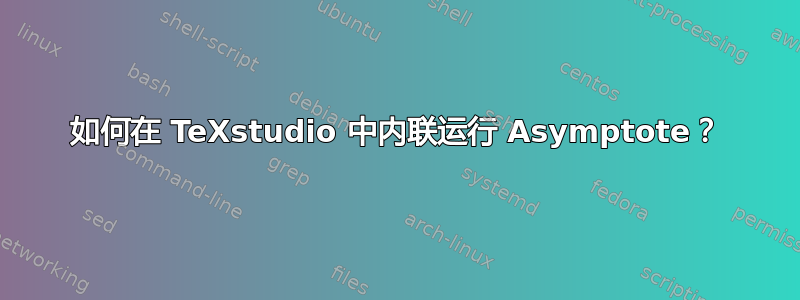
我尝试运行 latexusage.tex,可以在sourceforge.net使用适用于 Windows 7 的 TeXstudio。我已经下载了 Asymptote 并将 asymptote.sty 放在我保存 latexusage.tex 的文件夹中。但是,当我按下“构建和查看”时,没有创建任何图形。
当我在谷歌上搜索时,我发现了几个类似的问题,但是,它们都没有使用 TeXstudio。答案可能是更改 TeXstudio 的配置。但是,由于我不明白那里发生的大部分事情,所以我还没有想出如何解决这个问题。
我尝试将元命令“Build & View”更改为 Asymptote PDF Chain。然后我收到以下消息:
进程已启动:asy.exe latexusage-1.asy
不能执行
gswin32c.exe 请将以下内容放入文件 config.asy: import settings; gs="LOCATION"; 其中 LOCATION 指定 Ghostscript 的位置。或者,设置环境变量 ASYMPTOTE_GS 或使用命令行选项 -gs="LOCATION"。有关详细信息,请参阅 h ttp://asymptote.sourceforge.net/doc/Configuring.htmlhttp://asymptote.sourceforge.net/doc/Search-paths.htmlC:\Program Files (x86)\Asymptote/plain_shipout.asy: 87.10: 运行时:shipout 失败
Meta 命令更改是否是此问题的正确解决方案?如果是,我该如何让 TeXstudio 正确编译内联 Asymptote 代码?


