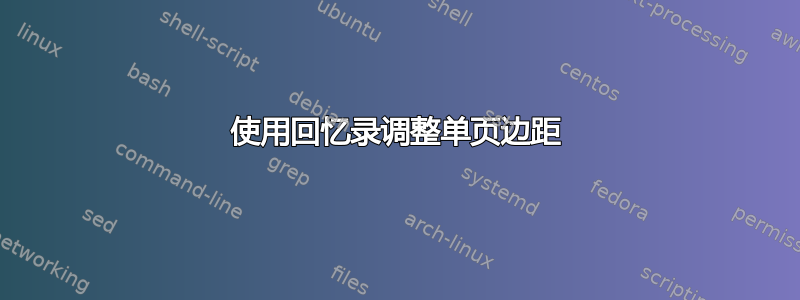
我的目录太长,导致附录条目被推到下一页。我想将所有内容保留在一页上。我已经确保目录没有自己的条目,并且我无法删除其他条目。
我能够使用以下方法调整整个文档的边距
\setulmarginsandblock{3cm}{3cm}{*}
\setlrmarginsandblock{2.4cm}{4cm}{*}
\checkandfixthelayout
但我不知道如何调整单页边距。有人能帮我吗?
答案1
以下是显示该行为的示例文档:
\documentclass{memoir}
\setulmarginsandblock{3cm}{3cm}{*}
\setlrmarginsandblock{2.4cm}{4cm}{*}
\checkandfixthelayout
\begin{document}
\frontmatter
\tableofcontents*
\mainmatter
\addtocontents{toc}{\protect\enlargethispage*{\baselineskip}}
\chapter{Title}\section{Abc}\section{Def}\section{Ghi}\section{Jkl}\section{Mno}
\chapter{Title}\section{Abc}\section{Def}\section{Ghi}
\chapter{Title}\section{Abc}\section{Def}\section{Ghi}
\chapter{Title}\section{Abc}\section{Def}\section{Ghi}
\chapter{Title}\section{Abc}\section{Def}\section{Ghi}
\chapter{Title}\section{Abc}\section{Def}\section{Ghi}
\chapter{Title}\section{Abc}\section{Def}\section{Ghi}
\chapter{Title}\section{Abc}\section{Def}\section{Ghi}
\appendix
\chapter{Title}
\end{document}
如果注释掉该\addtocontents行,附录将自动转到一页。

您可能需要添加更多空间,因此也许
\addtocontents{toc}{\protect\enlargethispage*{2\baselineskip}}
可以。用您的文档进行实验。
如果需要扩大到多行,您可能还需要通过删除页码来掩盖您的踪迹;在这种情况下,添加
\addtocontents{toc}{\protect\thispagestyle{empty}}


