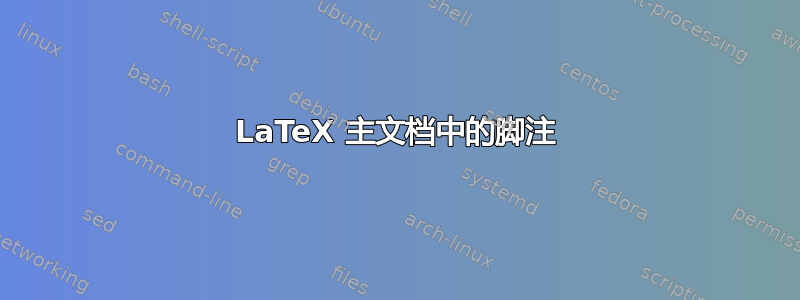
如何在 LaTeX 主文档中创建脚注,并将其显示在 pdf 输出的所有页面上?
答案1
我相信您正在寻找的是设置页脚。以下是如何使用的示例fancyhdr:
\documentclass{article}
\usepackage{fancyhdr}
\pagestyle{fancy}
\fancyhf{}
\renewcommand{\headrulewidth}{0pt}
\fancyfoot[C]{This is my personal footer that will appear in every page of the document.}
\begin{document}
This is my document.
\end{document}
\fancyhf{}清除页眉和页脚的先前定义。
\renewcommand{\headrulewidth}{0pt}使默认标题行不可见。
最后,在示例中,页脚与中心对齐[C],但其他对齐方式也是可能的。


