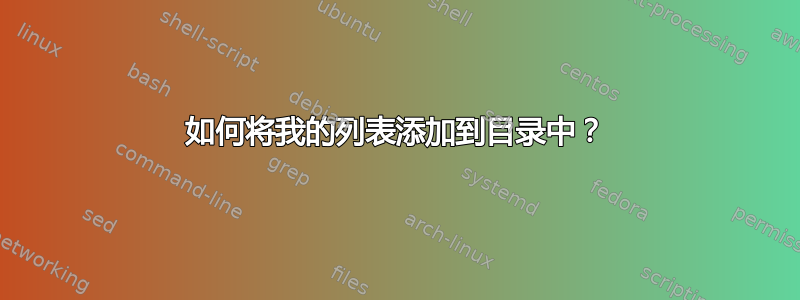
我正在使用thesul类。我想将我的列表添加到目录中。
我找到了一种使用以下命令来执行此操作的方法\addcontentsline{toc}{spsection}{Listings}:
\tableofcontents
\listoffigures
\listoftables
\lstlistoflistings
\addcontentsline{toc}{spsection}{Listings}
但问题是,由于使用此命令,已经添加的相应PDF书签被第二次添加。
所以,也许我需要修改该thesul.cls文件。
编辑 1:抱歉,我忘记了tulhypref包,所以这个文件没有书签main.tex。这是正确的main.tex文件:
\documentclass{thesul}
\usepackage{tulhypref} % for bookmarks
\usepackage{listings} % for \lstlistoflistings
\begin{document}
\tableofcontents
\listoffigures
\listoftables
\lstlistoflistings
\addcontentsline{toc}{spsection}{Listings}
\chapter{My first chapter}
Hello, this is my first chapter.
\section{My first section}
Hello, this is my first section.
\begin{lstlisting}
echo "hello world";
\end{lstlisting}
\end{document}
但我找到了一种解决方法。
当我使用该\lstlistoflistings命令时,我需要执行:
\hypersetup{bookmarksdepth=-1}
\lstlistoflistings
\hypersetup{bookmarksdepth}
完整代码如下:
\documentclass{thesul}
\usepackage{tulhypref} % for bookmarks
\usepackage{listings} % for \lstlistoflistings
\begin{document}
\tableofcontents
\listoffigures
\listoftables
\hypersetup{bookmarksdepth=-1} % add this line (to disable bookmarks)
\lstlistoflistings
\hypersetup{bookmarksdepth} % add this line (to enable bookmarks)
\addcontentsline{toc}{spsection}{Listings}
\chapter{My first chapter}
Hello, this is my first chapter.
\section{My first section}
Hello, this is my first section.
\begin{lstlisting}
echo "hello world";
\end{lstlisting}
\end{document}
答案1
我宁愿定义一个新的浮动环境并将其与环境一起使用,而不是使用listings内置机制lstlisting(就像将table浮动环境与tabular环境一起使用一样):
以下运行顺利并给出预期结果:
\documentclass{thesul}
\usepackage{tulhypref} % for bookmarks
\usepackage{listings} % for \lstlistoflistings
\usepackage{newfloat}
\DeclareFloatingEnvironment[
fileext = lol ,
listname = {List Of Listings} ,
name = Listing
]{listing}
\begin{document}
\tableofcontents
\listoffigures
\listoftables
\listoflistings
\chapter{My first chapter}
Hello, this is my first chapter.
\section{My first section}
Hello, this is my first section.
\begin{listing}
\begin{lstlisting}
echo "hello world";
\end{lstlisting}
\caption{My listing's caption.}
\end{listing}
\end{document}




