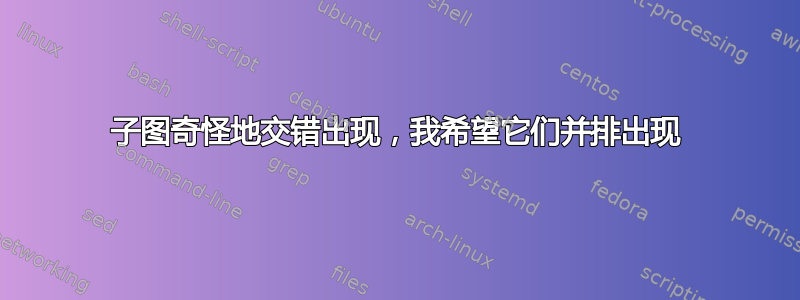
我试图将两个子图并排放置,但由于某种原因,输出是交错的,我不明白为什么。
代码
\begin{figure}[t!]
\centering
\begin{subfigure}[a]{0.45\textwidth}
\centering
\includegraphics[width=\textwidth]{images/Mu2W625N.png}
\caption{Fit for $\mu$}
\label{fig:muscot}
\end{subfigure}
\hfill
\begin{subfigure}[b]{0.45\textwidth}
\centering
\includegraphics[width=\textwidth]{images/Sigma2W625N.png}
\caption{Fit for $\sigma$}
\label{fig:sigmascto}
\end{subfigure}
\caption{Fits for $\mu$ and $\sigma$ against the data, with respective R squared values of 0.99 and 0.98}
\label{fig:musigmascot}
\end{figure}
但输出看起来像这样
我不知道为什么,我尝试了一些与帮助相关的方法,当标题导致它们无法正确排列时(例如,[t!]),但没有用,我无法找到有关该问题的任何帖子(输出奇怪地交错)。
我不相信这是图像的问题,图像上方也没有大片空白,我尝试使用不同的图像并将图像作为相同的源图形,但它们都导致了同样惊人的问题。
如果有必要的话,我会使用 overleaf。我从 overleaf 文档中复制粘贴了并排图表的代码,并用我自己的图表和标题进行了更新。
答案1
[a]并且[b]不是意思是你认为的。的可选参数subfigure是垂直对齐。你的有效选择是[t]、、[c]或[b](以及[T]和[B],请参阅文档,https://ctan.org/pkg/subcaption)。
[a]是无效的,因此被忽略,而是给出默认的垂直居中对齐。 [b]表示“底部”,因此图像是底部对齐的。因此,在 OP 的调用中,左侧图像的中心与右侧图像的底部对齐,这不是您想要的,但确实是您要求的。
\documentclass{article}
\usepackage{graphicx,subcaption}
\begin{document}
\begin{figure}[t!]
\centering
\begin{subfigure}{0.45\textwidth}
\centering
\includegraphics[width=\textwidth]{example-image}
\caption{Fit for $\mu$}
\label{fig:muscot}
\end{subfigure}
\hfill
\begin{subfigure}{0.45\textwidth}
\centering
\includegraphics[width=\textwidth]{example-image}
\caption{Fit for $\sigma$}
\label{fig:sigmascto}
\end{subfigure}
\caption{Fits for $\mu$ and $\sigma$ against the data, with respective R squared values of 0.99 and 0.98}
\label{fig:musigmascot}
\end{figure}
\end{document}




