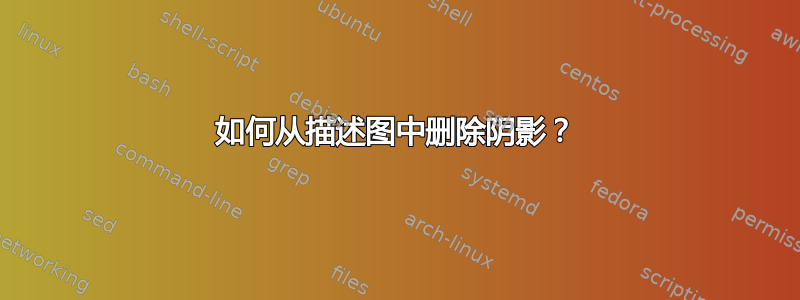
我在幻灯片中添加了一个描述性图表beamer,虽然它完全符合我的需求,但我想删除它默认的阴影。我尝试使用 tikz 并添加以下附加设置:
\tikzset{no shadows/.code=\let\tikz@preactions\pgfutil@empty}
\smartdiagramset{set color list={orange, blue,
yellow,pink,lime},
uniform connection color=true,
description text width=10cm,
module minimum height=0.5cm,
descriptive items y sep=1.3,
description title width=1cm,
additions={
additional item shadow=no shadows
}
}
但它不起作用。有什么建议吗?
答案1
查看 的代码smartdiagram,drop shadows 似乎是硬编码出现的。您可以使用以下解决方法:
\tikzset{every shadow/.style={fill=none,shadow xshift=0pt,shadow yshift=0pt}}
或者
\tikzset{every shadow/.style={fill=none,shadow scale=0}}
完整示例:
\documentclass{beamer}
\usepackage{smartdiagram}
\usesmartdiagramlibrary{additions}
\begin{document}
\begin{frame}
\centering
\tikzset{
every shadow/.style={
fill=none,
shadow xshift=0pt,
shadow yshift=0pt}
}
\smartdiagramset{
set color list={orange, blue,yellow,pink,lime},
uniform connection color=true,
description text width=10cm,
module minimum height=0.5cm,
descriptive items y sep=1.3,
description title width=1cm,
}
\smartdiagram[descriptive diagram]{PGF,Ti\textit{k}Z,Smartdiagram}{}
\end{frame}
\end{document}
结果:



