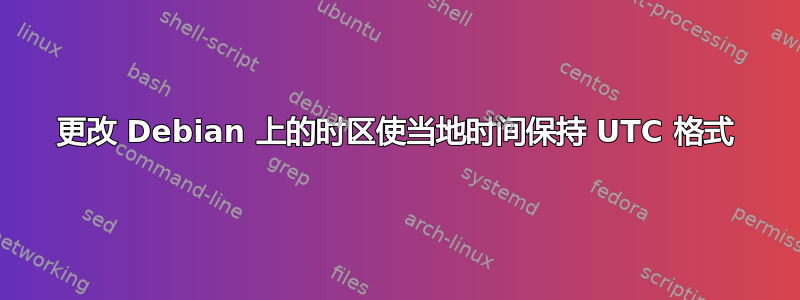
为了我自己的理智,我正在尝试让程序登录当地时间。
我已经更新了我的时区:
dpkg-reconfigure tzdata
但该命令的结果是:
Current default time zone: 'Australia/Adelaide'
Local time is now: Mon May 20 03:09:52 UTC 2013.
Universal Time is now: Mon May 20 03:09:52 UTC 2013.
注意世界标准时间在Local time
这可能是什么原因?
我已经做了很多谷歌搜索,但我的问题似乎与所有人不同:(
以下是更多详细信息:
# cat /etc/timezone
Australia/Adelaide
# date
Mon May 20 03:41:06 UTC 2013
# export TZ='Australia/Adelaide'; date
Mon May 20 13:16:11 CST 2013
export TZ='Australia/Adelaide';my 中的设置默认在 bash 会话中/etc/profile工作date,但不会更改系统日志日期(重新启动服务后)
编辑:
# ls -l /etc/localtime
lrwxrwxrwx 1 root root 20 May 10 14:48 /etc/localtime -> /usr/share/zoneinfo/
# ls /etc/localtime/
Adelaide Chile GMT Japan PST8PDT Universal
Africa Cuba GMT+0 Kwajalein Pacific W-SU
America EET GMT-0 Libya Poland WET
Antarctica EST GMT0 MET Portugal Zulu
Arctic EST5EDT Greenwich MST ROC iso3166.tab
Asia Egypt HST MST7MDT ROK localtime
Atlantic Eire Hongkong Mexico Singapore localtime.dpkg-new
Australia Etc Iceland Mideast SystemV posix
Brazil Europe Indian NZ Turkey posixrules
CET Factory Iran NZ-CHAT UCT right
CST6CDT GB Israel Navajo US zone.tab
Canada GB-Eire Jamaica PRC UTC
回答:
多亏了jamzed,才解决了。由于某种原因,我将 /etc/localtime 作为符号链接...这里的 IT 人员使用 Turnkey 12 设置服务器,所以也许这就是问题所在。
# mv /etc/localtime /etc/localtime.old
# cp /usr/share/zoneinfo/Australia/Adelaide /etc/localtime
# date
Thu May 23 09:36:17 CST 2013
答案1
我认为实现这一目标的最佳方法是执行:
sudo dpkg-reconfigure tzdata
答案2
试试这个方法:
$ sudo cp /usr/share/zoneinfo/Australia/Adelaide /etc/localtime
答案3
使用“网络时间协议”自动设置时间。使用以下命令在 debian 上安装 ntp。
$ sudo apt-get install ntp
您可以在以下位置找到希腊 ntp 服务器的信息http://www.pool.ntp.org/zone/gr 或欧洲http://www.pool.ntp.org/zone/europe然后编辑文件ntp.conf
$ sudo pico /etc/ntp.conf
并将默认服务器“server 0.ubuntu.pool.ntp.org”替换为您的服务器
详细信息请阅读文档https://wiki.debian.org/DateTime


